Car Mechanic shop in Lake of Los Santos [YMAP/XML] 1.0
2.605
34
2.605
34
-----------------------------------------------------
This is my first YMAP building. It's Beta testing
Bugs: You can aim and shoot from the windows
Please rate my work.If something is going wrong write on comments.
-----------------------------------------------------
~For the Install(Single) :
1) Map Builder 3.2.0 (https://fr.gta5-mods.com/tools/map-builder) Important !!!!!!!!!!!! or you will have nothing.. be sure it work.
2) If you hadn't done so already, you will need to set up the CustomMaps DLC : https://www.gta5-mods.com/tools/mapeditor-2-ymap-converter
3) All you need to do after that, is drop your files from "Single folder" inside custom_maps.rpf of the following folder (using OpenIV):
\mods\update\x64\dlcpacks\CustomMaps\dlc.rpf\x64\levels\gta5\_citye\maps\custom_maps.rpf
4) then copy the "LAKE.xml" file into: scripts / AutoloadMaps to load it in-game.
~For the Install(Fivem) :
1) Into your resources folder create a folder with the map name.
2) Create a __resource.lua file and type inside the manifest you are using and after leaving a line type: this is a map 'yes'
3) Into the same folder create another folder with the name: stream .Then you have to paste all the files (ytd , ybn , ydr , yft , ymap etc. ) into the folder.
4) Last step: Open your cfg editor and add start {mapname}
~~WARNING! Into the cfg you have to start the same name as the first folder you made in resources folder.
--------------------------------------------------------------------------------------------------------
~If you want to see any other map as a custom, feel free to ask.Join my Discord server for more information.
~New maps coming soon!
This is my first YMAP building. It's Beta testing
Bugs: You can aim and shoot from the windows
Please rate my work.If something is going wrong write on comments.
-----------------------------------------------------
~For the Install(Single) :
1) Map Builder 3.2.0 (https://fr.gta5-mods.com/tools/map-builder) Important !!!!!!!!!!!! or you will have nothing.. be sure it work.
2) If you hadn't done so already, you will need to set up the CustomMaps DLC : https://www.gta5-mods.com/tools/mapeditor-2-ymap-converter
3) All you need to do after that, is drop your files from "Single folder" inside custom_maps.rpf of the following folder (using OpenIV):
\mods\update\x64\dlcpacks\CustomMaps\dlc.rpf\x64\levels\gta5\_citye\maps\custom_maps.rpf
4) then copy the "LAKE.xml" file into: scripts / AutoloadMaps to load it in-game.
~For the Install(Fivem) :
1) Into your resources folder create a folder with the map name.
2) Create a __resource.lua file and type inside the manifest you are using and after leaving a line type: this is a map 'yes'
3) Into the same folder create another folder with the name: stream .Then you have to paste all the files (ytd , ybn , ydr , yft , ymap etc. ) into the folder.
4) Last step: Open your cfg editor and add start {mapname}
~~WARNING! Into the cfg you have to start the same name as the first folder you made in resources folder.
--------------------------------------------------------------------------------------------------------
~If you want to see any other map as a custom, feel free to ask.Join my Discord server for more information.
~New maps coming soon!
Carregat per primera vegada: 04 de Març de 2020
Actualització més recent: 04 de Març de 2020
Últim descarregat: Fa 5 hores
11 Comentaris
-----------------------------------------------------
This is my first YMAP building. It's Beta testing
Bugs: You can aim and shoot from the windows
Please rate my work.If something is going wrong write on comments.
-----------------------------------------------------
~For the Install(Single) :
1) Map Builder 3.2.0 (https://fr.gta5-mods.com/tools/map-builder) Important !!!!!!!!!!!! or you will have nothing.. be sure it work.
2) If you hadn't done so already, you will need to set up the CustomMaps DLC : https://www.gta5-mods.com/tools/mapeditor-2-ymap-converter
3) All you need to do after that, is drop your files from "Single folder" inside custom_maps.rpf of the following folder (using OpenIV):
\mods\update\x64\dlcpacks\CustomMaps\dlc.rpf\x64\levels\gta5\_citye\maps\custom_maps.rpf
4) then copy the "LAKE.xml" file into: scripts / AutoloadMaps to load it in-game.
~For the Install(Fivem) :
1) Into your resources folder create a folder with the map name.
2) Create a __resource.lua file and type inside the manifest you are using and after leaving a line type: this is a map 'yes'
3) Into the same folder create another folder with the name: stream .Then you have to paste all the files (ytd , ybn , ydr , yft , ymap etc. ) into the folder.
4) Last step: Open your cfg editor and add start {mapname}
~~WARNING! Into the cfg you have to start the same name as the first folder you made in resources folder.
--------------------------------------------------------------------------------------------------------
~If you want to see any other map as a custom, feel free to ask.Join my Discord server for more information.
~New maps coming soon!
This is my first YMAP building. It's Beta testing
Bugs: You can aim and shoot from the windows
Please rate my work.If something is going wrong write on comments.
-----------------------------------------------------
~For the Install(Single) :
1) Map Builder 3.2.0 (https://fr.gta5-mods.com/tools/map-builder) Important !!!!!!!!!!!! or you will have nothing.. be sure it work.
2) If you hadn't done so already, you will need to set up the CustomMaps DLC : https://www.gta5-mods.com/tools/mapeditor-2-ymap-converter
3) All you need to do after that, is drop your files from "Single folder" inside custom_maps.rpf of the following folder (using OpenIV):
\mods\update\x64\dlcpacks\CustomMaps\dlc.rpf\x64\levels\gta5\_citye\maps\custom_maps.rpf
4) then copy the "LAKE.xml" file into: scripts / AutoloadMaps to load it in-game.
~For the Install(Fivem) :
1) Into your resources folder create a folder with the map name.
2) Create a __resource.lua file and type inside the manifest you are using and after leaving a line type: this is a map 'yes'
3) Into the same folder create another folder with the name: stream .Then you have to paste all the files (ytd , ybn , ydr , yft , ymap etc. ) into the folder.
4) Last step: Open your cfg editor and add start {mapname}
~~WARNING! Into the cfg you have to start the same name as the first folder you made in resources folder.
--------------------------------------------------------------------------------------------------------
~If you want to see any other map as a custom, feel free to ask.Join my Discord server for more information.
~New maps coming soon!
Carregat per primera vegada: 04 de Març de 2020
Actualització més recent: 04 de Març de 2020
Últim descarregat: Fa 5 hores
![Customize The FIB [SP-FiveM] Customize The FIB [SP-FiveM]](https://img.gta5-mods.com/q75-w500-h333-cfill/images/customize-the-fib-sp-fivem/d67693-minia_tgp_ctiaa(15).jpg)
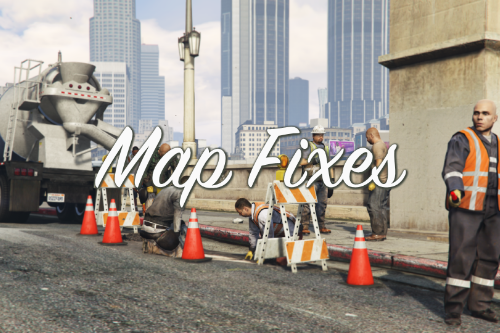
![Customize The IAA [SP-FiveM] Customize The IAA [SP-FiveM]](https://img.gta5-mods.com/q75-w500-h333-cfill/images/customize-the-iaa/5f4fa2-minia_tgp_ctiaa.jpg)
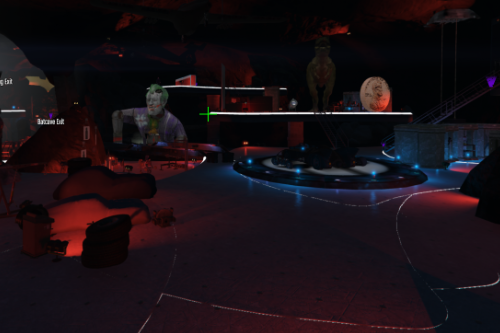
![[MLO] Small Garage in La Mesa [Add-On SP / RageMP / FiveM] [MLO] Small Garage in La Mesa [Add-On SP / RageMP / FiveM]](https://img.gta5-mods.com/q75-w500-h333-cfill/images/mlo-small-garage-lamesa/6d0974-loc.png)


 5mods on Discord
5mods on Discord
The only file in the SIngle folder is LAKE.xml is that going both to custom_maps and also the scripts foler?
@ess125 As I said in the Instructions you will copy-paste it to the custom_maps.rpf folder.But you need to download the Map Builder (Number #1 in the instructions).To do it easy for you, you can use the OpenIV tool to find the folders easier..Else you can join my Discord server.I can give you some help there.
you would need to convert the XML into a ymap to put it in the custom_maps DLC for it to even work.. you can simply load the xml in map editor or menyoo...
and thoughtful idea about enclosing the auto shop there
@Saltyyy Can you create a YMAP file and add it to the download? Since your title states ymap
its on the folder Fivem
hey,
what is the props number of the yellow posts
@maxime_22 You can ask anything by joining my discord.I can explain everything.
where is it located?
In the lake on the right of the map. just /tp 1148.92 -775.04 57.6 @Rich614
@Saltyyy thanks
its verry verry good