Fleeca Bank Robbery Route 68] MapEditor] 1.0
807
7
807
7
HOW TO INSTALL!
---------------------------------------------------------------------------------------------------------
Download The Xml File that will be called (FleecaBank) Then install Map Editor. After that go to your Grand Theft Auto V Directory. And Then Open The Folder Scripts. After That Open The Folder Autoloadmaps and inside the folder you will drag the FleecaBank.xml File. And When you start up your game the robbery will automaticity Load into the map. You Can find the Scene/map at the Route 68 Sandy Shores outside of the fleeca bank :)
------------------------------------------------------------------------------------------------------------BTW IM SORRY THAT I NEVER GOT A PICTURE OF IT IM SO SORRY BUT IT DIDNT WORK BUT JUST TO TELL YOU IT LOOKS SICK ;D
---------------------------------------------------------------------------------------------------------
Download The Xml File that will be called (FleecaBank) Then install Map Editor. After that go to your Grand Theft Auto V Directory. And Then Open The Folder Scripts. After That Open The Folder Autoloadmaps and inside the folder you will drag the FleecaBank.xml File. And When you start up your game the robbery will automaticity Load into the map. You Can find the Scene/map at the Route 68 Sandy Shores outside of the fleeca bank :)
------------------------------------------------------------------------------------------------------------BTW IM SORRY THAT I NEVER GOT A PICTURE OF IT IM SO SORRY BUT IT DIDNT WORK BUT JUST TO TELL YOU IT LOOKS SICK ;D
Carregat per primera vegada: 22 de Febrer de 2019
Actualització més recent: 23 de Febrer de 2019
Últim descarregat: 27 de Març de 2025
2 Comentaris
HOW TO INSTALL!
---------------------------------------------------------------------------------------------------------
Download The Xml File that will be called (FleecaBank) Then install Map Editor. After that go to your Grand Theft Auto V Directory. And Then Open The Folder Scripts. After That Open The Folder Autoloadmaps and inside the folder you will drag the FleecaBank.xml File. And When you start up your game the robbery will automaticity Load into the map. You Can find the Scene/map at the Route 68 Sandy Shores outside of the fleeca bank :)
------------------------------------------------------------------------------------------------------------BTW IM SORRY THAT I NEVER GOT A PICTURE OF IT IM SO SORRY BUT IT DIDNT WORK BUT JUST TO TELL YOU IT LOOKS SICK ;D
---------------------------------------------------------------------------------------------------------
Download The Xml File that will be called (FleecaBank) Then install Map Editor. After that go to your Grand Theft Auto V Directory. And Then Open The Folder Scripts. After That Open The Folder Autoloadmaps and inside the folder you will drag the FleecaBank.xml File. And When you start up your game the robbery will automaticity Load into the map. You Can find the Scene/map at the Route 68 Sandy Shores outside of the fleeca bank :)
------------------------------------------------------------------------------------------------------------BTW IM SORRY THAT I NEVER GOT A PICTURE OF IT IM SO SORRY BUT IT DIDNT WORK BUT JUST TO TELL YOU IT LOOKS SICK ;D
Carregat per primera vegada: 22 de Febrer de 2019
Actualització més recent: 23 de Febrer de 2019
Últim descarregat: 27 de Març de 2025
![[ MLO ] Digital Den [ FiveM / SP Add-on ] [ MLO ] Digital Den [ FiveM / SP Add-on ]](https://img.gta5-mods.com/q75-w500-h333-cfill/images/mlo-digital-den-fivem-sp-add-on/d9f34d-th.jpg)


![Frickies Yacht [YMAP / FiveM] Frickies Yacht [YMAP / FiveM]](https://img.gta5-mods.com/q75-w500-h333-cfill/images/frickies-yacht-ymap-fivem/792bf6-ld_frickies_yacht3.png)
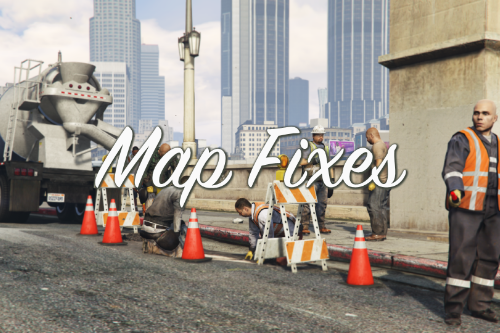

 5mods on Discord
5mods on Discord
bruh just load your mod in edit mode and take some screenshots not that hard lol
does it work..?