Heavenly Ramp [Simple Trainer] 1.0
2.360
4
2.360
4
The map is very interesting and unusual. I advise everyone to pass my card on T20!
1- extract the СoolRampa
2- place the file objects.ini in the main folder of gta v (where GTA5 (launcher) .exe)
C: \ Program Files (x86) \ Steam \ SteamApps \ common \ Grand Theft Auto V (if you have the original steam gta v)
3-mod download Simple Trainer 2.9 from sjaak327 (you can use another mod to open the .ini file as a map editor or Menyoo)
https://www.gta5-mods.com/scripts/simple-trainer-for-gtav
4-pressing F3 you will open the simple trainer, select object spawning
5-select SAVE / LOAD Objects from objects.ini
6-select search for ini files in v's main directory
7-select object.ini
1- extract the СoolRampa
2- place the file objects.ini in the main folder of gta v (where GTA5 (launcher) .exe)
C: \ Program Files (x86) \ Steam \ SteamApps \ common \ Grand Theft Auto V (if you have the original steam gta v)
3-mod download Simple Trainer 2.9 from sjaak327 (you can use another mod to open the .ini file as a map editor or Menyoo)
https://www.gta5-mods.com/scripts/simple-trainer-for-gtav
4-pressing F3 you will open the simple trainer, select object spawning
5-select SAVE / LOAD Objects from objects.ini
6-select search for ini files in v's main directory
7-select object.ini
Carregat per primera vegada: 16 de Març de 2018
Actualització més recent: 18 de Març de 2018
Últim descarregat: fa 10 dies
0 Comentaris
More mods by Glasses16:
The map is very interesting and unusual. I advise everyone to pass my card on T20!
1- extract the СoolRampa
2- place the file objects.ini in the main folder of gta v (where GTA5 (launcher) .exe)
C: \ Program Files (x86) \ Steam \ SteamApps \ common \ Grand Theft Auto V (if you have the original steam gta v)
3-mod download Simple Trainer 2.9 from sjaak327 (you can use another mod to open the .ini file as a map editor or Menyoo)
https://www.gta5-mods.com/scripts/simple-trainer-for-gtav
4-pressing F3 you will open the simple trainer, select object spawning
5-select SAVE / LOAD Objects from objects.ini
6-select search for ini files in v's main directory
7-select object.ini
1- extract the СoolRampa
2- place the file objects.ini in the main folder of gta v (where GTA5 (launcher) .exe)
C: \ Program Files (x86) \ Steam \ SteamApps \ common \ Grand Theft Auto V (if you have the original steam gta v)
3-mod download Simple Trainer 2.9 from sjaak327 (you can use another mod to open the .ini file as a map editor or Menyoo)
https://www.gta5-mods.com/scripts/simple-trainer-for-gtav
4-pressing F3 you will open the simple trainer, select object spawning
5-select SAVE / LOAD Objects from objects.ini
6-select search for ini files in v's main directory
7-select object.ini
Carregat per primera vegada: 16 de Març de 2018
Actualització més recent: 18 de Març de 2018
Últim descarregat: fa 10 dies
Uneix-te a la conversa! Inicia Sessió o Registre per una compte per poder comentar.
![Roller coaster [Simple Trainer] Roller coaster [Simple Trainer]](https://img.gta5-mods.com/q75-w500-h333-cfill/images/roller-coaster/721be2-Screenshot_5.png)


![Frickies Yacht [YMAP / FiveM] Frickies Yacht [YMAP / FiveM]](https://img.gta5-mods.com/q75-w500-h333-cfill/images/frickies-yacht-ymap-fivem/792bf6-ld_frickies_yacht3.png)
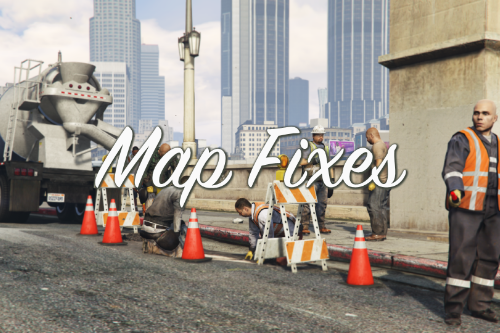



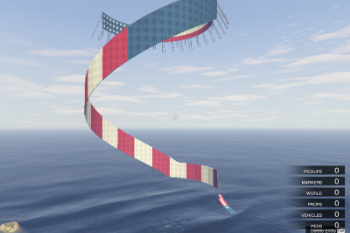
 5mods on Discord
5mods on Discord