Car Dealer [YMAP/FIVEM] 1.0
8.653
44
8.653
44
Hello today I present you a car dealer mapping.
If you want to propose me another idea of mapping do not hesitate to tell me about my discord.
----------------------- Installation FIVEM : -----------------------
A- Open the file with 7zip, Winrar or any other program that allows you to unzip these types of files
B- Unzip the file into your MAP FOLDER who start on your server.cfg
C - For FiveM servers - Drop the file ymap to the Stream folder that should be located in your Map folder, and that folder shall need to be up on your server Resources folder.
After you have that ready, you will need to start the script on your Server.cfg (The name of the script will be the name you have put the maps on... For example : start Map2)
----------------------- Installation SINGLEPLAYER : -----------------------
A - Extract the YMAP from the folder and set it on your desktop
B - Open OpenIV, install it if you dont have it already
C - Make sure you go into edit mode!!
D - Click update> x64> dlcpacks> custom_maps>dlc.rpf> x64> levels> gta5> citye> maps> custom_maps.rpf
E - Then take the YMAP and drag & drop it into OpenIV then its in!
If you want to propose me another idea of mapping do not hesitate to tell me about my discord.
----------------------- Installation FIVEM : -----------------------
A- Open the file with 7zip, Winrar or any other program that allows you to unzip these types of files
B- Unzip the file into your MAP FOLDER who start on your server.cfg
C - For FiveM servers - Drop the file ymap to the Stream folder that should be located in your Map folder, and that folder shall need to be up on your server Resources folder.
After you have that ready, you will need to start the script on your Server.cfg (The name of the script will be the name you have put the maps on... For example : start Map2)
----------------------- Installation SINGLEPLAYER : -----------------------
A - Extract the YMAP from the folder and set it on your desktop
B - Open OpenIV, install it if you dont have it already
C - Make sure you go into edit mode!!
D - Click update> x64> dlcpacks> custom_maps>dlc.rpf> x64> levels> gta5> citye> maps> custom_maps.rpf
E - Then take the YMAP and drag & drop it into OpenIV then its in!
Carregat per primera vegada: 22 de Octubre de 2019
Actualització més recent: 22 de Octubre de 2019
Últim descarregat: Fa 22 hores
2 Comentaris
More mods by Planete's GAME:
Hello today I present you a car dealer mapping.
If you want to propose me another idea of mapping do not hesitate to tell me about my discord.
----------------------- Installation FIVEM : -----------------------
A- Open the file with 7zip, Winrar or any other program that allows you to unzip these types of files
B- Unzip the file into your MAP FOLDER who start on your server.cfg
C - For FiveM servers - Drop the file ymap to the Stream folder that should be located in your Map folder, and that folder shall need to be up on your server Resources folder.
After you have that ready, you will need to start the script on your Server.cfg (The name of the script will be the name you have put the maps on... For example : start Map2)
----------------------- Installation SINGLEPLAYER : -----------------------
A - Extract the YMAP from the folder and set it on your desktop
B - Open OpenIV, install it if you dont have it already
C - Make sure you go into edit mode!!
D - Click update> x64> dlcpacks> custom_maps>dlc.rpf> x64> levels> gta5> citye> maps> custom_maps.rpf
E - Then take the YMAP and drag & drop it into OpenIV then its in!
If you want to propose me another idea of mapping do not hesitate to tell me about my discord.
----------------------- Installation FIVEM : -----------------------
A- Open the file with 7zip, Winrar or any other program that allows you to unzip these types of files
B- Unzip the file into your MAP FOLDER who start on your server.cfg
C - For FiveM servers - Drop the file ymap to the Stream folder that should be located in your Map folder, and that folder shall need to be up on your server Resources folder.
After you have that ready, you will need to start the script on your Server.cfg (The name of the script will be the name you have put the maps on... For example : start Map2)
----------------------- Installation SINGLEPLAYER : -----------------------
A - Extract the YMAP from the folder and set it on your desktop
B - Open OpenIV, install it if you dont have it already
C - Make sure you go into edit mode!!
D - Click update> x64> dlcpacks> custom_maps>dlc.rpf> x64> levels> gta5> citye> maps> custom_maps.rpf
E - Then take the YMAP and drag & drop it into OpenIV then its in!
Carregat per primera vegada: 22 de Octubre de 2019
Actualització més recent: 22 de Octubre de 2019
Últim descarregat: Fa 22 hores
![Hiding gang or Mafia [YMAP/FIVEM] Hiding gang or Mafia [YMAP/FIVEM]](https://img.gta5-mods.com/q75-w500-h333-cfill/images/hiding-gang-or-mafia/7c5d98-2.jpg)
![Police Center Harmony [YMAP/FIVEM] Police Center Harmony [YMAP/FIVEM]](https://img.gta5-mods.com/q75-w500-h333-cfill/images/police-center-paleto-bay-ymap-fivem/149af8-police.jpg)
![Police Center US version [YMAP/FIVEM] Police Center US version [YMAP/FIVEM]](https://img.gta5-mods.com/q75-w500-h333-cfill/images/police-center-us-version-ymap/e26b31-Sanstitre1.jpg)
![Housse Vagos [Fivem/Ymap] Housse Vagos [Fivem/Ymap]](https://img.gta5-mods.com/q75-w500-h333-cfill/images/housse-vagos-fivem-ymap/d9b9fc-vagos7.jpg)
![House One [YMAP/FIVEM] House One [YMAP/FIVEM]](https://img.gta5-mods.com/q75-w500-h333-cfill/images/map-housse-fivem/125eca-maison1.jpg)




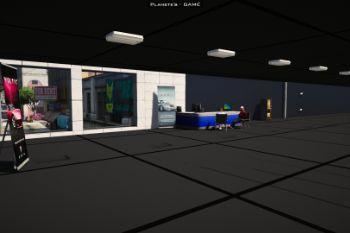
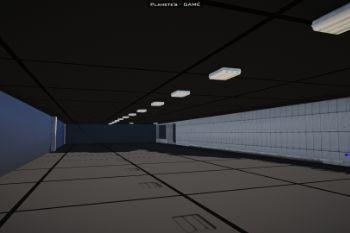





 5mods on Discord
5mods on Discord
Nice but bad idea to extend the building where pedestrians are walking and now continue to bump into the walls and pillars.
That car dealer was absolutely perfect as Rockstar made it.
That mod is absolutely wasted and ruins the whole building.