9.927
65
9.927
65
A new custom Cunning Stunt for Story Mode. This is a simple proof of concept map to show that the new as-yet-unreleased Stunt Creator props can be used in Single Player.
This map requires Menyoo PC. You have to have the latest patch of GTA V and the latest Scripthook V.
This download also includes an updated prop list so you can check out the new stunt props and make your own creations with them.
**EDIT: I'm getting reports that the booster strips don't work for some people, but do work for others. They work fine for me, so I'm unable to determine what's causing the issue. If all else fails, Menyoo has a "race boost on horn" option in Vehicle Options.**
To use:
Once you've installed Menyoo you'll have a "Menyoostuff" folder in your game directory. Go to that, then drop the xml file(s) in your Spooner folder.
Go to Object Spooner > Manage Saved Files and select the Enhanced Office from the list. Then select Load Placements.
THIS IS NOT FOR ONLINE - THIS IS NOT FOR ONLINE - THIS IS NOT FOR ONLINE - THIS IS NOT FOR ONLINE
If you use this in a video it would be really really cool if you could take 5 seconds to credit me i.e. say my name out loud. Thanks!
This map requires Menyoo PC. You have to have the latest patch of GTA V and the latest Scripthook V.
This download also includes an updated prop list so you can check out the new stunt props and make your own creations with them.
**EDIT: I'm getting reports that the booster strips don't work for some people, but do work for others. They work fine for me, so I'm unable to determine what's causing the issue. If all else fails, Menyoo has a "race boost on horn" option in Vehicle Options.**
To use:
Once you've installed Menyoo you'll have a "Menyoostuff" folder in your game directory. Go to that, then drop the xml file(s) in your Spooner folder.
Go to Object Spooner > Manage Saved Files and select the Enhanced Office from the list. Then select Load Placements.
THIS IS NOT FOR ONLINE - THIS IS NOT FOR ONLINE - THIS IS NOT FOR ONLINE - THIS IS NOT FOR ONLINE
If you use this in a video it would be really really cool if you could take 5 seconds to credit me i.e. say my name out loud. Thanks!
Carregat per primera vegada: 14 de Juliol de 2016
Actualització més recent: 14 de Juliol de 2016
Últim descarregat: Fa 8 hores
47 Comentaris
More mods by abstractmode:
A new custom Cunning Stunt for Story Mode. This is a simple proof of concept map to show that the new as-yet-unreleased Stunt Creator props can be used in Single Player.
This map requires Menyoo PC. You have to have the latest patch of GTA V and the latest Scripthook V.
This download also includes an updated prop list so you can check out the new stunt props and make your own creations with them.
**EDIT: I'm getting reports that the booster strips don't work for some people, but do work for others. They work fine for me, so I'm unable to determine what's causing the issue. If all else fails, Menyoo has a "race boost on horn" option in Vehicle Options.**
To use:
Once you've installed Menyoo you'll have a "Menyoostuff" folder in your game directory. Go to that, then drop the xml file(s) in your Spooner folder.
Go to Object Spooner > Manage Saved Files and select the Enhanced Office from the list. Then select Load Placements.
THIS IS NOT FOR ONLINE - THIS IS NOT FOR ONLINE - THIS IS NOT FOR ONLINE - THIS IS NOT FOR ONLINE
If you use this in a video it would be really really cool if you could take 5 seconds to credit me i.e. say my name out loud. Thanks!
This map requires Menyoo PC. You have to have the latest patch of GTA V and the latest Scripthook V.
This download also includes an updated prop list so you can check out the new stunt props and make your own creations with them.
**EDIT: I'm getting reports that the booster strips don't work for some people, but do work for others. They work fine for me, so I'm unable to determine what's causing the issue. If all else fails, Menyoo has a "race boost on horn" option in Vehicle Options.**
To use:
Once you've installed Menyoo you'll have a "Menyoostuff" folder in your game directory. Go to that, then drop the xml file(s) in your Spooner folder.
Go to Object Spooner > Manage Saved Files and select the Enhanced Office from the list. Then select Load Placements.
THIS IS NOT FOR ONLINE - THIS IS NOT FOR ONLINE - THIS IS NOT FOR ONLINE - THIS IS NOT FOR ONLINE
If you use this in a video it would be really really cool if you could take 5 seconds to credit me i.e. say my name out loud. Thanks!
Carregat per primera vegada: 14 de Juliol de 2016
Actualització més recent: 14 de Juliol de 2016
Últim descarregat: Fa 8 hores
![Railgun Skeet Shooting [minigame] Railgun Skeet Shooting [minigame]](https://img.gta5-mods.com/q75-w500-h333-cfill/images/railgun-skeet-shooting-minigame/75465a-GTA5 2016-03-21 10-42-12-57.png)
![UFO Crash Site from Gunrunning Update [Menyoo] UFO Crash Site from Gunrunning Update [Menyoo]](https://img.gta5-mods.com/q75-w500-h333-cfill/images/ufo-crash-site-from-gunrunning-update-menyoo/f547f1-GTA5 2017-06-30 04-01-41-60.png)
![Enhanced Office [Menyoo] Enhanced Office [Menyoo]](https://img.gta5-mods.com/q75-w500-h333-cfill/images/enhanced-office-menyoo/076c14-GTA5 2016-06-19 17-46-02-57.png)
![Lost MC Gunvan [Menyoo] Lost MC Gunvan [Menyoo]](https://img.gta5-mods.com/q75-w500-h333-cfill/images/lost-mc-gunvan-menyoo/1325fa-GTA5 2016-04-13 12-38-04-84.png)
![Room at the Crastenburg [Menyoo] Room at the Crastenburg [Menyoo]](https://img.gta5-mods.com/q75-w500-h333-cfill/images/hotel-room-at-the-crastenburg-menyoo/d9626e-GTA5 2016-02-21 16-14-30-92.png)



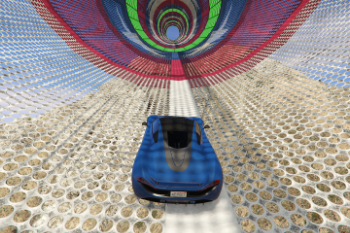
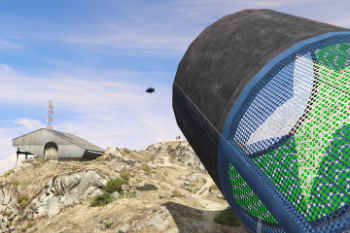












 5mods on Discord
5mods on Discord


@abstractmode I have no problem in doing something like that if you wanted it. You should have just hit me up a message and I would have sorted it out. How ever I don't agree with your 'keeping smaller channels out of the loop' point. Whats the loop? they posted a mod, I made a video. Credit them in Description and I always encourage people to download the mod if they enjoyed the video/mod. You must feel that why just because the size of my channel as you made a point out of it. So if i had a channel of 400 subs you would not care but because I am bigger you do? Either way like I said I have no issue in naming that the mod is from you. Next time ill cover a mod from you ill do it.
(P.S I made a video for this mod before we had a talk)
Keep up the good work.
Maybe I am missing something. I copied the file in my spooner folder, loaded the game, opened menyoo, selected spooner options, selected Manage Saved files, but do not see Enhanced Office... I see Save Database To File, Save World To File, Save Range To File and Load From File. I have the updated Menyoo.
@jayray73 Right click menyooStuff and check if it's a read-only in the properties.
@jayray73 me too I have the same problem
@gaby65648 @jayray73 me too
Me too i have obstacles before and after speed boosters.
@MAFINS I have obstacles before and after speed boosters.
is this placed all by hand? or is there a way to get the objects in menyoo to snap together?
Very awesome work.
@darthsonic2 I attach objects to one another to make them fit precisely. You can read more about it in this tutorial I made: http://gtaforums.com/topic/859962-v-menyoo-pc-object-spooner-tutorial/
@MAFINS Yeah, it was. Unchecked it, tried again. Still same issue. Good idea tho
i also have obstacles before and after boosters
@MAFINS i have obstacles before and after boosters
@harut1234 I hit invisible obstacles at other places on the XboxOne. Weird.
@abstractmode you sure? *Crashes into something*
is there new menu version everything say invalid in my props
Cant Find Native 0xF40d..... HOW TO FIX PLZZ HELP
why the road green color can not drive on it help me!
Cant Find Native 0xF40d... :/ how to fix ?
Can I use this if I downloaded cunning stunt DLC file only currently on 1.26 pirated