Corona Removal [Updated] 2.0
2.370
34
2.370
34
-
10 de Març de 2025
This Mod simply removes all Corona from the game . Making the lighting from objects like Streetlamps and Car Headlights More Realistic . This Mod By Default Removes Every Corona from the game .
Edit - Even If you are using Graphics mods or not i would Still Suggest you always use the Manual Method .
Note that ( This Files would not remove the Distant Lights Visible at Night ).
!!! Installation !!!
Simple Install !! ( Recommended for Default Game Graphics)
1) Drag and drop the graphics.ytd file into mods/update/update.rpf/x64/textures
!!! Manual Install
( For People having Graphics Mods )
1)go to mods/update/update.rpf/64/textures
2)open graphics.ytd and drag corona.dds into the graphics.ytd
Edit - Even If you are using Graphics mods or not i would Still Suggest you always use the Manual Method .
Note that ( This Files would not remove the Distant Lights Visible at Night ).
!!! Installation !!!
Simple Install !! ( Recommended for Default Game Graphics)
1) Drag and drop the graphics.ytd file into mods/update/update.rpf/x64/textures
!!! Manual Install
( For People having Graphics Mods )
1)go to mods/update/update.rpf/64/textures
2)open graphics.ytd and drag corona.dds into the graphics.ytd
Carregat per primera vegada: 14 de Març de 2024
Actualització més recent: 11 de Març de 2025
Últim descarregat: Fa 4 hores
9 Comentaris
More mods by Foxy_Oxy:
This Mod simply removes all Corona from the game . Making the lighting from objects like Streetlamps and Car Headlights More Realistic . This Mod By Default Removes Every Corona from the game .
Edit - Even If you are using Graphics mods or not i would Still Suggest you always use the Manual Method .
Note that ( This Files would not remove the Distant Lights Visible at Night ).
!!! Installation !!!
Simple Install !! ( Recommended for Default Game Graphics)
1) Drag and drop the graphics.ytd file into mods/update/update.rpf/x64/textures
!!! Manual Install
( For People having Graphics Mods )
1)go to mods/update/update.rpf/64/textures
2)open graphics.ytd and drag corona.dds into the graphics.ytd
Edit - Even If you are using Graphics mods or not i would Still Suggest you always use the Manual Method .
Note that ( This Files would not remove the Distant Lights Visible at Night ).
!!! Installation !!!
Simple Install !! ( Recommended for Default Game Graphics)
1) Drag and drop the graphics.ytd file into mods/update/update.rpf/x64/textures
!!! Manual Install
( For People having Graphics Mods )
1)go to mods/update/update.rpf/64/textures
2)open graphics.ytd and drag corona.dds into the graphics.ytd
Carregat per primera vegada: 14 de Març de 2024
Actualització més recent: 11 de Març de 2025
Últim descarregat: Fa 4 hores
-
-
@Foxy_Oxy May I ask what graphic mod were you using for these screenshots? Thank you!
26 de Abril de 2024 -
-
@1seneka You fucked up your game my guy. This mod is simply a single texture replacer, it'd not have any effects other than that.
14 de Maig de 2024 -
This one worked for NVE? Afaik, i cant edit the .rpf from NVE like they locked it?
17 de Novembre de 2024 -
Uneix-te a la conversa! Inicia Sessió o Registre per una compte per poder comentar.
![Vanilla Vegetation Overhaul [Updated / OIV] Vanilla Vegetation Overhaul [Updated / OIV]](https://img.gta5-mods.com/q75-w500-h333-cfill/images/realistic-vegetation-new-gen-tree-models-gta-5-legacy/44ace3-V(1).jpg)
![Crime And Witness [BETA / OIV] Crime And Witness [BETA / OIV]](https://img.gta5-mods.com/q75-w500-h333-cfill/images/crime-and-witness-beta-oiv/a4639a-allaah.jpg)
![Realistic Weather Effects Unleashed [Enhanced | Legacy | OIV] Realistic Weather Effects Unleashed [Enhanced | Legacy | OIV]](https://img.gta5-mods.com/q75-w500-h333-cfill/images/realistic-effects-unleashed-beta-oiv/1d2c85-ohhlord.jpg)
![Grass V [Improved Models | Textures | Density] Grass V [Improved Models | Textures | Density]](https://img.gta5-mods.com/q75-w500-h333-cfill/images/grass-v-improved-models-textures-density-beta-oiv-foxy_oxy/429182-oldmansheart.jpg)

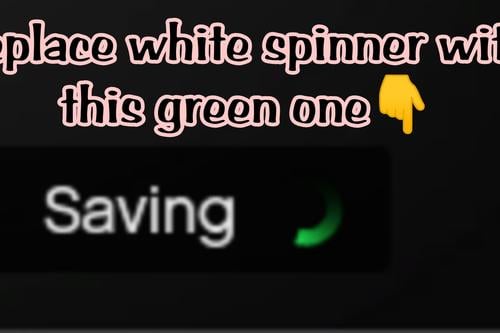
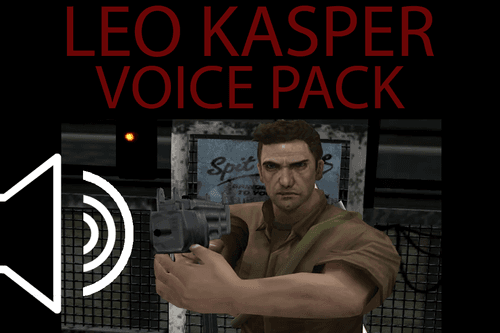







 5mods on Discord
5mods on Discord
I am Re uploading the File Because People were having compatibility problems with other graphic mods . so please kindly only use the manual installation method so that your graphics mods don't break .
also i decrease the resolution of the file from 256x256 to 4x4 ( this would boost performance on older CPUs , giving you a bit of a performance boost ).