Custom JDM Loading Screen + Music (NCS) 1.0
2.155
13
2.155
13
My first Custom Loading Screen
-------------------------------------------------------------------------
If you see any bugs please comment!
I will try to make more Custom Loading Screens
--------------------------------------------------------------------------
Installation:
Custom Loading Screen Installation:
1. Launch Open IV
2. Enable edit mode
3. Go to mods/update/update.rpf/x64/data/cdimages/scaleform_fonted.rpf
4. Drag and drop all files from "Custom Loading Screens" into scaleform_fonted.rpf
5. Done!
Custom Loading Music Installation:
1. Launch Open IV
2. Enable edit mode
3. Go to mods\x64\audio\sfx\PROLOGUE.rpf
4. Replace "td_loading_music.awc".
5 Done!
--------------------------------------------------------------------------
Song: Kozah - Nobody [NCS Release]
Music provided by NoCopyrightSounds
Free Download/Stream: http://NCS.io/Nobody
Watch: http://youtu.be/QXMg9ATSKE8
--------------------------------------------------------------------------
Thank you for downloading! :))
-------------------------------------------------------------------------
If you see any bugs please comment!
I will try to make more Custom Loading Screens
--------------------------------------------------------------------------
Installation:
Custom Loading Screen Installation:
1. Launch Open IV
2. Enable edit mode
3. Go to mods/update/update.rpf/x64/data/cdimages/scaleform_fonted.rpf
4. Drag and drop all files from "Custom Loading Screens" into scaleform_fonted.rpf
5. Done!
Custom Loading Music Installation:
1. Launch Open IV
2. Enable edit mode
3. Go to mods\x64\audio\sfx\PROLOGUE.rpf
4. Replace "td_loading_music.awc".
5 Done!
--------------------------------------------------------------------------
Song: Kozah - Nobody [NCS Release]
Music provided by NoCopyrightSounds
Free Download/Stream: http://NCS.io/Nobody
Watch: http://youtu.be/QXMg9ATSKE8
--------------------------------------------------------------------------
Thank you for downloading! :))
Carregat per primera vegada: 22 de Gener de 2021
Actualització més recent: 23 de Gener de 2021
Últim descarregat: 29 de Novembre de 2025
1 Comentari
My first Custom Loading Screen
-------------------------------------------------------------------------
If you see any bugs please comment!
I will try to make more Custom Loading Screens
--------------------------------------------------------------------------
Installation:
Custom Loading Screen Installation:
1. Launch Open IV
2. Enable edit mode
3. Go to mods/update/update.rpf/x64/data/cdimages/scaleform_fonted.rpf
4. Drag and drop all files from "Custom Loading Screens" into scaleform_fonted.rpf
5. Done!
Custom Loading Music Installation:
1. Launch Open IV
2. Enable edit mode
3. Go to mods\x64\audio\sfx\PROLOGUE.rpf
4. Replace "td_loading_music.awc".
5 Done!
--------------------------------------------------------------------------
Song: Kozah - Nobody [NCS Release]
Music provided by NoCopyrightSounds
Free Download/Stream: http://NCS.io/Nobody
Watch: http://youtu.be/QXMg9ATSKE8
--------------------------------------------------------------------------
Thank you for downloading! :))
-------------------------------------------------------------------------
If you see any bugs please comment!
I will try to make more Custom Loading Screens
--------------------------------------------------------------------------
Installation:
Custom Loading Screen Installation:
1. Launch Open IV
2. Enable edit mode
3. Go to mods/update/update.rpf/x64/data/cdimages/scaleform_fonted.rpf
4. Drag and drop all files from "Custom Loading Screens" into scaleform_fonted.rpf
5. Done!
Custom Loading Music Installation:
1. Launch Open IV
2. Enable edit mode
3. Go to mods\x64\audio\sfx\PROLOGUE.rpf
4. Replace "td_loading_music.awc".
5 Done!
--------------------------------------------------------------------------
Song: Kozah - Nobody [NCS Release]
Music provided by NoCopyrightSounds
Free Download/Stream: http://NCS.io/Nobody
Watch: http://youtu.be/QXMg9ATSKE8
--------------------------------------------------------------------------
Thank you for downloading! :))
Carregat per primera vegada: 22 de Gener de 2021
Actualització més recent: 23 de Gener de 2021
Últim descarregat: 29 de Novembre de 2025



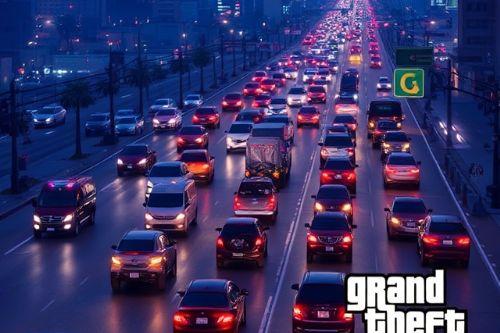




.jpg)
.jpg)
.jpg)

 5mods on Discord
5mods on Discord
i use this, pretty dope and ez to install :P