Watch "Naruto VS Sasuke" Video on TV 1.0
1.652
29
1.652
29
Please read the following notes before downloading this mod.
--------------------------------------------
The definition of video in this mod is.
"replacement of an original video" and not "a newly added video."
This video has been replaced by "Fame or Shame ep1"
So it is strongly recommended that you make a backup copy in advance.
To view this video, you will need to use a tool that allows you to change the channel on your TV, such as "Menyoo(https://www.gta5-mods.com/scripts/menyoo-pc-sp)"
This is because TV content for "GTA5" is broadcast at random.
If you have subtitles turned on, the subtitles of the original video will be displayed as they are, so if you find them distracting, go to "Settings" and turn them off.
--------------------------------------------
How to install:
1.Open OpenIV
2.Navigate to "x64d.rpf/movies"
3.Turn on Edit Mode
4.Drag and drop the 【.bik】 file into the directory.
5.Close OpenIV and play.
6.enjoy!
--------------------------------------------
The definition of video in this mod is.
"replacement of an original video" and not "a newly added video."
This video has been replaced by "Fame or Shame ep1"
So it is strongly recommended that you make a backup copy in advance.
To view this video, you will need to use a tool that allows you to change the channel on your TV, such as "Menyoo(https://www.gta5-mods.com/scripts/menyoo-pc-sp)"
This is because TV content for "GTA5" is broadcast at random.
If you have subtitles turned on, the subtitles of the original video will be displayed as they are, so if you find them distracting, go to "Settings" and turn them off.
--------------------------------------------
How to install:
1.Open OpenIV
2.Navigate to "x64d.rpf/movies"
3.Turn on Edit Mode
4.Drag and drop the 【.bik】 file into the directory.
5.Close OpenIV and play.
6.enjoy!
Carregat per primera vegada: 16 de Setembre de 2022
Actualització més recent: 16 de Setembre de 2022
Últim descarregat: fa 1 dia
13 Comentaris
Please read the following notes before downloading this mod.
--------------------------------------------
The definition of video in this mod is.
"replacement of an original video" and not "a newly added video."
This video has been replaced by "Fame or Shame ep1"
So it is strongly recommended that you make a backup copy in advance.
To view this video, you will need to use a tool that allows you to change the channel on your TV, such as "Menyoo(https://www.gta5-mods.com/scripts/menyoo-pc-sp)"
This is because TV content for "GTA5" is broadcast at random.
If you have subtitles turned on, the subtitles of the original video will be displayed as they are, so if you find them distracting, go to "Settings" and turn them off.
--------------------------------------------
How to install:
1.Open OpenIV
2.Navigate to "x64d.rpf/movies"
3.Turn on Edit Mode
4.Drag and drop the 【.bik】 file into the directory.
5.Close OpenIV and play.
6.enjoy!
--------------------------------------------
The definition of video in this mod is.
"replacement of an original video" and not "a newly added video."
This video has been replaced by "Fame or Shame ep1"
So it is strongly recommended that you make a backup copy in advance.
To view this video, you will need to use a tool that allows you to change the channel on your TV, such as "Menyoo(https://www.gta5-mods.com/scripts/menyoo-pc-sp)"
This is because TV content for "GTA5" is broadcast at random.
If you have subtitles turned on, the subtitles of the original video will be displayed as they are, so if you find them distracting, go to "Settings" and turn them off.
--------------------------------------------
How to install:
1.Open OpenIV
2.Navigate to "x64d.rpf/movies"
3.Turn on Edit Mode
4.Drag and drop the 【.bik】 file into the directory.
5.Close OpenIV and play.
6.enjoy!
Carregat per primera vegada: 16 de Setembre de 2022
Actualització més recent: 16 de Setembre de 2022
Últim descarregat: fa 1 dia


![Demon Slayer T-shirt Pack for franklin [Kimetsu no Yaiba] Demon Slayer T-shirt Pack for franklin [Kimetsu no Yaiba]](https://img.gta5-mods.com/q75-w500-h333-cfill/images/demon-slayer-kimetsu-no-yaiba-t-shirt-pack-for-franklin-jayke_2/d4bcc7-a.jpg)





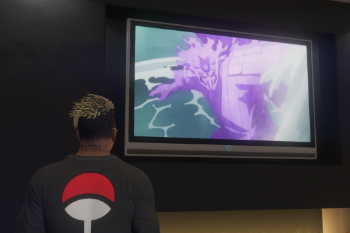


 5mods on Discord
5mods on Discord
This file has been approved automatically. If you think this file should not be here for any reason please report it.
can you do attack on titan and dragon ball dub please
Please make one on baki or demon slayer :0
@Jayke_2 Can you please provide a tutorial on how to do this with amy normal mp4 video?
@BetterBrock Unfortunately, this is not possible with regular MP4 video.
This is because the game only supports "Bink" files as embedded videos.
All videos must be converted to "Bink" files.
@Aakashnarang95 "Demon Slayer" is currently in production.
@YoYO16 Currently, "Attack on Titan" is in production.
Since "Dragon Ball" has a long broadcast period, it is difficult to carefully select scenes.
Also, there is a time limit for each video, so I try to make them when I feel like it.
@Jayke_2 Yes I know that but after i have converted it to bik, will it just work? Without any fixed requirement of length or resolution?
@BetterBrock Before starting the conversion, edit the video to be converted so that it is the same length as the "original video" or shorter.
If the video you want to replace is longer than the original video, it will be automatically cut off and you will not be able to watch the rest of the video.
This can also cause unexpected problems, so please be sure to comply.
Also, although there is no resolution specification
the size of the converted video may become quite large.
If you want to reduce the size as much as possible, please do the "compression" operation together when converting.
@Jayke_2 my video is quite long than the original one. And it is causing bugged sound. What do I do?
@BetterBrock First, check the length of the original video to be replaced.
Edit the video with video editing software so that it is the same or shorter than the length you have confirmed.
Convert to "Bink" format afterwards.
We do not know the cause of the sound bug, but it is most likely caused by the video being too long, so adjust the video length properly first.
@Jayke_2 Okay thanks. I'll do it.
blz.qual programa vc usou para converter
poderia me passar tutorial