Zyko's Realistic Visuals 3.3
10.648
77
10.648
77
PLEASE LIKE, RATE, AND TRY TO SHARE THIS MOD WITH AS MANY PEOPLE AS YOU CAN SO OTHERS CAN ENJOY THIS MOD TOO! SHARING IS CARING!
CAUTION: ONCE YOU USE THIS MOD, YOU WON'T PLAY WITHOUT IT EVER AGAIN!
TO FULLY TAKE ADVANTAGE OF THIS MOD SET POST FX TO AT LEAST "VERY HIGH" AND DEPTH OF FIELD TO "ON"
MOTION BLUR IS OPTIONAL
I ALSO RECOMMEND TO SET REFLECTION QUALITY TO AT LEAST VERY HIGH
THIS MOD HAS NO FPS DROPS!! SO NO PERFORMANCE ISSUES!
So wtf does this mod do?
It replaces the original depth of field with a much more beautiful one and increases rain particles so when it rains, it doesn't sprinkle anymore, it also makes puddles look better in terms of reflection and colors and rain and wind effects. It also changes the corona sizes and colors by just a bit. It also much improves light sources to be even more beautiful/realistic, It removes noise (not all noise). It also increases motion blur by just a smidge so it looks better with the new dof. It also has a better, realistic bloom, and the cars lod has been increased! It also increases the weapons blur effects (It isn't really noticeable). As stated above, you have to set postfx to "very high" and dof to "on" to enjoy all of what this mod has to offer, and motion blur is recommended to be max. IF you can't use these settings, then set post fx to high and turn on motion blur if you want!
I also recommend that you use the camera mode that is nearest to the character (the one after first person) to enjoy the new dof!
I would like to thank and credit "djasmacco" for letting me use his dof and work on it! because he inspired me to do this mod in the first place!
Installation: Open "OpenIV" and go to update/update.rpf/common/data and click on "edit mode" in the top right corner, and replace visualsettings.dat with mine
Changelog:
V1.0: * Initial release
______________________________________
V1.1: * (Quick Update) Fixed water puddles moving too fast
With the wind
______________________________________
V2.0: * Major work done on dof, puddles and coronas are now
much better!
* Improved many more things that this mod already has!
______________________________________
V2.1: * Fixed water reflections on objects causing them to look
transparent (still there but less)
* Improved water puddles
* removed noise (maybe not all noise)
______________________________________
V3.0: * FINALLY 100% FIXED WATER REFLECTION CAUSING
OBJECTS TO LOOK TRANSPARENT AND WEIRD!
* Perfected puddles, now puddles have realistic
reflections, rain drops, effects, and whatever else it has!
* puddles react to wind in a very realistic manner! (it
moves realistically)
______________________________________
V3.1: * version 3.0 was the wrong file, so this version does
what version 3.0 does and...
* Slightly improved dof
* Improved coronas
* Improved puddles
* Perfected lighting
______________________________________
V3.2: * Further improved puddles
* Increased blur a little more, now
it is in the sweet spot!
______________________________________
V3.3: * Made 2 files, one with more motion blur
and one with normal motion blur (more motion blur gives a bad visual
effect in first person, especially when driving!)
If you wanna download my handling mod
Link: https://www.gta5-mods.com/vehicles/zyko-s-realistic-handling
CAUTION: ONCE YOU USE THIS MOD, YOU WON'T PLAY WITHOUT IT EVER AGAIN!
TO FULLY TAKE ADVANTAGE OF THIS MOD SET POST FX TO AT LEAST "VERY HIGH" AND DEPTH OF FIELD TO "ON"
MOTION BLUR IS OPTIONAL
I ALSO RECOMMEND TO SET REFLECTION QUALITY TO AT LEAST VERY HIGH
THIS MOD HAS NO FPS DROPS!! SO NO PERFORMANCE ISSUES!
So wtf does this mod do?
It replaces the original depth of field with a much more beautiful one and increases rain particles so when it rains, it doesn't sprinkle anymore, it also makes puddles look better in terms of reflection and colors and rain and wind effects. It also changes the corona sizes and colors by just a bit. It also much improves light sources to be even more beautiful/realistic, It removes noise (not all noise). It also increases motion blur by just a smidge so it looks better with the new dof. It also has a better, realistic bloom, and the cars lod has been increased! It also increases the weapons blur effects (It isn't really noticeable). As stated above, you have to set postfx to "very high" and dof to "on" to enjoy all of what this mod has to offer, and motion blur is recommended to be max. IF you can't use these settings, then set post fx to high and turn on motion blur if you want!
I also recommend that you use the camera mode that is nearest to the character (the one after first person) to enjoy the new dof!
I would like to thank and credit "djasmacco" for letting me use his dof and work on it! because he inspired me to do this mod in the first place!
Installation: Open "OpenIV" and go to update/update.rpf/common/data and click on "edit mode" in the top right corner, and replace visualsettings.dat with mine
Changelog:
V1.0: * Initial release
______________________________________
V1.1: * (Quick Update) Fixed water puddles moving too fast
With the wind
______________________________________
V2.0: * Major work done on dof, puddles and coronas are now
much better!
* Improved many more things that this mod already has!
______________________________________
V2.1: * Fixed water reflections on objects causing them to look
transparent (still there but less)
* Improved water puddles
* removed noise (maybe not all noise)
______________________________________
V3.0: * FINALLY 100% FIXED WATER REFLECTION CAUSING
OBJECTS TO LOOK TRANSPARENT AND WEIRD!
* Perfected puddles, now puddles have realistic
reflections, rain drops, effects, and whatever else it has!
* puddles react to wind in a very realistic manner! (it
moves realistically)
______________________________________
V3.1: * version 3.0 was the wrong file, so this version does
what version 3.0 does and...
* Slightly improved dof
* Improved coronas
* Improved puddles
* Perfected lighting
______________________________________
V3.2: * Further improved puddles
* Increased blur a little more, now
it is in the sweet spot!
______________________________________
V3.3: * Made 2 files, one with more motion blur
and one with normal motion blur (more motion blur gives a bad visual
effect in first person, especially when driving!)
If you wanna download my handling mod
Link: https://www.gta5-mods.com/vehicles/zyko-s-realistic-handling
Carregat per primera vegada: 23 de Setembre de 2015
Actualització més recent: 01 de Octubre de 2015
Últim descarregat: Fa 12 hores
78 Comentaris
PLEASE LIKE, RATE, AND TRY TO SHARE THIS MOD WITH AS MANY PEOPLE AS YOU CAN SO OTHERS CAN ENJOY THIS MOD TOO! SHARING IS CARING!
CAUTION: ONCE YOU USE THIS MOD, YOU WON'T PLAY WITHOUT IT EVER AGAIN!
TO FULLY TAKE ADVANTAGE OF THIS MOD SET POST FX TO AT LEAST "VERY HIGH" AND DEPTH OF FIELD TO "ON"
MOTION BLUR IS OPTIONAL
I ALSO RECOMMEND TO SET REFLECTION QUALITY TO AT LEAST VERY HIGH
THIS MOD HAS NO FPS DROPS!! SO NO PERFORMANCE ISSUES!
So wtf does this mod do?
It replaces the original depth of field with a much more beautiful one and increases rain particles so when it rains, it doesn't sprinkle anymore, it also makes puddles look better in terms of reflection and colors and rain and wind effects. It also changes the corona sizes and colors by just a bit. It also much improves light sources to be even more beautiful/realistic, It removes noise (not all noise). It also increases motion blur by just a smidge so it looks better with the new dof. It also has a better, realistic bloom, and the cars lod has been increased! It also increases the weapons blur effects (It isn't really noticeable). As stated above, you have to set postfx to "very high" and dof to "on" to enjoy all of what this mod has to offer, and motion blur is recommended to be max. IF you can't use these settings, then set post fx to high and turn on motion blur if you want!
I also recommend that you use the camera mode that is nearest to the character (the one after first person) to enjoy the new dof!
I would like to thank and credit "djasmacco" for letting me use his dof and work on it! because he inspired me to do this mod in the first place!
Installation: Open "OpenIV" and go to update/update.rpf/common/data and click on "edit mode" in the top right corner, and replace visualsettings.dat with mine
Changelog:
V1.0: * Initial release
______________________________________
V1.1: * (Quick Update) Fixed water puddles moving too fast
With the wind
______________________________________
V2.0: * Major work done on dof, puddles and coronas are now
much better!
* Improved many more things that this mod already has!
______________________________________
V2.1: * Fixed water reflections on objects causing them to look
transparent (still there but less)
* Improved water puddles
* removed noise (maybe not all noise)
______________________________________
V3.0: * FINALLY 100% FIXED WATER REFLECTION CAUSING
OBJECTS TO LOOK TRANSPARENT AND WEIRD!
* Perfected puddles, now puddles have realistic
reflections, rain drops, effects, and whatever else it has!
* puddles react to wind in a very realistic manner! (it
moves realistically)
______________________________________
V3.1: * version 3.0 was the wrong file, so this version does
what version 3.0 does and...
* Slightly improved dof
* Improved coronas
* Improved puddles
* Perfected lighting
______________________________________
V3.2: * Further improved puddles
* Increased blur a little more, now
it is in the sweet spot!
______________________________________
V3.3: * Made 2 files, one with more motion blur
and one with normal motion blur (more motion blur gives a bad visual
effect in first person, especially when driving!)
If you wanna download my handling mod
Link: https://www.gta5-mods.com/vehicles/zyko-s-realistic-handling
CAUTION: ONCE YOU USE THIS MOD, YOU WON'T PLAY WITHOUT IT EVER AGAIN!
TO FULLY TAKE ADVANTAGE OF THIS MOD SET POST FX TO AT LEAST "VERY HIGH" AND DEPTH OF FIELD TO "ON"
MOTION BLUR IS OPTIONAL
I ALSO RECOMMEND TO SET REFLECTION QUALITY TO AT LEAST VERY HIGH
THIS MOD HAS NO FPS DROPS!! SO NO PERFORMANCE ISSUES!
So wtf does this mod do?
It replaces the original depth of field with a much more beautiful one and increases rain particles so when it rains, it doesn't sprinkle anymore, it also makes puddles look better in terms of reflection and colors and rain and wind effects. It also changes the corona sizes and colors by just a bit. It also much improves light sources to be even more beautiful/realistic, It removes noise (not all noise). It also increases motion blur by just a smidge so it looks better with the new dof. It also has a better, realistic bloom, and the cars lod has been increased! It also increases the weapons blur effects (It isn't really noticeable). As stated above, you have to set postfx to "very high" and dof to "on" to enjoy all of what this mod has to offer, and motion blur is recommended to be max. IF you can't use these settings, then set post fx to high and turn on motion blur if you want!
I also recommend that you use the camera mode that is nearest to the character (the one after first person) to enjoy the new dof!
I would like to thank and credit "djasmacco" for letting me use his dof and work on it! because he inspired me to do this mod in the first place!
Installation: Open "OpenIV" and go to update/update.rpf/common/data and click on "edit mode" in the top right corner, and replace visualsettings.dat with mine
Changelog:
V1.0: * Initial release
______________________________________
V1.1: * (Quick Update) Fixed water puddles moving too fast
With the wind
______________________________________
V2.0: * Major work done on dof, puddles and coronas are now
much better!
* Improved many more things that this mod already has!
______________________________________
V2.1: * Fixed water reflections on objects causing them to look
transparent (still there but less)
* Improved water puddles
* removed noise (maybe not all noise)
______________________________________
V3.0: * FINALLY 100% FIXED WATER REFLECTION CAUSING
OBJECTS TO LOOK TRANSPARENT AND WEIRD!
* Perfected puddles, now puddles have realistic
reflections, rain drops, effects, and whatever else it has!
* puddles react to wind in a very realistic manner! (it
moves realistically)
______________________________________
V3.1: * version 3.0 was the wrong file, so this version does
what version 3.0 does and...
* Slightly improved dof
* Improved coronas
* Improved puddles
* Perfected lighting
______________________________________
V3.2: * Further improved puddles
* Increased blur a little more, now
it is in the sweet spot!
______________________________________
V3.3: * Made 2 files, one with more motion blur
and one with normal motion blur (more motion blur gives a bad visual
effect in first person, especially when driving!)
If you wanna download my handling mod
Link: https://www.gta5-mods.com/vehicles/zyko-s-realistic-handling
Carregat per primera vegada: 23 de Setembre de 2015
Actualització més recent: 01 de Octubre de 2015
Últim descarregat: Fa 12 hores
![EffectsOverhaul [FiveM/SP] EffectsOverhaul [FiveM/SP]](https://img.gta5-mods.com/q75-w500-h333-cfill/images/effectsoverhaul/b0eb34-DeputyRyansEffectsOverhaul.png)




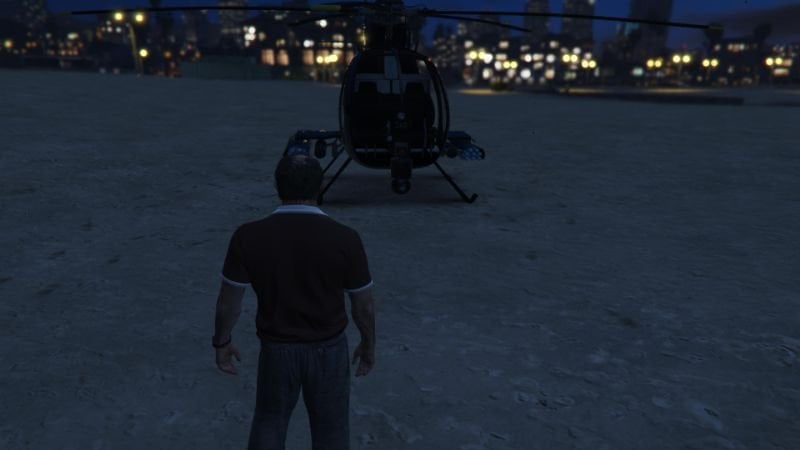












 5mods on Discord
5mods on Discord
At first I honestly thought this wouldn't make much of a difference but man it looks amazing. The headlights and emergency LEDs especially look very realistic. Great mod.
Don't make mistake again! >:C
@Zykopath Well, one thing.
I want to change my rating or delete it and place a new one, but it wont let me do that.
Because I tested it out, and now it looks very good, especially the reflections.
One thing that I would like in a future update is more motion blur.
@Zykopath i've add you on fb. so we can have a discussion
Jesus I just love this mod
@Ryank02 good news, your old rating is now deleted!
Best graphics mod ever!!
The thing is this just affects reflections and lighting. If you dont have stron motion blur it really fails to show it´s capabilities. So all in all i am disappointed.
@Jackbob seriously, did you read what this mod does?
Go back and read the description!
man this mod looks great...too bad i cant get it because my openiv wont work...
Feel bad to ask, but I'm a rookie about mods. How do I install? According to the description Installation: Open "OpenIV" and go to update/update.rpf/common/data and click on "edit mode" in the top right corner, and replace visualsettings.dat with mine
I don't have any of that? Bought my game on Steam.
Cheers
Place this in my mod folder files right?
Nice
Beautiful job! You're right: ain't going back to how it was.
Dude, amazing job. Definitely a must have. ONLY thing I'm wondering about is what setting that causes the really intense vertical bloom type effect (no idea how to describe it, but it's the vertical lines of light that lights emit). I feel they are a bit too strong, especially the ones emitted from the tail lights of the cars.
@Zykopath ^
It's not work for me,why?
@Zykopath, Also wondering what line(s) that alter the strength of the taillights. If I could tone them down a tiny bit I think those auras of light I was speaking of would go away. The taillights are blinding.
Your mod made my original game crash dude! I had to re-verify the game files and download 1.17 gb again.
I guess it doesn't work with original game!
Hey man, your mod is amazing but this days (not recently) I had a problem: Idk if it's my computer 😔 or if it's the mod but when I accidentally die on a mission, it takes so long to get me back to the checkpoint, right now I'm stuck with the Trevor's mission where he goes to the port with Floyd and Wade, the worst part is that when I enter to Floyd's apartment to start the mission (like I said: Idk if it's my computer) the cinematic takes just one or two seconds to appear, but the subtitles gets like... delated