Bersih 4.0 T-Shirt
173
8
173
8
# How to install:
-Extract the files of .ZIP archive.
-Open OpenIV, navigate to GTA V PC.
-Make a backup for the file x64v.rpf.
->Go to GTA V/x64v.rpf/models/cdimages/streamedpeds_players.rpf/player_one.
-Turn on the Edit Mode.
-Replace the file: uppr_diff_015_h_uni with the file in the .RAR.
#Bersih4.0
#GTAMalaya
-Extract the files of .ZIP archive.
-Open OpenIV, navigate to GTA V PC.
-Make a backup for the file x64v.rpf.
->Go to GTA V/x64v.rpf/models/cdimages/streamedpeds_players.rpf/player_one.
-Turn on the Edit Mode.
-Replace the file: uppr_diff_015_h_uni with the file in the .RAR.
#Bersih4.0
#GTAMalaya
Carregat per primera vegada: 29 de Agost de 2015
Actualització més recent: 30 de Agost de 2015
Últim descarregat: 26 de Febrer de 2025
9 Comentaris
More mods by Aiman_Johan:
# How to install:
-Extract the files of .ZIP archive.
-Open OpenIV, navigate to GTA V PC.
-Make a backup for the file x64v.rpf.
->Go to GTA V/x64v.rpf/models/cdimages/streamedpeds_players.rpf/player_one.
-Turn on the Edit Mode.
-Replace the file: uppr_diff_015_h_uni with the file in the .RAR.
#Bersih4.0
#GTAMalaya
-Extract the files of .ZIP archive.
-Open OpenIV, navigate to GTA V PC.
-Make a backup for the file x64v.rpf.
->Go to GTA V/x64v.rpf/models/cdimages/streamedpeds_players.rpf/player_one.
-Turn on the Edit Mode.
-Replace the file: uppr_diff_015_h_uni with the file in the .RAR.
#Bersih4.0
#GTAMalaya
Carregat per primera vegada: 29 de Agost de 2015
Actualització més recent: 30 de Agost de 2015
Últim descarregat: 26 de Febrer de 2025
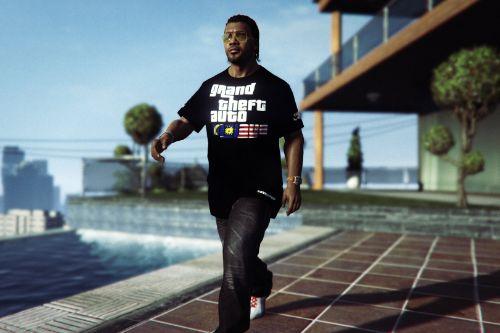






 5mods on Discord
5mods on Discord
baikk punya hahaha!!
nice im from malaysian too
cool bro
It needs YTD file..you give us DDS file.how to replace then?
@Ysli sorry bro. salah kasi. i've uploaded the ytd file. just wait for admin approval
@Aiman_Johan Xpe bro..
bro, bleh kasi email? atau facebook?
ba ba ba barang baek
@Aiman_Johan Aku baru tahu ramai Malaysia main GTA V.Online ke?