Black Beverly Hills TShirt Collection [MP Male] 1.0
474
5
474
5
Black Beverly Hills TShirt Collection
Model (YDD): https://www.gta5-mods.com/player/loose-shirt-for-mp-male
Installation Path:
1.Start Up OpenIV
2.Navigate To > Installation : GTA V > 64v.rpf > models > cdimages > Streampeds_mp.rpf > mp_m_freemode_01
3.Turn On Edit Mode
4.Drag and Drop "All Files" Into The Directory
FiveM:
1.drag, and drop downloaded files to stream folder in your server resources. And double check they are named right ( mp_m_freemode_01^) infront of the file name
Thanks For Downloading Join My Discord HereFor Further Updates And More Clothing Coming Soon: https://discord.gg/8S2Hcs5Cmm
Model (YDD): https://www.gta5-mods.com/player/loose-shirt-for-mp-male
Installation Path:
1.Start Up OpenIV
2.Navigate To > Installation : GTA V > 64v.rpf > models > cdimages > Streampeds_mp.rpf > mp_m_freemode_01
3.Turn On Edit Mode
4.Drag and Drop "All Files" Into The Directory
FiveM:
1.drag, and drop downloaded files to stream folder in your server resources. And double check they are named right ( mp_m_freemode_01^) infront of the file name
Thanks For Downloading Join My Discord HereFor Further Updates And More Clothing Coming Soon: https://discord.gg/8S2Hcs5Cmm
Carregat per primera vegada: 04 de Juny de 2021
Actualització més recent: 05 de Juny de 2021
Últim descarregat: fa 7 dies
1 Comentari
More mods by Geoffx:
Black Beverly Hills TShirt Collection
Model (YDD): https://www.gta5-mods.com/player/loose-shirt-for-mp-male
Installation Path:
1.Start Up OpenIV
2.Navigate To > Installation : GTA V > 64v.rpf > models > cdimages > Streampeds_mp.rpf > mp_m_freemode_01
3.Turn On Edit Mode
4.Drag and Drop "All Files" Into The Directory
FiveM:
1.drag, and drop downloaded files to stream folder in your server resources. And double check they are named right ( mp_m_freemode_01^) infront of the file name
Thanks For Downloading Join My Discord HereFor Further Updates And More Clothing Coming Soon: https://discord.gg/8S2Hcs5Cmm
Model (YDD): https://www.gta5-mods.com/player/loose-shirt-for-mp-male
Installation Path:
1.Start Up OpenIV
2.Navigate To > Installation : GTA V > 64v.rpf > models > cdimages > Streampeds_mp.rpf > mp_m_freemode_01
3.Turn On Edit Mode
4.Drag and Drop "All Files" Into The Directory
FiveM:
1.drag, and drop downloaded files to stream folder in your server resources. And double check they are named right ( mp_m_freemode_01^) infront of the file name
Thanks For Downloading Join My Discord HereFor Further Updates And More Clothing Coming Soon: https://discord.gg/8S2Hcs5Cmm
Carregat per primera vegada: 04 de Juny de 2021
Actualització més recent: 05 de Juny de 2021
Últim descarregat: fa 7 dies
![LA Beanie Pack [MP Male] LA Beanie Pack [MP Male]](https://img.gta5-mods.com/q75-w500-h333-cfill/images/la-beanie-pack-mp-male/2d68f8-ThumbnailUpdated.png)
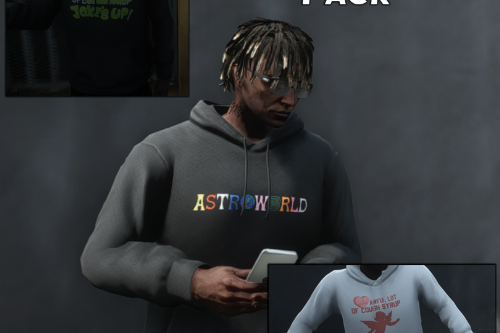
![Crenshaw & Hoodie Texture Pack (7 Textures) [MP Male] Crenshaw & Hoodie Texture Pack (7 Textures) [MP Male]](https://img.gta5-mods.com/q75-w500-h333-cfill/images/crenshaw-hoodie-texture-pack-includes-7-textures-mp-male/a8f736-Thumbnail.png)



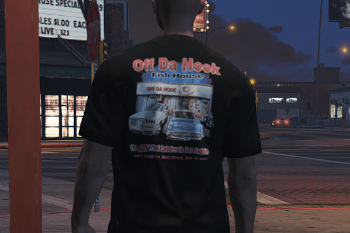
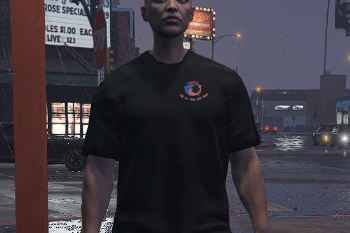
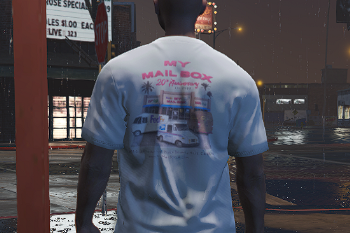



 5mods on Discord
5mods on Discord
Hard