DBZ T-Shirt v1.00
208
4
208
4
How to install this mod:
If you dont have a mods folder create one in the game directory
1st- open OpenIV click windows then click edit mode at the top go to GTA V > mods > x64v.rpf > models > cdimages > streamedpeds_players.rpf
once there drag uppr_diff_004_b_uni.ytd
2nd- click file and click close all archives and close OpenIV
Run gta 5 enjoy :)
If you dont have a mods folder create one in the game directory
1st- open OpenIV click windows then click edit mode at the top go to GTA V > mods > x64v.rpf > models > cdimages > streamedpeds_players.rpf
once there drag uppr_diff_004_b_uni.ytd
2nd- click file and click close all archives and close OpenIV
Run gta 5 enjoy :)
Carregat per primera vegada: 20 de Maig de 2021
Actualització més recent: 21 de Maig de 2021
Últim descarregat: 29 de Abril de 2025
2 Comentaris
More mods by CBG Finest 205:
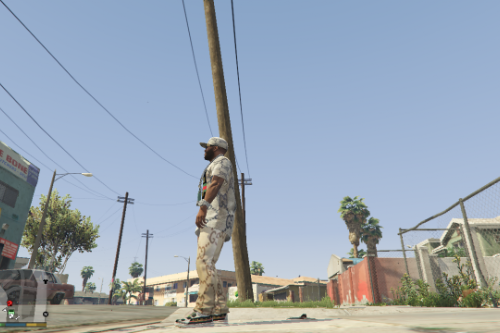
- Roba
392
3
1.0
How to install this mod:
If you dont have a mods folder create one in the game directory
1st- open OpenIV click windows then click edit mode at the top go to GTA V > mods > x64v.rpf > models > cdimages > streamedpeds_players.rpf
once there drag uppr_diff_004_b_uni.ytd
2nd- click file and click close all archives and close OpenIV
Run gta 5 enjoy :)
If you dont have a mods folder create one in the game directory
1st- open OpenIV click windows then click edit mode at the top go to GTA V > mods > x64v.rpf > models > cdimages > streamedpeds_players.rpf
once there drag uppr_diff_004_b_uni.ytd
2nd- click file and click close all archives and close OpenIV
Run gta 5 enjoy :)
Carregat per primera vegada: 20 de Maig de 2021
Actualització més recent: 21 de Maig de 2021
Últim descarregat: 29 de Abril de 2025
![Chevrolet Monte Carlos 1980 [Add-On] Chevrolet Monte Carlos 1980 [Add-On]](https://img.gta5-mods.com/q75-w500-h333-cfill/images/monte-carlos-1980-addon/2d324f-mca.png)






 5mods on Discord
5mods on Discord
looks great
@hitler123 Thanks brother more to come