Golden State Warriors #30
708
16
708
16
*Credits to officialjdixon for the model
*Download the model here
1. Open OpenIV
2. Go to GTA V/x64v.rpf/models/cdimages/streamedpeds_players.rpf/player_one
3. Create backup of uppr_031_u.ydd and every uppr_diff_031_*_bla.ytd and decl_diff_007_*_uni (https://imgur.com/ADWPpeX) you replace
4. When in OpenIV while replacing the texture go to properties on the top left corner then set MipMaps level to 1 and save
5. Extract files from this zip to a folder
6. Make sure to enable edit mode.
7. Replace the file with the Warriors jerseys
*Download the model here
1. Open OpenIV
2. Go to GTA V/x64v.rpf/models/cdimages/streamedpeds_players.rpf/player_one
3. Create backup of uppr_031_u.ydd and every uppr_diff_031_*_bla.ytd and decl_diff_007_*_uni (https://imgur.com/ADWPpeX) you replace
4. When in OpenIV while replacing the texture go to properties on the top left corner then set MipMaps level to 1 and save
5. Extract files from this zip to a folder
6. Make sure to enable edit mode.
7. Replace the file with the Warriors jerseys
Carregat per primera vegada: 26 de Setembre de 2018
Actualització més recent: 26 de Setembre de 2018
Últim descarregat: fa 7 dies
17 Comentaris
More mods by Synx:
*Credits to officialjdixon for the model
*Download the model here
1. Open OpenIV
2. Go to GTA V/x64v.rpf/models/cdimages/streamedpeds_players.rpf/player_one
3. Create backup of uppr_031_u.ydd and every uppr_diff_031_*_bla.ytd and decl_diff_007_*_uni (https://imgur.com/ADWPpeX) you replace
4. When in OpenIV while replacing the texture go to properties on the top left corner then set MipMaps level to 1 and save
5. Extract files from this zip to a folder
6. Make sure to enable edit mode.
7. Replace the file with the Warriors jerseys
*Download the model here
1. Open OpenIV
2. Go to GTA V/x64v.rpf/models/cdimages/streamedpeds_players.rpf/player_one
3. Create backup of uppr_031_u.ydd and every uppr_diff_031_*_bla.ytd and decl_diff_007_*_uni (https://imgur.com/ADWPpeX) you replace
4. When in OpenIV while replacing the texture go to properties on the top left corner then set MipMaps level to 1 and save
5. Extract files from this zip to a folder
6. Make sure to enable edit mode.
7. Replace the file with the Warriors jerseys
Carregat per primera vegada: 26 de Setembre de 2018
Actualització més recent: 26 de Setembre de 2018
Últim descarregat: fa 7 dies




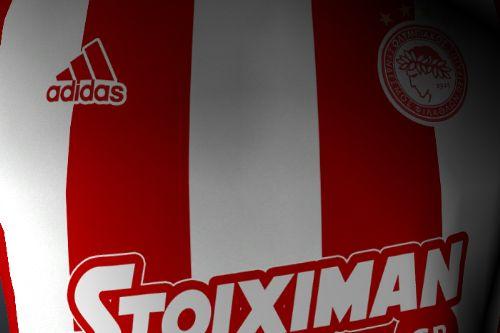






 5mods on Discord
5mods on Discord
This file has been approved automatically. If you think this file should not be here for any reason please report it.
WE ONLY ACCEPT JERSEYS FROM SYNX. GOOD JOB BRO!
@officialjdixon :D
@Synx TO WIN!
@Synx Bruh you gotta get more Rockets jerseys
@Ze-Krush for rockets i've made 2017-18, yao ming throwback and adidas chinese new year but if you want a specific year i can do it
@Synx the 2015 red and yellow ones would be dope
can you edit uppr_diff_011 into a jersey?
@Tiven Batista if it is editing the model im sorry but i dont know how to do that but if you want a texture i can make it just tell me which texture
@Synx I want you to make the texture become a real Madrid jersey, please
@Tiven Batista 18-19 or which year?
@Synx 16-17 or 17-18
@Tiven Batista ok
@Tiven Batista ill try to get your jersey done this next days ive been busy lately im sorry
@Synx NP, I will still wait, thanks
@Tiven Batista https://mega.nz/#!zDIWBAhA!unDYvvxi0LaAEMfIwkFB2eah99EcqMZojJrio_JHmlw
@Synx great job bro, thank you very much, this is really detail