Red Dr. Dre Beats Headphones
1.154
38
1.154
38
GTA 5 PC Dr.Dre Beats Headphone Mod 1.0 By MrGTAmodsgerman
This Mod replace a lame unpurchasable Headphones with red Dr.Dre Beats.
Pictures included
Backup Files included
Simple OnFootRadio Mod: http://adf.ly/1IInKw
How to Install?
1.Download and Install/open OpenIV.
2.Install the Simple OnFootRadio By Rooft0p.
3.Create a folder inside your GTA 5 Directory with the name "mods"
4.Copy your x64v.rpf file to your mods folder.
5.Browse to Grand Theft Auto V\mods\x64v.rpf\models\cdimages\streamedpedprops.rpf\player_one_p\ with OpenIV and go in the Edit Mode!
6.Type in the Search bar "p_head_001.ydd"
7.Do a Right click on the "p_head_001.ydd" file and choose "replace".
8.Choose the modded p_head_001.ydd file from the "Modded" Folder of the Download!.
9.Type in the Search bar "p_head_diff_001_a.ytd"
10.Do a Right click on the "p_head_diff_001_a.ytd" file and choose "replace".
11.Choose the modded "p_head_diff_001_a.ytd" file from the "Modded" Folder of the Download!.
12.Now click on Edit>Add and select all ytd files from the "Modded" Folder (p_head_diff_001_b,c,d,e,f,g,h...ytd) of the Download.
13.Done :)
Known Bugs:
nothing, just tell me if there is a bug :D
Note:
You need to install Simple OnFootRadio Mod to get the Modded Headphones.
If you have some problems, rebuild your x64v.rpf in the mods Folder with OpenIV.
I hope you like it :)
Give me feedback please to make the mod better! Or make a Video of it to support me
Thank you
http://gtaforums.com/user/655295-mrgtamodsgerman/
http://www.gtainside.com/de/user/MrGTAmodsgerman
https://www.youtube.com/user/MrGTAmodsgerman
https://www.facebook.com/mrgtamodsgerman.modder
https://www.facebook.com/pages/MrGTAmodsgerman/129509473846426?fref=ts
This Mod replace a lame unpurchasable Headphones with red Dr.Dre Beats.
Pictures included
Backup Files included
Simple OnFootRadio Mod: http://adf.ly/1IInKw
How to Install?
1.Download and Install/open OpenIV.
2.Install the Simple OnFootRadio By Rooft0p.
3.Create a folder inside your GTA 5 Directory with the name "mods"
4.Copy your x64v.rpf file to your mods folder.
5.Browse to Grand Theft Auto V\mods\x64v.rpf\models\cdimages\streamedpedprops.rpf\player_one_p\ with OpenIV and go in the Edit Mode!
6.Type in the Search bar "p_head_001.ydd"
7.Do a Right click on the "p_head_001.ydd" file and choose "replace".
8.Choose the modded p_head_001.ydd file from the "Modded" Folder of the Download!.
9.Type in the Search bar "p_head_diff_001_a.ytd"
10.Do a Right click on the "p_head_diff_001_a.ytd" file and choose "replace".
11.Choose the modded "p_head_diff_001_a.ytd" file from the "Modded" Folder of the Download!.
12.Now click on Edit>Add and select all ytd files from the "Modded" Folder (p_head_diff_001_b,c,d,e,f,g,h...ytd) of the Download.
13.Done :)
Known Bugs:
nothing, just tell me if there is a bug :D
Note:
You need to install Simple OnFootRadio Mod to get the Modded Headphones.
If you have some problems, rebuild your x64v.rpf in the mods Folder with OpenIV.
I hope you like it :)
Give me feedback please to make the mod better! Or make a Video of it to support me
Thank you
http://gtaforums.com/user/655295-mrgtamodsgerman/
http://www.gtainside.com/de/user/MrGTAmodsgerman
https://www.youtube.com/user/MrGTAmodsgerman
https://www.facebook.com/mrgtamodsgerman.modder
https://www.facebook.com/pages/MrGTAmodsgerman/129509473846426?fref=ts
Carregat per primera vegada: 05 de Juny de 2015
Actualització més recent: 05 de Juny de 2015
Últim descarregat: fa 4 dies
22 Comentaris
More mods by MrGTAmodsgerman:
GTA 5 PC Dr.Dre Beats Headphone Mod 1.0 By MrGTAmodsgerman
This Mod replace a lame unpurchasable Headphones with red Dr.Dre Beats.
Pictures included
Backup Files included
Simple OnFootRadio Mod: http://adf.ly/1IInKw
How to Install?
1.Download and Install/open OpenIV.
2.Install the Simple OnFootRadio By Rooft0p.
3.Create a folder inside your GTA 5 Directory with the name "mods"
4.Copy your x64v.rpf file to your mods folder.
5.Browse to Grand Theft Auto V\mods\x64v.rpf\models\cdimages\streamedpedprops.rpf\player_one_p\ with OpenIV and go in the Edit Mode!
6.Type in the Search bar "p_head_001.ydd"
7.Do a Right click on the "p_head_001.ydd" file and choose "replace".
8.Choose the modded p_head_001.ydd file from the "Modded" Folder of the Download!.
9.Type in the Search bar "p_head_diff_001_a.ytd"
10.Do a Right click on the "p_head_diff_001_a.ytd" file and choose "replace".
11.Choose the modded "p_head_diff_001_a.ytd" file from the "Modded" Folder of the Download!.
12.Now click on Edit>Add and select all ytd files from the "Modded" Folder (p_head_diff_001_b,c,d,e,f,g,h...ytd) of the Download.
13.Done :)
Known Bugs:
nothing, just tell me if there is a bug :D
Note:
You need to install Simple OnFootRadio Mod to get the Modded Headphones.
If you have some problems, rebuild your x64v.rpf in the mods Folder with OpenIV.
I hope you like it :)
Give me feedback please to make the mod better! Or make a Video of it to support me
Thank you
http://gtaforums.com/user/655295-mrgtamodsgerman/
http://www.gtainside.com/de/user/MrGTAmodsgerman
https://www.youtube.com/user/MrGTAmodsgerman
https://www.facebook.com/mrgtamodsgerman.modder
https://www.facebook.com/pages/MrGTAmodsgerman/129509473846426?fref=ts
This Mod replace a lame unpurchasable Headphones with red Dr.Dre Beats.
Pictures included
Backup Files included
Simple OnFootRadio Mod: http://adf.ly/1IInKw
How to Install?
1.Download and Install/open OpenIV.
2.Install the Simple OnFootRadio By Rooft0p.
3.Create a folder inside your GTA 5 Directory with the name "mods"
4.Copy your x64v.rpf file to your mods folder.
5.Browse to Grand Theft Auto V\mods\x64v.rpf\models\cdimages\streamedpedprops.rpf\player_one_p\ with OpenIV and go in the Edit Mode!
6.Type in the Search bar "p_head_001.ydd"
7.Do a Right click on the "p_head_001.ydd" file and choose "replace".
8.Choose the modded p_head_001.ydd file from the "Modded" Folder of the Download!.
9.Type in the Search bar "p_head_diff_001_a.ytd"
10.Do a Right click on the "p_head_diff_001_a.ytd" file and choose "replace".
11.Choose the modded "p_head_diff_001_a.ytd" file from the "Modded" Folder of the Download!.
12.Now click on Edit>Add and select all ytd files from the "Modded" Folder (p_head_diff_001_b,c,d,e,f,g,h...ytd) of the Download.
13.Done :)
Known Bugs:
nothing, just tell me if there is a bug :D
Note:
You need to install Simple OnFootRadio Mod to get the Modded Headphones.
If you have some problems, rebuild your x64v.rpf in the mods Folder with OpenIV.
I hope you like it :)
Give me feedback please to make the mod better! Or make a Video of it to support me
Thank you
http://gtaforums.com/user/655295-mrgtamodsgerman/
http://www.gtainside.com/de/user/MrGTAmodsgerman
https://www.youtube.com/user/MrGTAmodsgerman
https://www.facebook.com/mrgtamodsgerman.modder
https://www.facebook.com/pages/MrGTAmodsgerman/129509473846426?fref=ts
Carregat per primera vegada: 05 de Juny de 2015
Actualització més recent: 05 de Juny de 2015
Últim descarregat: fa 4 dies

![German Railcar (Bombadier Traxx DB BR 145) - Train Mod [Enterable]🚆 German Railcar (Bombadier Traxx DB BR 145) - Train Mod [Enterable]🚆](https://img.gta5-mods.com/q75-w500-h333-cfill/images/german-railcar-bombadier-traxx-db-br-145-train-mod-enterable/e21c79-pic1.png)


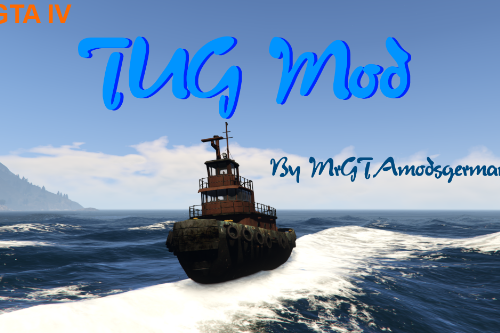
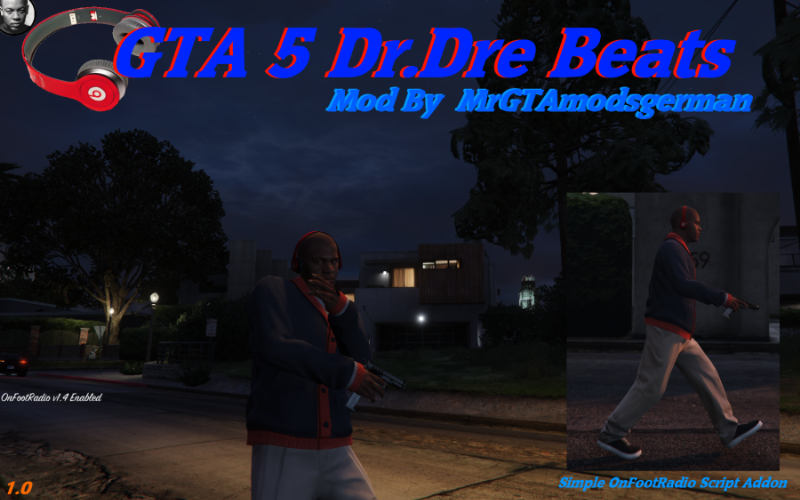




 5mods on Discord
5mods on Discord
@Celthium Yea, more colors are already included but the creator of the OnFootRadio mod have to make the feature to switch colors. Open up some of the ytd files that u have to add, there are Textures in blue... you can replace it with the red Texture of the YTD File that you replace.
@WHYSODRAKE, switching models obviously. Online headgear fit some protagonists.
@raidenz thanks
@WHYSODRAKE Yea i convert it from GTA Online :)
Nice! If possible can you add more colors ?
Top!
@havok44 thanks :)
Sorry, but when i put the headphone gta 5 stop working, what can I do?
@GabboHunter97 U did something wrong. Just try it again by replace your demaged RPF with the Backup
is it only for Franklin?
@vanishare yea but i thinking about to make a version for Trevor and Micheal
@MrGTAmodsgerman how to uninstall it?
where can i get the headphones?
i like it
@marvelmayham With the Simple on Foot Radio mod like i said
Do you know if there is a file for fake "Beats" for pedestrians?
What I mean is, every now and then I see a pedestrian with fake Beats...I'd love to replace those only IF the game uses a SINGLE "headphone" file to spawn on random pedestrians. Obviously I don't think it'd be worth it if the game has multiple "head" files with headphones per file.
Know what I mean? Have you ran into any files like that? Thanks!
@llennellv3 I currently dont know no, and i didnt saw any ped with headphones on the street. But i think its easy to bring that beats mod onto those peds, whatever with or without scripts
Do you need the OnFoot Radio mod for this, can you only use the headphone?
@MrGTAmodsgerman Do you need the OnFoot Radio mod for this, can you only use the headphone?
@MrGlavez Not really, yes somehow yes, but now its 2017 and you can still use Menyoo to enable them
@Michal34K Its for Franklin only. And no, i don't have any interest atm to do any clothing related mods.