Tommy Hilfiger Collection - 4 T-Shirts & 1 Shorts
2.425
24
2.425
24
How to install:
1. Open OpenIV and go to
x:\Program Files (x86)\Steam\steamapps\common\Grand Theft Auto V\mods\x64v.rpf\models\cdimages\streamedpeds_players.rpf\player_one
2.
For the shirt: Go to "uppr_diff_015", open the ytd and then replace with the PNG inside the "Shirt" folder.
For the shorts: Go to "lowr_diff_018", open the ytd and then replace with the PNG inside the "Shorts" folder.
1. Open OpenIV and go to
x:\Program Files (x86)\Steam\steamapps\common\Grand Theft Auto V\mods\x64v.rpf\models\cdimages\streamedpeds_players.rpf\player_one
2.
For the shirt: Go to "uppr_diff_015", open the ytd and then replace with the PNG inside the "Shirt" folder.
For the shorts: Go to "lowr_diff_018", open the ytd and then replace with the PNG inside the "Shorts" folder.
Carregat per primera vegada: 20 de Abril de 2017
Actualització més recent: 20 de Abril de 2017
Últim descarregat: Fa 17 hores
7 Comentaris
More mods by MandoIV:
How to install:
1. Open OpenIV and go to
x:\Program Files (x86)\Steam\steamapps\common\Grand Theft Auto V\mods\x64v.rpf\models\cdimages\streamedpeds_players.rpf\player_one
2.
For the shirt: Go to "uppr_diff_015", open the ytd and then replace with the PNG inside the "Shirt" folder.
For the shorts: Go to "lowr_diff_018", open the ytd and then replace with the PNG inside the "Shorts" folder.
1. Open OpenIV and go to
x:\Program Files (x86)\Steam\steamapps\common\Grand Theft Auto V\mods\x64v.rpf\models\cdimages\streamedpeds_players.rpf\player_one
2.
For the shirt: Go to "uppr_diff_015", open the ytd and then replace with the PNG inside the "Shirt" folder.
For the shorts: Go to "lowr_diff_018", open the ytd and then replace with the PNG inside the "Shorts" folder.
Carregat per primera vegada: 20 de Abril de 2017
Actualització més recent: 20 de Abril de 2017
Últim descarregat: Fa 17 hores



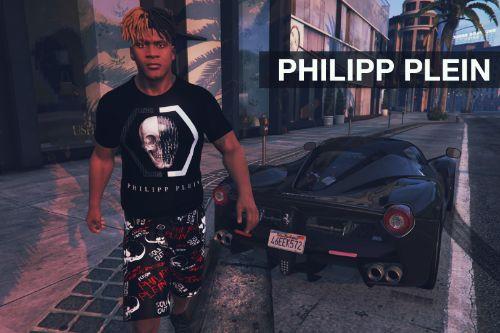





 5mods on Discord
5mods on Discord
HOW TO INSTALL ?
Very nice!
@robinvanpersie Use OpenIV (enable edit mode) and go to:
Grand Theft Auto V\mods\x64v.rpf\models\cdimages\streamedpeds_players.rpf\player_one
Then find "uppr_diff_015", open the ytd and then click replace and choose the shirt you want, then click save and then you can wear it in game :)
Awesome
@MandoIV Looks good man
@MandolV Yes mate, these look amazing. ;)
Hey, it won't work for me. Every time I try to load up it doesn't appear. Would you mind doing a quick toturiol.. this is a nice mod.