DesignerApartment 2.0
37.422
343
37.422
343
CHANGELOG
1.0 Initial release.
1.02 Bug-fix. After RAR-ing so many times, I had forgotten to included DesignerApartment parent folder.
1.03
-- Bug-fix. Found a spurious race-condition, which could lead to a vehicle file becoming corrupted. (If you have a vehicle file of 0 length, delete it).
-- Added an extra personnel staff member to the penthouse (a bartender).
2.00
-- SCRIPTHOOKVDOTNET V2 IS NO LONGER SUPPORTED. Sorry for the caps, but this is a major change. You will need at least ScriptHookVDotNet v3.3.1 for this.
-- A great many bug fixes took place. Among the most egregious:
* A legacy bug (from the old SPA car file layout I tried to mimic) in which LicensePlateStyle got confused with PlateType, Current behavior is to correctly set veh.Mods.LicensePlateStyle for newly saved cars, and, if absent from the car file (aka, an old car file), to use the legacy PlateType value when in de car file.
* Much sturdier tuning protection and logging. Each tuning item is now shielded individually (from crashes) and will log its own error, if need be.
* Improved garagedoor audio control. The script will now much better ensure garagedoor audio doesn't hang under certain circumstances (namely when disabled/closed too early, for one).
* Pearlescent colors could come out wrong in retrieved cars. Apparently Rockstar changed something with regard to the colors settings priority (made the order stricter).
-- Several improvements:
* On garage approach, the script will now not just halt you in the absolute, but use GET_ENTITY_SPEED_VECTOR instead, and only brake after a check for positive value on the Y axis (aka, only restrict your forward momentum while your cars are being prepared); this so you can back out from the 'trigger' point unimpededly, should you decide not to enter the garage, after all.
* The holographic effect of the maid can now be disabled (via settings.cfg). The holographic effect, when on, itself has been toned down a bit.
* Penthouse staff can now be disabled altogether.
-- Additions:
* We added a true lobby to the Penthouse building (at the bottom floor), with its front facing the adjacent garage. I say 'we', as a good friend of mine, Raymax, graciously created a custom lobby for the Designer Apartment, which we decided to integrate, together with the required garage stuff, into a standalone DLC. The script contains the integration too. Which means you can now enter the lobby, and take the elevator on your left, to go directly to the Penthouse (also still possible from garage elevator, of course). The elevator on the right will go straight to the garage. The Penthouse elevator functionality, as a result of this integration, is now extended to add a choice to either go to the lobby, or directly to your garage.
HIGHLIGHTS
- TV & radio suppport for BigShaqNOKetchup's awesome Designer Penthouse remake;
- Persistence car support for the drive-in garage that comes with the Penthouse.
DETAILED DESCRIPTION
This DesignerApartment mod is meant to run in support, and alongside of the presence of BigShaqNOKetchup's awesome Designer Penthouse build, at:
https://www.gta5-mods.com/maps/mlo-designer-penthouse-remake-add-on-sp
In fact, this mod won't do anything when his Designer Penthouse is not loaded.
Much like my VeniceTVNStuff mod, DesignerApartment comes with TV and radio support for the high-end Penthouse, and a configurable settings.cfg, in which you can choose to enable Penthouse radio, or a set a specific hour of the day you want for when inside the Penthouse. The main attraction, however, is persistent-car support for his uebercool drive-in garage, directly enterable without teleporting! This garage is the first of its kind: not even Rockstar itself sports fancy garages you can drive into directly!
Creating a persistence mod for a drive-in garage is an order of magnitude trickier than just teleporting in and out of an underground box. When should the car be saved? Just when driving onto the gorgeous mirror floor? Obviously not. And how to determine when we just want to take it out for a spin? Or actually have it removed from storage. And when, and how, to update it? I will therefore explain how it works.
When you approach the garage door (at about 3/4th up the driveway), you will be asked whether you want to Enter the garage. If you confirm the action, the door will open after the cars have been loaded (and will stay locked otherwise). That is because this persistence mod is actually not keeping the cars in memory persistently at all. If fact, whenever you can't see your cars, they will be despawned (and thus require reloading). Don't worry, this reloading goes extremely fast (< 1 secs with a full garage). A single addon car can usurp as much resources as an entire vanilla parking lot! So, we're being extremely economical with our resources.
When you drive your car in, for the first time, a fancy lady mechanic (in the back) will welcome you to your new garage, and explain that she will be parking your cars.* She will address you gender-specifically.** And yes, cars will be parked (when leaving your car), but not via the usual teleport (which would defeat the purpose of having the immersive drive-in experience). As soon as you leave the garage, either by taking the elevator up to the Penthouse, or simply when you re-enter your garage after having left it (and its door has closed again), then, upon return, your cars will appear neatly parked (all at a 5 degree angle towards the front). To enhance the immersive drive-in experience, your newly added car will be parked in the nearest free slot from where you left your car (except when it was updated: then it will retain its former position). The position nearest to the elevator is slightly more towards the nearby pillar, so as to leave ample room to walk towards the elevator. Since vehicles are parked based on proximity to nearest free slot, if you have any bikes, this might be a good place to store them.
When you drive your car out of the garage, IT WILL NOT BE DELETED. Pardon the caps, but this is not a bug; rather, it's a feature, and one of the main reasons which prompted me to write my own garage system, back when, because the old SPA immediately removed your car from storage, leaving you with a nicely tuned car gone missing when the game crashed. The car you took out will visually no longer appear in its slot (when you return in the same car), but will only be actually deleted when you specifically request it. Which is done as soon as you enter a car (when coming from inside the complex), showing you a quick prompt to remove your car from storage. You can simply ignore this prompt by throttling up (> 0.3 km/s). If you actually choose to have your car removed, it won't be literally deleted/yanked from under you either, but will simply no longer exist in storage.
When you take your car out for a spin, and drive it back in, it will be updated in storage (if, say, you took it to Benny's for a tune-up). No need to delete your existing car in storage for that first.
Your garage is based on your current ped model. So, you can have as many as you like. And I don't do buy options (way I figure this: in SP I am God: I simply own everything).
The 'open' nature of the garage necessitates some rules. For instance, you can't just teleport in directly, and expect your cars to be there (this is, in fact, no different from just blindly tp-ing to the underground 10-car game garage). "Enter ye in at the strait gate," as the Book said. These are trigger points for things to happen:
- About 3/4th up the driveway (when coming in), your position will be acknowledged as wanting to enter;
- At the start of the driveway (when coming in), a full reset-to-default will occur: spawned ped and cars will be wiped. This will work for coming in and out.
- When inside, past the first wall on your left, the garage door will be locked (as soon as it's closed). This is because it has an absurd huge activation-radius, so it would otherwise constantly try and open (like when you're walking towards the elevator). Garage door will become unlocked again past the first wall (now on your right).***
- There are various trigger points near the elevators (both in garage and Penthouse). They just silently reposition the doors neatly, as the game handles those very sloppily, and allows them to become unaligned (like garage door can have deviated almost 2 degrees in rotation, after having opened and closed again).
- You can actually also enter the Penthouse via the frontdoor at street level (see image). Taking the elevator back down will teleport you outside again, near the same spot, when you entered this way. Otherwise you will just return to the basement garage.
Upon entering the Penthouse, a female help will welcome you home! She's set to be holographic by default (to go with modern times). If you don't like that, you can set:
Holo False
in the settings.cfg file.
* At first I tried something like 'cardesigner.Task.ParkVehicle ()', but that turned out to lead to an unmitigated disaster. Sadly, the game's parking A.i is simply severely limited.
** The Native responsible for recognizing your gender (IS_PED_MALE) was written rather awkwardly, in that when it can't determine your gender, it therefore just assumes you're female (or, rather, its response doesn't differentiate between 'gender info not found' and 'not male'). Therefore, should this be an issue for you, you can disable gender-recognition, by setting Gender to False in settings.cfg:
Gender False
*** The garage door is rather funky. It tends to disappear when too far away from it. This is, in itself, not an issue (as it will return); except, when it returns, it will no longer have retained its locked status. OPTIONAL: edit designer_Penthouse_garage.ytyp (in BigShaqNOKetchup's Designer Penthouse mod), and set its archetypeName flag to 32 (static). You can safely skip this, but then be prepared to hear that garage door open when you take elevator back down again.
INSTALLATION INSTRUCTIONS
UNRAR the downbloaded file, and move the DesignerApartment folder (and all its content) directly to your scripts folder, so that your path will look like:
Grand Theft Auto V\scripts\DesignerApartment
*NEW* Go to Grand Theft Auto V\mods\update\x64\dlcpacks, and drop in the "dp_lobby" DLC, whose name you then, as per usual, also add to your dlclist.xml file (also in mods).
REQUIREMENTS
ScriptHookV
ScriptHookVDotNet (at least v3.3.1)
.Net 4.8
BUGS:
None so far, after the fixes.
TODO
Add a home controller, to set the options via menu, instead of via the settings.cfg file.
In fact, controller was already made, but I decided to no longer delay scripting for it, and first get this long overdue bugfix/update release out of the way.
1.0 Initial release.
1.02 Bug-fix. After RAR-ing so many times, I had forgotten to included DesignerApartment parent folder.
1.03
-- Bug-fix. Found a spurious race-condition, which could lead to a vehicle file becoming corrupted. (If you have a vehicle file of 0 length, delete it).
-- Added an extra personnel staff member to the penthouse (a bartender).
2.00
-- SCRIPTHOOKVDOTNET V2 IS NO LONGER SUPPORTED. Sorry for the caps, but this is a major change. You will need at least ScriptHookVDotNet v3.3.1 for this.
-- A great many bug fixes took place. Among the most egregious:
* A legacy bug (from the old SPA car file layout I tried to mimic) in which LicensePlateStyle got confused with PlateType, Current behavior is to correctly set veh.Mods.LicensePlateStyle for newly saved cars, and, if absent from the car file (aka, an old car file), to use the legacy PlateType value when in de car file.
* Much sturdier tuning protection and logging. Each tuning item is now shielded individually (from crashes) and will log its own error, if need be.
* Improved garagedoor audio control. The script will now much better ensure garagedoor audio doesn't hang under certain circumstances (namely when disabled/closed too early, for one).
* Pearlescent colors could come out wrong in retrieved cars. Apparently Rockstar changed something with regard to the colors settings priority (made the order stricter).
-- Several improvements:
* On garage approach, the script will now not just halt you in the absolute, but use GET_ENTITY_SPEED_VECTOR instead, and only brake after a check for positive value on the Y axis (aka, only restrict your forward momentum while your cars are being prepared); this so you can back out from the 'trigger' point unimpededly, should you decide not to enter the garage, after all.
* The holographic effect of the maid can now be disabled (via settings.cfg). The holographic effect, when on, itself has been toned down a bit.
* Penthouse staff can now be disabled altogether.
-- Additions:
* We added a true lobby to the Penthouse building (at the bottom floor), with its front facing the adjacent garage. I say 'we', as a good friend of mine, Raymax, graciously created a custom lobby for the Designer Apartment, which we decided to integrate, together with the required garage stuff, into a standalone DLC. The script contains the integration too. Which means you can now enter the lobby, and take the elevator on your left, to go directly to the Penthouse (also still possible from garage elevator, of course). The elevator on the right will go straight to the garage. The Penthouse elevator functionality, as a result of this integration, is now extended to add a choice to either go to the lobby, or directly to your garage.
HIGHLIGHTS
- TV & radio suppport for BigShaqNOKetchup's awesome Designer Penthouse remake;
- Persistence car support for the drive-in garage that comes with the Penthouse.
DETAILED DESCRIPTION
This DesignerApartment mod is meant to run in support, and alongside of the presence of BigShaqNOKetchup's awesome Designer Penthouse build, at:
https://www.gta5-mods.com/maps/mlo-designer-penthouse-remake-add-on-sp
In fact, this mod won't do anything when his Designer Penthouse is not loaded.
Much like my VeniceTVNStuff mod, DesignerApartment comes with TV and radio support for the high-end Penthouse, and a configurable settings.cfg, in which you can choose to enable Penthouse radio, or a set a specific hour of the day you want for when inside the Penthouse. The main attraction, however, is persistent-car support for his uebercool drive-in garage, directly enterable without teleporting! This garage is the first of its kind: not even Rockstar itself sports fancy garages you can drive into directly!
Creating a persistence mod for a drive-in garage is an order of magnitude trickier than just teleporting in and out of an underground box. When should the car be saved? Just when driving onto the gorgeous mirror floor? Obviously not. And how to determine when we just want to take it out for a spin? Or actually have it removed from storage. And when, and how, to update it? I will therefore explain how it works.
When you approach the garage door (at about 3/4th up the driveway), you will be asked whether you want to Enter the garage. If you confirm the action, the door will open after the cars have been loaded (and will stay locked otherwise). That is because this persistence mod is actually not keeping the cars in memory persistently at all. If fact, whenever you can't see your cars, they will be despawned (and thus require reloading). Don't worry, this reloading goes extremely fast (< 1 secs with a full garage). A single addon car can usurp as much resources as an entire vanilla parking lot! So, we're being extremely economical with our resources.
When you drive your car in, for the first time, a fancy lady mechanic (in the back) will welcome you to your new garage, and explain that she will be parking your cars.* She will address you gender-specifically.** And yes, cars will be parked (when leaving your car), but not via the usual teleport (which would defeat the purpose of having the immersive drive-in experience). As soon as you leave the garage, either by taking the elevator up to the Penthouse, or simply when you re-enter your garage after having left it (and its door has closed again), then, upon return, your cars will appear neatly parked (all at a 5 degree angle towards the front). To enhance the immersive drive-in experience, your newly added car will be parked in the nearest free slot from where you left your car (except when it was updated: then it will retain its former position). The position nearest to the elevator is slightly more towards the nearby pillar, so as to leave ample room to walk towards the elevator. Since vehicles are parked based on proximity to nearest free slot, if you have any bikes, this might be a good place to store them.
When you drive your car out of the garage, IT WILL NOT BE DELETED. Pardon the caps, but this is not a bug; rather, it's a feature, and one of the main reasons which prompted me to write my own garage system, back when, because the old SPA immediately removed your car from storage, leaving you with a nicely tuned car gone missing when the game crashed. The car you took out will visually no longer appear in its slot (when you return in the same car), but will only be actually deleted when you specifically request it. Which is done as soon as you enter a car (when coming from inside the complex), showing you a quick prompt to remove your car from storage. You can simply ignore this prompt by throttling up (> 0.3 km/s). If you actually choose to have your car removed, it won't be literally deleted/yanked from under you either, but will simply no longer exist in storage.
When you take your car out for a spin, and drive it back in, it will be updated in storage (if, say, you took it to Benny's for a tune-up). No need to delete your existing car in storage for that first.
Your garage is based on your current ped model. So, you can have as many as you like. And I don't do buy options (way I figure this: in SP I am God: I simply own everything).
The 'open' nature of the garage necessitates some rules. For instance, you can't just teleport in directly, and expect your cars to be there (this is, in fact, no different from just blindly tp-ing to the underground 10-car game garage). "Enter ye in at the strait gate," as the Book said. These are trigger points for things to happen:
- About 3/4th up the driveway (when coming in), your position will be acknowledged as wanting to enter;
- At the start of the driveway (when coming in), a full reset-to-default will occur: spawned ped and cars will be wiped. This will work for coming in and out.
- When inside, past the first wall on your left, the garage door will be locked (as soon as it's closed). This is because it has an absurd huge activation-radius, so it would otherwise constantly try and open (like when you're walking towards the elevator). Garage door will become unlocked again past the first wall (now on your right).***
- There are various trigger points near the elevators (both in garage and Penthouse). They just silently reposition the doors neatly, as the game handles those very sloppily, and allows them to become unaligned (like garage door can have deviated almost 2 degrees in rotation, after having opened and closed again).
- You can actually also enter the Penthouse via the frontdoor at street level (see image). Taking the elevator back down will teleport you outside again, near the same spot, when you entered this way. Otherwise you will just return to the basement garage.
Upon entering the Penthouse, a female help will welcome you home! She's set to be holographic by default (to go with modern times). If you don't like that, you can set:
Holo False
in the settings.cfg file.
* At first I tried something like 'cardesigner.Task.ParkVehicle ()', but that turned out to lead to an unmitigated disaster. Sadly, the game's parking A.i is simply severely limited.
** The Native responsible for recognizing your gender (IS_PED_MALE) was written rather awkwardly, in that when it can't determine your gender, it therefore just assumes you're female (or, rather, its response doesn't differentiate between 'gender info not found' and 'not male'). Therefore, should this be an issue for you, you can disable gender-recognition, by setting Gender to False in settings.cfg:
Gender False
*** The garage door is rather funky. It tends to disappear when too far away from it. This is, in itself, not an issue (as it will return); except, when it returns, it will no longer have retained its locked status. OPTIONAL: edit designer_Penthouse_garage.ytyp (in BigShaqNOKetchup's Designer Penthouse mod), and set its archetypeName flag to 32 (static). You can safely skip this, but then be prepared to hear that garage door open when you take elevator back down again.
INSTALLATION INSTRUCTIONS
UNRAR the downbloaded file, and move the DesignerApartment folder (and all its content) directly to your scripts folder, so that your path will look like:
Grand Theft Auto V\scripts\DesignerApartment
*NEW* Go to Grand Theft Auto V\mods\update\x64\dlcpacks, and drop in the "dp_lobby" DLC, whose name you then, as per usual, also add to your dlclist.xml file (also in mods).
REQUIREMENTS
ScriptHookV
ScriptHookVDotNet (at least v3.3.1)
.Net 4.8
BUGS:
None so far, after the fixes.
TODO
Add a home controller, to set the options via menu, instead of via the settings.cfg file.
In fact, controller was already made, but I decided to no longer delay scripting for it, and first get this long overdue bugfix/update release out of the way.
Carregat per primera vegada: 29 de Desembre de 2020
Actualització més recent: 07 de Octubre de 2021
Últim descarregat: Fa 2 hores
160 Comentaris
More mods by meimeiriver:
CHANGELOG
1.0 Initial release.
1.02 Bug-fix. After RAR-ing so many times, I had forgotten to included DesignerApartment parent folder.
1.03
-- Bug-fix. Found a spurious race-condition, which could lead to a vehicle file becoming corrupted. (If you have a vehicle file of 0 length, delete it).
-- Added an extra personnel staff member to the penthouse (a bartender).
2.00
-- SCRIPTHOOKVDOTNET V2 IS NO LONGER SUPPORTED. Sorry for the caps, but this is a major change. You will need at least ScriptHookVDotNet v3.3.1 for this.
-- A great many bug fixes took place. Among the most egregious:
* A legacy bug (from the old SPA car file layout I tried to mimic) in which LicensePlateStyle got confused with PlateType, Current behavior is to correctly set veh.Mods.LicensePlateStyle for newly saved cars, and, if absent from the car file (aka, an old car file), to use the legacy PlateType value when in de car file.
* Much sturdier tuning protection and logging. Each tuning item is now shielded individually (from crashes) and will log its own error, if need be.
* Improved garagedoor audio control. The script will now much better ensure garagedoor audio doesn't hang under certain circumstances (namely when disabled/closed too early, for one).
* Pearlescent colors could come out wrong in retrieved cars. Apparently Rockstar changed something with regard to the colors settings priority (made the order stricter).
-- Several improvements:
* On garage approach, the script will now not just halt you in the absolute, but use GET_ENTITY_SPEED_VECTOR instead, and only brake after a check for positive value on the Y axis (aka, only restrict your forward momentum while your cars are being prepared); this so you can back out from the 'trigger' point unimpededly, should you decide not to enter the garage, after all.
* The holographic effect of the maid can now be disabled (via settings.cfg). The holographic effect, when on, itself has been toned down a bit.
* Penthouse staff can now be disabled altogether.
-- Additions:
* We added a true lobby to the Penthouse building (at the bottom floor), with its front facing the adjacent garage. I say 'we', as a good friend of mine, Raymax, graciously created a custom lobby for the Designer Apartment, which we decided to integrate, together with the required garage stuff, into a standalone DLC. The script contains the integration too. Which means you can now enter the lobby, and take the elevator on your left, to go directly to the Penthouse (also still possible from garage elevator, of course). The elevator on the right will go straight to the garage. The Penthouse elevator functionality, as a result of this integration, is now extended to add a choice to either go to the lobby, or directly to your garage.
HIGHLIGHTS
- TV & radio suppport for BigShaqNOKetchup's awesome Designer Penthouse remake;
- Persistence car support for the drive-in garage that comes with the Penthouse.
DETAILED DESCRIPTION
This DesignerApartment mod is meant to run in support, and alongside of the presence of BigShaqNOKetchup's awesome Designer Penthouse build, at:
https://www.gta5-mods.com/maps/mlo-designer-penthouse-remake-add-on-sp
In fact, this mod won't do anything when his Designer Penthouse is not loaded.
Much like my VeniceTVNStuff mod, DesignerApartment comes with TV and radio support for the high-end Penthouse, and a configurable settings.cfg, in which you can choose to enable Penthouse radio, or a set a specific hour of the day you want for when inside the Penthouse. The main attraction, however, is persistent-car support for his uebercool drive-in garage, directly enterable without teleporting! This garage is the first of its kind: not even Rockstar itself sports fancy garages you can drive into directly!
Creating a persistence mod for a drive-in garage is an order of magnitude trickier than just teleporting in and out of an underground box. When should the car be saved? Just when driving onto the gorgeous mirror floor? Obviously not. And how to determine when we just want to take it out for a spin? Or actually have it removed from storage. And when, and how, to update it? I will therefore explain how it works.
When you approach the garage door (at about 3/4th up the driveway), you will be asked whether you want to Enter the garage. If you confirm the action, the door will open after the cars have been loaded (and will stay locked otherwise). That is because this persistence mod is actually not keeping the cars in memory persistently at all. If fact, whenever you can't see your cars, they will be despawned (and thus require reloading). Don't worry, this reloading goes extremely fast (< 1 secs with a full garage). A single addon car can usurp as much resources as an entire vanilla parking lot! So, we're being extremely economical with our resources.
When you drive your car in, for the first time, a fancy lady mechanic (in the back) will welcome you to your new garage, and explain that she will be parking your cars.* She will address you gender-specifically.** And yes, cars will be parked (when leaving your car), but not via the usual teleport (which would defeat the purpose of having the immersive drive-in experience). As soon as you leave the garage, either by taking the elevator up to the Penthouse, or simply when you re-enter your garage after having left it (and its door has closed again), then, upon return, your cars will appear neatly parked (all at a 5 degree angle towards the front). To enhance the immersive drive-in experience, your newly added car will be parked in the nearest free slot from where you left your car (except when it was updated: then it will retain its former position). The position nearest to the elevator is slightly more towards the nearby pillar, so as to leave ample room to walk towards the elevator. Since vehicles are parked based on proximity to nearest free slot, if you have any bikes, this might be a good place to store them.
When you drive your car out of the garage, IT WILL NOT BE DELETED. Pardon the caps, but this is not a bug; rather, it's a feature, and one of the main reasons which prompted me to write my own garage system, back when, because the old SPA immediately removed your car from storage, leaving you with a nicely tuned car gone missing when the game crashed. The car you took out will visually no longer appear in its slot (when you return in the same car), but will only be actually deleted when you specifically request it. Which is done as soon as you enter a car (when coming from inside the complex), showing you a quick prompt to remove your car from storage. You can simply ignore this prompt by throttling up (> 0.3 km/s). If you actually choose to have your car removed, it won't be literally deleted/yanked from under you either, but will simply no longer exist in storage.
When you take your car out for a spin, and drive it back in, it will be updated in storage (if, say, you took it to Benny's for a tune-up). No need to delete your existing car in storage for that first.
Your garage is based on your current ped model. So, you can have as many as you like. And I don't do buy options (way I figure this: in SP I am God: I simply own everything).
The 'open' nature of the garage necessitates some rules. For instance, you can't just teleport in directly, and expect your cars to be there (this is, in fact, no different from just blindly tp-ing to the underground 10-car game garage). "Enter ye in at the strait gate," as the Book said. These are trigger points for things to happen:
- About 3/4th up the driveway (when coming in), your position will be acknowledged as wanting to enter;
- At the start of the driveway (when coming in), a full reset-to-default will occur: spawned ped and cars will be wiped. This will work for coming in and out.
- When inside, past the first wall on your left, the garage door will be locked (as soon as it's closed). This is because it has an absurd huge activation-radius, so it would otherwise constantly try and open (like when you're walking towards the elevator). Garage door will become unlocked again past the first wall (now on your right).***
- There are various trigger points near the elevators (both in garage and Penthouse). They just silently reposition the doors neatly, as the game handles those very sloppily, and allows them to become unaligned (like garage door can have deviated almost 2 degrees in rotation, after having opened and closed again).
- You can actually also enter the Penthouse via the frontdoor at street level (see image). Taking the elevator back down will teleport you outside again, near the same spot, when you entered this way. Otherwise you will just return to the basement garage.
Upon entering the Penthouse, a female help will welcome you home! She's set to be holographic by default (to go with modern times). If you don't like that, you can set:
Holo False
in the settings.cfg file.
* At first I tried something like 'cardesigner.Task.ParkVehicle ()', but that turned out to lead to an unmitigated disaster. Sadly, the game's parking A.i is simply severely limited.
** The Native responsible for recognizing your gender (IS_PED_MALE) was written rather awkwardly, in that when it can't determine your gender, it therefore just assumes you're female (or, rather, its response doesn't differentiate between 'gender info not found' and 'not male'). Therefore, should this be an issue for you, you can disable gender-recognition, by setting Gender to False in settings.cfg:
Gender False
*** The garage door is rather funky. It tends to disappear when too far away from it. This is, in itself, not an issue (as it will return); except, when it returns, it will no longer have retained its locked status. OPTIONAL: edit designer_Penthouse_garage.ytyp (in BigShaqNOKetchup's Designer Penthouse mod), and set its archetypeName flag to 32 (static). You can safely skip this, but then be prepared to hear that garage door open when you take elevator back down again.
INSTALLATION INSTRUCTIONS
UNRAR the downbloaded file, and move the DesignerApartment folder (and all its content) directly to your scripts folder, so that your path will look like:
Grand Theft Auto V\scripts\DesignerApartment
*NEW* Go to Grand Theft Auto V\mods\update\x64\dlcpacks, and drop in the "dp_lobby" DLC, whose name you then, as per usual, also add to your dlclist.xml file (also in mods).
REQUIREMENTS
ScriptHookV
ScriptHookVDotNet (at least v3.3.1)
.Net 4.8
BUGS:
None so far, after the fixes.
TODO
Add a home controller, to set the options via menu, instead of via the settings.cfg file.
In fact, controller was already made, but I decided to no longer delay scripting for it, and first get this long overdue bugfix/update release out of the way.
1.0 Initial release.
1.02 Bug-fix. After RAR-ing so many times, I had forgotten to included DesignerApartment parent folder.
1.03
-- Bug-fix. Found a spurious race-condition, which could lead to a vehicle file becoming corrupted. (If you have a vehicle file of 0 length, delete it).
-- Added an extra personnel staff member to the penthouse (a bartender).
2.00
-- SCRIPTHOOKVDOTNET V2 IS NO LONGER SUPPORTED. Sorry for the caps, but this is a major change. You will need at least ScriptHookVDotNet v3.3.1 for this.
-- A great many bug fixes took place. Among the most egregious:
* A legacy bug (from the old SPA car file layout I tried to mimic) in which LicensePlateStyle got confused with PlateType, Current behavior is to correctly set veh.Mods.LicensePlateStyle for newly saved cars, and, if absent from the car file (aka, an old car file), to use the legacy PlateType value when in de car file.
* Much sturdier tuning protection and logging. Each tuning item is now shielded individually (from crashes) and will log its own error, if need be.
* Improved garagedoor audio control. The script will now much better ensure garagedoor audio doesn't hang under certain circumstances (namely when disabled/closed too early, for one).
* Pearlescent colors could come out wrong in retrieved cars. Apparently Rockstar changed something with regard to the colors settings priority (made the order stricter).
-- Several improvements:
* On garage approach, the script will now not just halt you in the absolute, but use GET_ENTITY_SPEED_VECTOR instead, and only brake after a check for positive value on the Y axis (aka, only restrict your forward momentum while your cars are being prepared); this so you can back out from the 'trigger' point unimpededly, should you decide not to enter the garage, after all.
* The holographic effect of the maid can now be disabled (via settings.cfg). The holographic effect, when on, itself has been toned down a bit.
* Penthouse staff can now be disabled altogether.
-- Additions:
* We added a true lobby to the Penthouse building (at the bottom floor), with its front facing the adjacent garage. I say 'we', as a good friend of mine, Raymax, graciously created a custom lobby for the Designer Apartment, which we decided to integrate, together with the required garage stuff, into a standalone DLC. The script contains the integration too. Which means you can now enter the lobby, and take the elevator on your left, to go directly to the Penthouse (also still possible from garage elevator, of course). The elevator on the right will go straight to the garage. The Penthouse elevator functionality, as a result of this integration, is now extended to add a choice to either go to the lobby, or directly to your garage.
HIGHLIGHTS
- TV & radio suppport for BigShaqNOKetchup's awesome Designer Penthouse remake;
- Persistence car support for the drive-in garage that comes with the Penthouse.
DETAILED DESCRIPTION
This DesignerApartment mod is meant to run in support, and alongside of the presence of BigShaqNOKetchup's awesome Designer Penthouse build, at:
https://www.gta5-mods.com/maps/mlo-designer-penthouse-remake-add-on-sp
In fact, this mod won't do anything when his Designer Penthouse is not loaded.
Much like my VeniceTVNStuff mod, DesignerApartment comes with TV and radio support for the high-end Penthouse, and a configurable settings.cfg, in which you can choose to enable Penthouse radio, or a set a specific hour of the day you want for when inside the Penthouse. The main attraction, however, is persistent-car support for his uebercool drive-in garage, directly enterable without teleporting! This garage is the first of its kind: not even Rockstar itself sports fancy garages you can drive into directly!
Creating a persistence mod for a drive-in garage is an order of magnitude trickier than just teleporting in and out of an underground box. When should the car be saved? Just when driving onto the gorgeous mirror floor? Obviously not. And how to determine when we just want to take it out for a spin? Or actually have it removed from storage. And when, and how, to update it? I will therefore explain how it works.
When you approach the garage door (at about 3/4th up the driveway), you will be asked whether you want to Enter the garage. If you confirm the action, the door will open after the cars have been loaded (and will stay locked otherwise). That is because this persistence mod is actually not keeping the cars in memory persistently at all. If fact, whenever you can't see your cars, they will be despawned (and thus require reloading). Don't worry, this reloading goes extremely fast (< 1 secs with a full garage). A single addon car can usurp as much resources as an entire vanilla parking lot! So, we're being extremely economical with our resources.
When you drive your car in, for the first time, a fancy lady mechanic (in the back) will welcome you to your new garage, and explain that she will be parking your cars.* She will address you gender-specifically.** And yes, cars will be parked (when leaving your car), but not via the usual teleport (which would defeat the purpose of having the immersive drive-in experience). As soon as you leave the garage, either by taking the elevator up to the Penthouse, or simply when you re-enter your garage after having left it (and its door has closed again), then, upon return, your cars will appear neatly parked (all at a 5 degree angle towards the front). To enhance the immersive drive-in experience, your newly added car will be parked in the nearest free slot from where you left your car (except when it was updated: then it will retain its former position). The position nearest to the elevator is slightly more towards the nearby pillar, so as to leave ample room to walk towards the elevator. Since vehicles are parked based on proximity to nearest free slot, if you have any bikes, this might be a good place to store them.
When you drive your car out of the garage, IT WILL NOT BE DELETED. Pardon the caps, but this is not a bug; rather, it's a feature, and one of the main reasons which prompted me to write my own garage system, back when, because the old SPA immediately removed your car from storage, leaving you with a nicely tuned car gone missing when the game crashed. The car you took out will visually no longer appear in its slot (when you return in the same car), but will only be actually deleted when you specifically request it. Which is done as soon as you enter a car (when coming from inside the complex), showing you a quick prompt to remove your car from storage. You can simply ignore this prompt by throttling up (> 0.3 km/s). If you actually choose to have your car removed, it won't be literally deleted/yanked from under you either, but will simply no longer exist in storage.
When you take your car out for a spin, and drive it back in, it will be updated in storage (if, say, you took it to Benny's for a tune-up). No need to delete your existing car in storage for that first.
Your garage is based on your current ped model. So, you can have as many as you like. And I don't do buy options (way I figure this: in SP I am God: I simply own everything).
The 'open' nature of the garage necessitates some rules. For instance, you can't just teleport in directly, and expect your cars to be there (this is, in fact, no different from just blindly tp-ing to the underground 10-car game garage). "Enter ye in at the strait gate," as the Book said. These are trigger points for things to happen:
- About 3/4th up the driveway (when coming in), your position will be acknowledged as wanting to enter;
- At the start of the driveway (when coming in), a full reset-to-default will occur: spawned ped and cars will be wiped. This will work for coming in and out.
- When inside, past the first wall on your left, the garage door will be locked (as soon as it's closed). This is because it has an absurd huge activation-radius, so it would otherwise constantly try and open (like when you're walking towards the elevator). Garage door will become unlocked again past the first wall (now on your right).***
- There are various trigger points near the elevators (both in garage and Penthouse). They just silently reposition the doors neatly, as the game handles those very sloppily, and allows them to become unaligned (like garage door can have deviated almost 2 degrees in rotation, after having opened and closed again).
- You can actually also enter the Penthouse via the frontdoor at street level (see image). Taking the elevator back down will teleport you outside again, near the same spot, when you entered this way. Otherwise you will just return to the basement garage.
Upon entering the Penthouse, a female help will welcome you home! She's set to be holographic by default (to go with modern times). If you don't like that, you can set:
Holo False
in the settings.cfg file.
* At first I tried something like 'cardesigner.Task.ParkVehicle ()', but that turned out to lead to an unmitigated disaster. Sadly, the game's parking A.i is simply severely limited.
** The Native responsible for recognizing your gender (IS_PED_MALE) was written rather awkwardly, in that when it can't determine your gender, it therefore just assumes you're female (or, rather, its response doesn't differentiate between 'gender info not found' and 'not male'). Therefore, should this be an issue for you, you can disable gender-recognition, by setting Gender to False in settings.cfg:
Gender False
*** The garage door is rather funky. It tends to disappear when too far away from it. This is, in itself, not an issue (as it will return); except, when it returns, it will no longer have retained its locked status. OPTIONAL: edit designer_Penthouse_garage.ytyp (in BigShaqNOKetchup's Designer Penthouse mod), and set its archetypeName flag to 32 (static). You can safely skip this, but then be prepared to hear that garage door open when you take elevator back down again.
INSTALLATION INSTRUCTIONS
UNRAR the downbloaded file, and move the DesignerApartment folder (and all its content) directly to your scripts folder, so that your path will look like:
Grand Theft Auto V\scripts\DesignerApartment
*NEW* Go to Grand Theft Auto V\mods\update\x64\dlcpacks, and drop in the "dp_lobby" DLC, whose name you then, as per usual, also add to your dlclist.xml file (also in mods).
REQUIREMENTS
ScriptHookV
ScriptHookVDotNet (at least v3.3.1)
.Net 4.8
BUGS:
None so far, after the fixes.
TODO
Add a home controller, to set the options via menu, instead of via the settings.cfg file.
In fact, controller was already made, but I decided to no longer delay scripting for it, and first get this long overdue bugfix/update release out of the way.
Carregat per primera vegada: 29 de Desembre de 2020
Actualització més recent: 07 de Octubre de 2021
Últim descarregat: Fa 2 hores
![[MLO] Eclipse Complex [MLO] Eclipse Complex](https://img.gta5-mods.com/q75-w500-h333-cfill/images/eclipse-complex/988727-car2.jpg)

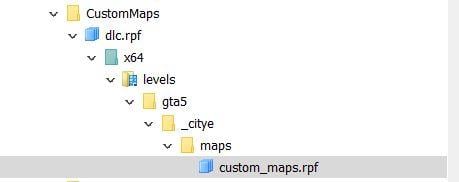

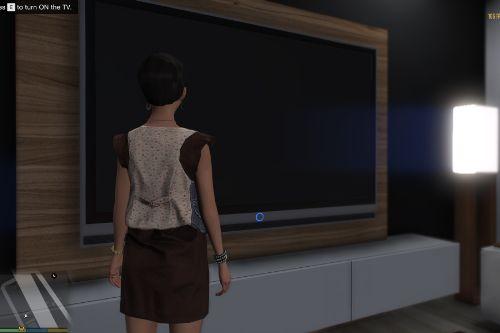

.jpg)
.jpg)
.jpg)
.jpg)
.jpg)


 5mods on Discord
5mods on Discord
@Bosskid "I'm not sure what's going on, but once I go in the elevator, I can't go back down the garage. It says that I should press the LB button, I did that, but it brings me back to the penthouse. Can anyone help?"
There are essentially 2 possible reasons for that:
1) Don't use shaq's menyoo spooner file he supplied with his build as well. Due to a small communication error, it uses the same trigger points around the elevator.
2) Simple Trainer adds its own prompt inside the top elevator. That breaks things. I talked to Sjaak about it, and, to resolve it, he kindly added an extra option for his trainerv.ini file. Add this
dpremake=0
And it will no longer show his prompt in elevator.
elevator doesnt work for me :(
@meimeiriver Is there any way you can disable the garage save feature?
Dope script! Great Work!
is there a way to get controller buttons in the elevator for the garage or lobby choice? i get prompt tp use R or E.
So i tried auto parking the car them it showed native fatal error 🥲
What could be the issue
@meimeiriver marry me. That's if you're not a dude
@meimeiriver greetings! I came here looking for a way to disable garage helper (I only want the lobby and elevator features). So one more person requesting the turn off feature if you ever update this! Thank you for your time and work!
Anyway that i can add the shirt icon to change my clothes please ! And i hope that i can smoke the boong and drink some wine at my house too !! Btw the lobby of the building was broken
nice garage system
@meimeiriver the garage is not saving my cars any ideas
i have done everything but it only appear safehouse icon on the map, please help me
The replace xml files now makes my game crash on the latest game build it's probably just my game
As an LSPDFR player this is a great addition to my game. Absolutely love the house maker on the map thank you for that! The whole script that goes with this is just amazing I was honestly not expecting all that. The persistence for your cars is a great touch my friend and the fact that you can sleep is great. Not many house addons have that option. Views are immaculate just wish we could get on the patio unless I’m missing something and the roof as well? Can’t find a door. But other than an excellent job on this addon!
@meimeiriver please update to allow us to turn off the garage feature, its definitely been requested multiple times, would be a huge help to people who use PersistentRides
I can't enter the garage... I can see the house(orange) on map, inside the game, and also the elevators from first floor, but I can't enter the garage. I followed exactly the same as your installation description and also BigShaqNOKetchup's too. Please tell me how I can use this mod!! PLZ..!!!!
Does the garage only support 8 cars? When I drive the 9th car in and exit the car just disappears.
This plugin is installed but not responding, and I can’t access the elevator or the main door. Why is that?
Good try
393 / 5.000
Before installing this script, I was able to access the underground parking garage and the penthouse via helicopter. However, the elevator in the underground parking garage didn't work, nor was there access to the elevators from the street.
After installing the script, the lobby to the elevators is there, but the elevators themselves don't work. The underground parking garage door no longer opens at all.
Do I have to press a key to use the elevator?
The Penthouse is still there, but I can't access the garage anymore, and the elevators in the lobby don't seem to do anything but open and close their doors.