LS Drift (+Controller Support) 1.2
372.203
486
372.203
486
Description:
This is my first ever script mod. LS Drift is a mod menu that allows you to enable “Drift” Handling as well as some other vehicle related functions. When enabling Drift Mode, the player can hold the [SHIFT] key or the Duck key on controller (Usually A) in order to perform a drift. To open the menu press [F3] or [RB + A] and navigate the menu with the numpad or arrow keys.
Video
https://www.youtube.com/watch?v=xk_q0TXdiGw
Changelog:
1.2
- Added Controller Support
- Menu can now be navigated with Numpad or Arrow Keys for Laptop Users
1.1
- Added customizable controls
- Removed alarm toggle
- Added Teleport to Docks
- Reskinned menu
- Other small changes
1.0
- First Release
Installation:
1. Download ScripthookV.dll here http://www.dev-c.com/gtav/scripthookv/ and place it in your GTA V directory.
2. Download LS Drift and place LSDrift.asi and LSDrift.ini in your GTA V directory.
3. When in game press F3 or RB+A to open the menu and navigate the menu with the Numpad or Arrow Keys (Change keys in LSDrift.ini)
This is my first ever script mod. LS Drift is a mod menu that allows you to enable “Drift” Handling as well as some other vehicle related functions. When enabling Drift Mode, the player can hold the [SHIFT] key or the Duck key on controller (Usually A) in order to perform a drift. To open the menu press [F3] or [RB + A] and navigate the menu with the numpad or arrow keys.
Video
https://www.youtube.com/watch?v=xk_q0TXdiGw
Changelog:
1.2
- Added Controller Support
- Menu can now be navigated with Numpad or Arrow Keys for Laptop Users
1.1
- Added customizable controls
- Removed alarm toggle
- Added Teleport to Docks
- Reskinned menu
- Other small changes
1.0
- First Release
Installation:
1. Download ScripthookV.dll here http://www.dev-c.com/gtav/scripthookv/ and place it in your GTA V directory.
2. Download LS Drift and place LSDrift.asi and LSDrift.ini in your GTA V directory.
3. When in game press F3 or RB+A to open the menu and navigate the menu with the Numpad or Arrow Keys (Change keys in LSDrift.ini)
Carregat per primera vegada: 08 de Maig de 2015
Actualització més recent: 10 de Maig de 2015
Últim descarregat: Fa 1 hora
123 Comentaris
Description:
This is my first ever script mod. LS Drift is a mod menu that allows you to enable “Drift” Handling as well as some other vehicle related functions. When enabling Drift Mode, the player can hold the [SHIFT] key or the Duck key on controller (Usually A) in order to perform a drift. To open the menu press [F3] or [RB + A] and navigate the menu with the numpad or arrow keys.
Video
https://www.youtube.com/watch?v=xk_q0TXdiGw
Changelog:
1.2
- Added Controller Support
- Menu can now be navigated with Numpad or Arrow Keys for Laptop Users
1.1
- Added customizable controls
- Removed alarm toggle
- Added Teleport to Docks
- Reskinned menu
- Other small changes
1.0
- First Release
Installation:
1. Download ScripthookV.dll here http://www.dev-c.com/gtav/scripthookv/ and place it in your GTA V directory.
2. Download LS Drift and place LSDrift.asi and LSDrift.ini in your GTA V directory.
3. When in game press F3 or RB+A to open the menu and navigate the menu with the Numpad or Arrow Keys (Change keys in LSDrift.ini)
This is my first ever script mod. LS Drift is a mod menu that allows you to enable “Drift” Handling as well as some other vehicle related functions. When enabling Drift Mode, the player can hold the [SHIFT] key or the Duck key on controller (Usually A) in order to perform a drift. To open the menu press [F3] or [RB + A] and navigate the menu with the numpad or arrow keys.
Video
https://www.youtube.com/watch?v=xk_q0TXdiGw
Changelog:
1.2
- Added Controller Support
- Menu can now be navigated with Numpad or Arrow Keys for Laptop Users
1.1
- Added customizable controls
- Removed alarm toggle
- Added Teleport to Docks
- Reskinned menu
- Other small changes
1.0
- First Release
Installation:
1. Download ScripthookV.dll here http://www.dev-c.com/gtav/scripthookv/ and place it in your GTA V directory.
2. Download LS Drift and place LSDrift.asi and LSDrift.ini in your GTA V directory.
3. When in game press F3 or RB+A to open the menu and navigate the menu with the Numpad or Arrow Keys (Change keys in LSDrift.ini)
Carregat per primera vegada: 08 de Maig de 2015
Actualització més recent: 10 de Maig de 2015
Últim descarregat: Fa 1 hora
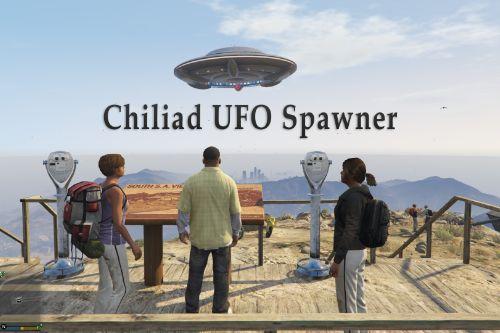





































 5mods on Discord
5mods on Discord
Can this mod be played online?
@xuanhoang200167 mods online = Banned
good
@SwervedUpWest @ColtO1 you can change it in the .ini file
Should be called a sliding mod, definitely not a drift mod. All it does is slide you in one direction and you have zero control during the slide. Nobody waste your time. I have videos to prove it.
would be nice if we could config the controller button
When i turn on drift mode and press shift nothing works, i tired changing binds but nothing works the ui works and car spawn cars fine but he actual drift is not working please help
nice!!
Easy to setup, works great, gg
Mod dev has been silent on this for years. Still looking for some help changing the keybinds on controller. Unfortunately I am not well-versed in coding. I would love some help from anyone who knows how to do this.
@Maxt1234 Silent for years huh? gee wonder why that is lol
it was working well until GTA upgraded. Need update. :/
Can i run with epic games versions?
Can run with epic ganes version?
For anyone looking for a drift mod this one is low key one of if not THE best one. You need to get used to the feel of it but with my mediocre driving skills I'm hitting some beauty drifts on keyboard and mouse with this mod! This is the real one fam. <3
@NexusAU bro its slide wheels to hard and littlebit broken you need be change handling.meta settings i can give u nice settings for good drift, i change you settings for my self and now i put shift and i have beautiful and sick drift
Just wanted to mention that this works well for me, you can customize what buttons to use in the ini, I use VK_F2 then you press it in game and turn on drifting. When it's on you use shift on keyboard and A on controller by default.
However it is impossible atm to actually turn while using drift mode, basically the car will just keep its momentum like if its on ice when you "drift". So very easy to do 360 spins but not much more than that. :)
So what you CAN do is start holding down the drift key way before coming up on the turn, start turning the car and let go when you hit the corner to transfer to normal driving. Kinda looks cool after some practice!
@Wazumba when taking a turn try to not hold it just toggle it and try pressing space with it as well. this mod is awesome I know it's just more like a slide but with some skills u can make some nice moves using it
Last month it work, now not work anymore (menu not appear)
how to turn off button [RB + A] or change the button to open the menu in a controller ?