14.416
265
14.416
265
0.9.6 Added backpack toggler, this will be saved with the cloth, guns, etc.
*I hope all the loading loop issues are fixed,added new loading screen.
**Added Pistol belt holster
***Added Custom Cameras Views,also Zoom In/Out in front view
0.9.5 I forgot what did here :P
0.9.4 Now weapons are saved with the cloth.
*added body marks, chest hair.
**[Posible fix to people in loading loop].
***Bug sometimes doesn't show loading Screen, but any issue for play.
0.9.3 Minor fix in menu, Fix "ReToggle Cloth" for night vision, Added WristBand And Watch Toggle.
0.9.2 Minor Fix, issue in Tattoo Dictionary error in constructor, duplicate key value.See Last ScreenShot for Tattoo instructions.
0.9.1 Partial Tattoo Support, a bit tricky, look in the last screenshot, will be update.
Thanks to @50CAL for the FeedBack.
I fully made copy of my character I think I can help. Use skin control to set your prefered character then press M to open this scripts menu and save it now you saved characters outfits. Now for the looks of character you need to know values of shape and tones and skin control files doesn't have names on it. I used menyoo to see values of mother&father skin and mother&father shape. After setting those numbers your character almost complete. If you use skin tone between M and F (lets say mother white father black and character is brown) you need to change skin_mix value. Your character will still have hat or watch if you even not use it. TO FIX THAT open config and put -1 value to them.
I was developing this time ago, but i lost all my source code, so i had to start it from scratch again, this is not finished yet.I'll update this post when get some time...
This script allow you to change to Freemode ped automatically when game starts, i upload it now cause a good moder upload this excelent script: https://www.gta5-mods.com/scripts/character-swap
with this script mine gets more sense :P , you have to config the ini manually (this will be update), can use skin control to get the correct values.
Basically in the ini file, you will set the values for the Freemode ped, face, textures, shape, etc.
Feel free to mess around with all the values :D.
*install: Drag and Drop in scripts folder.
[KEYS]
*Press M to bring up ped menu.
*Click in the circles to toggle cloth, or in the case to save the cloth.
Requeriments: All common software Updated ^.^.
*I hope all the loading loop issues are fixed,added new loading screen.
**Added Pistol belt holster
***Added Custom Cameras Views,also Zoom In/Out in front view
0.9.5 I forgot what did here :P
0.9.4 Now weapons are saved with the cloth.
*added body marks, chest hair.
**[Posible fix to people in loading loop].
***Bug sometimes doesn't show loading Screen, but any issue for play.
0.9.3 Minor fix in menu, Fix "ReToggle Cloth" for night vision, Added WristBand And Watch Toggle.
0.9.2 Minor Fix, issue in Tattoo Dictionary error in constructor, duplicate key value.See Last ScreenShot for Tattoo instructions.
0.9.1 Partial Tattoo Support, a bit tricky, look in the last screenshot, will be update.
Thanks to @50CAL for the FeedBack.
I fully made copy of my character I think I can help. Use skin control to set your prefered character then press M to open this scripts menu and save it now you saved characters outfits. Now for the looks of character you need to know values of shape and tones and skin control files doesn't have names on it. I used menyoo to see values of mother&father skin and mother&father shape. After setting those numbers your character almost complete. If you use skin tone between M and F (lets say mother white father black and character is brown) you need to change skin_mix value. Your character will still have hat or watch if you even not use it. TO FIX THAT open config and put -1 value to them.
I was developing this time ago, but i lost all my source code, so i had to start it from scratch again, this is not finished yet.I'll update this post when get some time...
This script allow you to change to Freemode ped automatically when game starts, i upload it now cause a good moder upload this excelent script: https://www.gta5-mods.com/scripts/character-swap
with this script mine gets more sense :P , you have to config the ini manually (this will be update), can use skin control to get the correct values.
Basically in the ini file, you will set the values for the Freemode ped, face, textures, shape, etc.
Feel free to mess around with all the values :D.
*install: Drag and Drop in scripts folder.
[KEYS]
*Press M to bring up ped menu.
*Click in the circles to toggle cloth, or in the case to save the cloth.
Requeriments: All common software Updated ^.^.
Carregat per primera vegada: 14 de Maig de 2017
Actualització més recent: 28 de Maig de 2017
Últim descarregat: fa 4 dies
138 Comentaris
More mods by Krlos_Rokr:
0.9.6 Added backpack toggler, this will be saved with the cloth, guns, etc.
*I hope all the loading loop issues are fixed,added new loading screen.
**Added Pistol belt holster
***Added Custom Cameras Views,also Zoom In/Out in front view
0.9.5 I forgot what did here :P
0.9.4 Now weapons are saved with the cloth.
*added body marks, chest hair.
**[Posible fix to people in loading loop].
***Bug sometimes doesn't show loading Screen, but any issue for play.
0.9.3 Minor fix in menu, Fix "ReToggle Cloth" for night vision, Added WristBand And Watch Toggle.
0.9.2 Minor Fix, issue in Tattoo Dictionary error in constructor, duplicate key value.See Last ScreenShot for Tattoo instructions.
0.9.1 Partial Tattoo Support, a bit tricky, look in the last screenshot, will be update.
Thanks to @50CAL for the FeedBack.
I fully made copy of my character I think I can help. Use skin control to set your prefered character then press M to open this scripts menu and save it now you saved characters outfits. Now for the looks of character you need to know values of shape and tones and skin control files doesn't have names on it. I used menyoo to see values of mother&father skin and mother&father shape. After setting those numbers your character almost complete. If you use skin tone between M and F (lets say mother white father black and character is brown) you need to change skin_mix value. Your character will still have hat or watch if you even not use it. TO FIX THAT open config and put -1 value to them.
I was developing this time ago, but i lost all my source code, so i had to start it from scratch again, this is not finished yet.I'll update this post when get some time...
This script allow you to change to Freemode ped automatically when game starts, i upload it now cause a good moder upload this excelent script: https://www.gta5-mods.com/scripts/character-swap
with this script mine gets more sense :P , you have to config the ini manually (this will be update), can use skin control to get the correct values.
Basically in the ini file, you will set the values for the Freemode ped, face, textures, shape, etc.
Feel free to mess around with all the values :D.
*install: Drag and Drop in scripts folder.
[KEYS]
*Press M to bring up ped menu.
*Click in the circles to toggle cloth, or in the case to save the cloth.
Requeriments: All common software Updated ^.^.
*I hope all the loading loop issues are fixed,added new loading screen.
**Added Pistol belt holster
***Added Custom Cameras Views,also Zoom In/Out in front view
0.9.5 I forgot what did here :P
0.9.4 Now weapons are saved with the cloth.
*added body marks, chest hair.
**[Posible fix to people in loading loop].
***Bug sometimes doesn't show loading Screen, but any issue for play.
0.9.3 Minor fix in menu, Fix "ReToggle Cloth" for night vision, Added WristBand And Watch Toggle.
0.9.2 Minor Fix, issue in Tattoo Dictionary error in constructor, duplicate key value.See Last ScreenShot for Tattoo instructions.
0.9.1 Partial Tattoo Support, a bit tricky, look in the last screenshot, will be update.
Thanks to @50CAL for the FeedBack.
I fully made copy of my character I think I can help. Use skin control to set your prefered character then press M to open this scripts menu and save it now you saved characters outfits. Now for the looks of character you need to know values of shape and tones and skin control files doesn't have names on it. I used menyoo to see values of mother&father skin and mother&father shape. After setting those numbers your character almost complete. If you use skin tone between M and F (lets say mother white father black and character is brown) you need to change skin_mix value. Your character will still have hat or watch if you even not use it. TO FIX THAT open config and put -1 value to them.
I was developing this time ago, but i lost all my source code, so i had to start it from scratch again, this is not finished yet.I'll update this post when get some time...
This script allow you to change to Freemode ped automatically when game starts, i upload it now cause a good moder upload this excelent script: https://www.gta5-mods.com/scripts/character-swap
with this script mine gets more sense :P , you have to config the ini manually (this will be update), can use skin control to get the correct values.
Basically in the ini file, you will set the values for the Freemode ped, face, textures, shape, etc.
Feel free to mess around with all the values :D.
*install: Drag and Drop in scripts folder.
[KEYS]
*Press M to bring up ped menu.
*Click in the circles to toggle cloth, or in the case to save the cloth.
Requeriments: All common software Updated ^.^.
Carregat per primera vegada: 14 de Maig de 2017
Actualització més recent: 28 de Maig de 2017
Últim descarregat: fa 4 dies



![Mystic Wolf [BMW S1000RR Paint Job] + Helmet texture Mystic Wolf [BMW S1000RR Paint Job] + Helmet texture](https://img.gta5-mods.com/q75-w500-h333-cfill/images/mystic-wolf-bmw-s1000rr-paint-job-helmet-texture/1fe2da-GTA5 2016-06-12 12-43-24-80.png)


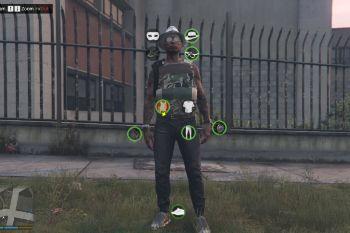
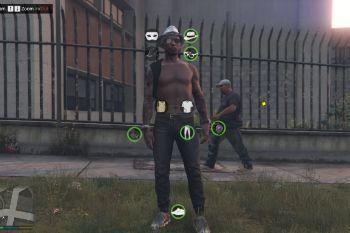

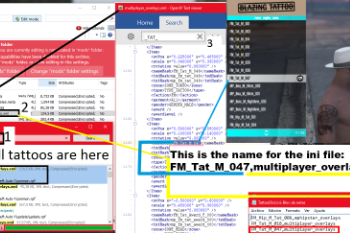


 5mods on Discord
5mods on Discord
*I really appreciate if you support with a Sub in youtube, thanks.
**You can change the Gender i forgot to tell :p.
How to fix the mouse problem:
Change your MouseInput from Windows to RawInput or DirectInput
@Scopely still not working for me.-.
btw please someone help me with the mouse
eh nvm i manage it... if u use 2 monitors change it to ur main monitor first... btw i love ur mod Krios
I go in, press M and nothing happens. What to do ?
@Krlos_Rokr Hi there! I would like to ask you if you think you can combine an element of your mod with the "Toggle Night/Thermal Vision" mod: https://el.gta5-mods.com/scripts/toggle-night-thermal-vision-lua which supports controller. So that when you use the N/T vision in that mod, the NV googles of your mod will appear on the player. Thanks!
@Krlos_Rokr You know what this is still missing? Facial features! ;)
Does this mod work on Franklin etc?
@Krlos_Rokr so got it working now, only problem is that the game do not automatically load my character, I have to change franklin to MP character everytime I load my game, I am using Character swap too.
Overall, awesome idea and it should have been already in game, R* needs to learn from you modders instead of being assholes with very common ideas of creating games. 5* rating for this mod and cant wait to see updates !
Will you add a feature/make a mod that allows our mp character to change/ buy clothing from a clothing store as if you were playing online? also when i press M its not working
It’s look not a good future for gta . please we r not in the Witcher game
Hi, can someone help me? When game starts this script loading screen hide instantly and my character are invisible. How can i fix this? Pls help :(
@ Krlos_Rokr Any way to add gloves to the character clothing menu when you press 'm'? It would be nice to put leather gloves on as a police officer before doing a ped search. Just a thought :) Thanks
this mod save my char not correctly my char saved char is a ugly girl pls fix it 0 stars @Krlos_Rokr
hey this mod is HECKING amazing
but, when i die it loads for a long while and i think it goes on forever, this started happening when i installed it. i wanna know if this is an error on my end or a bug
does this work
is that working on FiveM?
Hello. I installed the mod, but I can't take off my clothes when I press the "M" button. There is only a bag and weapon picture in the upper left. Can you help me?
Please help. Buttons are not visible for putting on and taking off clothes. I have all my files. My game version is 1.61. If incompatible please apply to the latest version :(
No updates, seems not to work anymore.