Dlc Pack Creator 1.1
74.516
346
74.516
346
About
---------------------------------------------------------------------------------------------------
This program generates autofilled in dlc packs.. so no more setting it UP!
Instructions
---------------------------------------------------------------------------------------------------
1. In Dlc Name Texbox type your desired dlc packs name...
2. Choose dlc pack type Map or Vehicle
3. Click Create Dlc and choose where to save it...
4. Drag and drop generated dlc pack in dlcpacks folder (located here: "Grand Theft Auto V\mods\update\x64\dlcpacks")
5. Copy and paste dlclist into your dlclist.xml (located here: "rand Theft Auto V\mods\update\update.rpf\common\data)
6. For map dlc pack drag and drop all meta files (ymap, ytyp, .ymf) inside "dlcname"_metadata.rpf
- Drag all drawable and collision files (ydr, ydd, ybn) inside "dlcname".rpf
7. For vehicle dlc pack drag and drop all meta datafiles(carcols, vehicles, etc) inside "dlc.rpf/data" folder
- Drag .gxt2 in lang rpf's
- Drag all .yft model files in vehicles.rpf
ChangeLog
---------------------------------------------------------------------------------------------------
[1.0]
- You can make Map Dlc Packs
- Auto Generate content.xml, setup2.xml
- Auto Generate dlclist.xml
[1.1]
- You can now make Vechicle Dlc Packs
Credits
---------------------------------------------------------------------------------------------------
All credits for codewalker-core.dll which allows this program to create the dlc packs goes to dexyfex and Codewalker contributors thanks a ton!
CodeWalker GTA V 3D Map + Editor (link)
---------------------------------------------------------------------------------------------------
This program generates autofilled in dlc packs.. so no more setting it UP!
Instructions
---------------------------------------------------------------------------------------------------
1. In Dlc Name Texbox type your desired dlc packs name...
2. Choose dlc pack type Map or Vehicle
3. Click Create Dlc and choose where to save it...
4. Drag and drop generated dlc pack in dlcpacks folder (located here: "Grand Theft Auto V\mods\update\x64\dlcpacks")
5. Copy and paste dlclist into your dlclist.xml (located here: "rand Theft Auto V\mods\update\update.rpf\common\data)
6. For map dlc pack drag and drop all meta files (ymap, ytyp, .ymf) inside "dlcname"_metadata.rpf
- Drag all drawable and collision files (ydr, ydd, ybn) inside "dlcname".rpf
7. For vehicle dlc pack drag and drop all meta datafiles(carcols, vehicles, etc) inside "dlc.rpf/data" folder
- Drag .gxt2 in lang rpf's
- Drag all .yft model files in vehicles.rpf
ChangeLog
---------------------------------------------------------------------------------------------------
[1.0]
- You can make Map Dlc Packs
- Auto Generate content.xml, setup2.xml
- Auto Generate dlclist.xml
[1.1]
- You can now make Vechicle Dlc Packs
Credits
---------------------------------------------------------------------------------------------------
All credits for codewalker-core.dll which allows this program to create the dlc packs goes to dexyfex and Codewalker contributors thanks a ton!
CodeWalker GTA V 3D Map + Editor (link)
Carregat per primera vegada: 03 de Maig de 2018
Actualització més recent: 22 de Maig de 2019
Últim descarregat: fa 17 minuts
118 Comentaris
About
---------------------------------------------------------------------------------------------------
This program generates autofilled in dlc packs.. so no more setting it UP!
Instructions
---------------------------------------------------------------------------------------------------
1. In Dlc Name Texbox type your desired dlc packs name...
2. Choose dlc pack type Map or Vehicle
3. Click Create Dlc and choose where to save it...
4. Drag and drop generated dlc pack in dlcpacks folder (located here: "Grand Theft Auto V\mods\update\x64\dlcpacks")
5. Copy and paste dlclist into your dlclist.xml (located here: "rand Theft Auto V\mods\update\update.rpf\common\data)
6. For map dlc pack drag and drop all meta files (ymap, ytyp, .ymf) inside "dlcname"_metadata.rpf
- Drag all drawable and collision files (ydr, ydd, ybn) inside "dlcname".rpf
7. For vehicle dlc pack drag and drop all meta datafiles(carcols, vehicles, etc) inside "dlc.rpf/data" folder
- Drag .gxt2 in lang rpf's
- Drag all .yft model files in vehicles.rpf
ChangeLog
---------------------------------------------------------------------------------------------------
[1.0]
- You can make Map Dlc Packs
- Auto Generate content.xml, setup2.xml
- Auto Generate dlclist.xml
[1.1]
- You can now make Vechicle Dlc Packs
Credits
---------------------------------------------------------------------------------------------------
All credits for codewalker-core.dll which allows this program to create the dlc packs goes to dexyfex and Codewalker contributors thanks a ton!
CodeWalker GTA V 3D Map + Editor (link)
---------------------------------------------------------------------------------------------------
This program generates autofilled in dlc packs.. so no more setting it UP!
Instructions
---------------------------------------------------------------------------------------------------
1. In Dlc Name Texbox type your desired dlc packs name...
2. Choose dlc pack type Map or Vehicle
3. Click Create Dlc and choose where to save it...
4. Drag and drop generated dlc pack in dlcpacks folder (located here: "Grand Theft Auto V\mods\update\x64\dlcpacks")
5. Copy and paste dlclist into your dlclist.xml (located here: "rand Theft Auto V\mods\update\update.rpf\common\data)
6. For map dlc pack drag and drop all meta files (ymap, ytyp, .ymf) inside "dlcname"_metadata.rpf
- Drag all drawable and collision files (ydr, ydd, ybn) inside "dlcname".rpf
7. For vehicle dlc pack drag and drop all meta datafiles(carcols, vehicles, etc) inside "dlc.rpf/data" folder
- Drag .gxt2 in lang rpf's
- Drag all .yft model files in vehicles.rpf
ChangeLog
---------------------------------------------------------------------------------------------------
[1.0]
- You can make Map Dlc Packs
- Auto Generate content.xml, setup2.xml
- Auto Generate dlclist.xml
[1.1]
- You can now make Vechicle Dlc Packs
Credits
---------------------------------------------------------------------------------------------------
All credits for codewalker-core.dll which allows this program to create the dlc packs goes to dexyfex and Codewalker contributors thanks a ton!
CodeWalker GTA V 3D Map + Editor (link)
Carregat per primera vegada: 03 de Maig de 2018
Actualització més recent: 22 de Maig de 2019
Últim descarregat: fa 17 minuts
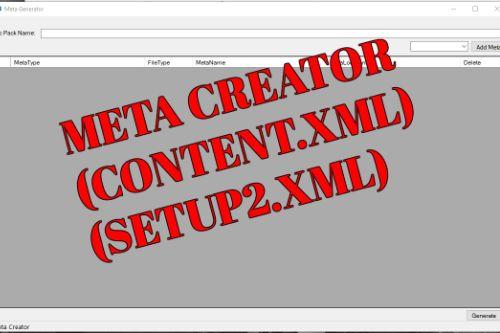
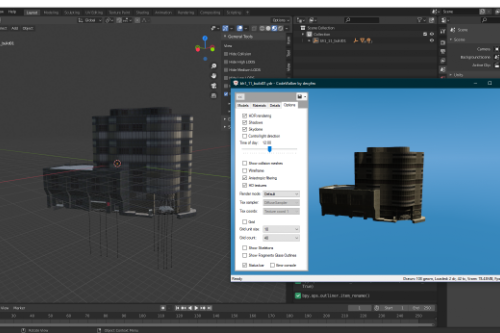
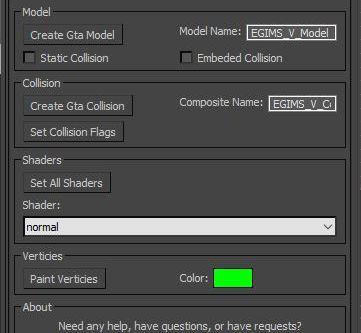
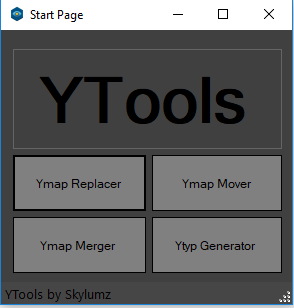
![YTYP Generator [ODRS] YTYP Generator [ODRS]](https://img.gta5-mods.com/q75-w500-h333-cfill/images/ytyp-generator-using-odrs/8581b9-1.PNG)
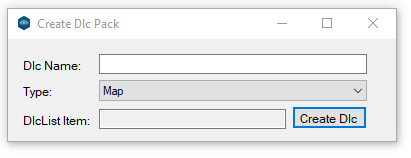
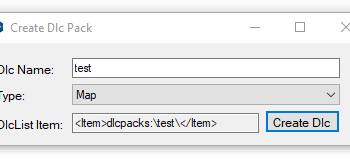
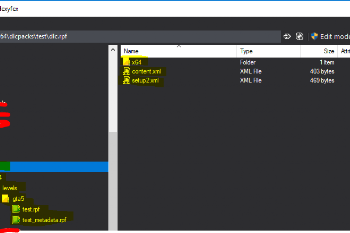
 5mods on Discord
5mods on Discord
@shinnemesis I need to know how vehicle dlcs are set up, please someone explain to me and I will gladly make it :)
Great software. Is there any way to make dlcpacks for clothing ?
any chance someone can help me out everytime i install this it doesnt load properly in game not sure what im doing wrong the textures arent loading properly they also effect the surrounding area thank you
hey could you update with a weapons option?
does not work with vehicles
I follow everything but some of the maps don't work like when I put it in and go to the location its just an empty void
amazing tool. Thanks you very much sir 😁
what do i do with .ydd files?
be careful with the line code created in "DlsList Item" text box.
its back-slash("\") which should be forward-slash("/"), so make sure to change it
I am converting a 'Replace' vehicle into a DLC. how do i generate the .meta files, or where do i pull them from?
@skylumz where do I put the resource.lua , already did put the vehicle.meta etc but still not spawning
does anyone know or have a list of where ALL the Y files go within the two folders? (ymap, ytyp, ymf, yft, ymt, ydr, ydd, ybn, ycd, ytd)
Whats max size of vehicles.rpf in dlc's folders?
Thank you so much,it saved my life today :D
attention!!!!!!!!!!:
for map type DLC:
If you encounter crash when loading story mode,you need to put metadata files(ytp,ymap,ymf) into "dlcnames".rpf file,don't put them into "dlcname"_metadata.rpf file!!!!!!!
I did this to solve my crash problem
Can this be updated to include weapons?
please add weapons option in the dlcpack
anyone knw how to convert the big mlos its not as simple as dragging everythn into the to rpf folders i knw the big mlos av to b done with multiple folders
Good tool,
@Hycade Having the same problem. Did you ever figure it out? Gameconfig is updated, not sure what else to try.
@akiri If there's ybn col files does those go in the meta.rpf? or all files go into dlcname.rpf?