2 arxius t'agraden
70 comentaris
0 vídeos
3 càrregues
4 seguidors
10.158 descàrregues
Arxiu més popular
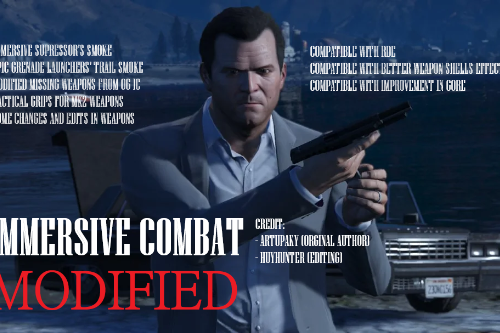
- Configuració
4.96
8.004
52
Main Mod 1.8.4
By HuyHunter
Últims fitxers
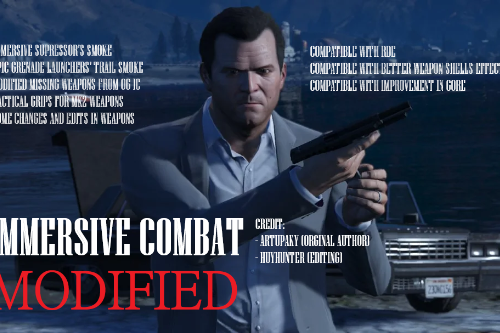
- Configuració
4.96
8.004
52
Main Mod 1.8.4
By HuyHunter

- Configuració
5.0
1.823
14
1.1 (No Smoke)
By HuyHunter

 5mods on Discord
5mods on Discord
@notveryimpfx Yes it is, It's compatible by default (weaponanimation.meta in the main files). P/S: the weaponanimation.meta is made to be compatible with RDE 4.0.4; nevertheless it may work with 4.1 just fine.
@Envi123456 Make sure to replace the weaponanimation.meta with the one from the optional folder. After that just switch to Trever or Franklin and aim with pistols or smgs
amazing
@Jiax K You should get the latest version (v1.69) then
@Jiax K Is your GTA V up to date? If not then it will crash (I got this before)
@thelegendx117 That's not intended but it isn't a bug either (First Person and Third Person recoil is different) so that's fine
@ab douh I did, in the latest update
@danijal_cu yes
@thelegendx117 You can fix Trevor's Bug by using RDE compatibility weaponanimation.meta instead of the original one (Compatibility with Vanilla Expanded is the cause).
NEWWWWWW UPDATEEE AWOOOOOOOOOOOOOOOOOOOOOOOOOOOOOOOOOOOOOO