Real Speed For Bicycles 1.2
3.576
64
3.576
64
- Less sensetiv steering.
- Lower top speed.
_____
About
--------
No more bicycles that can go as fast as cars, now they will go from 40 to 70 Km/h depending on what kind of bicycle you are riding.
____
v1.2
------
Have fine tuned the speed for Mountain bike, Hipster race bike & Racing bike, they all go faster and now the racing bike shall reach the 70 Km/h mark.
____
v1.1
------
Fixed the low and high speed mixup.
____
v1.0
-------
First release.
___________
How to Install
------------------
1. First make a backup of update.rpf
located in Grand Theft Auto V\update
2. Extract the rar file.
3. Open OpenIV and open update.rpf
4. Go into edit mode
5. Go to common / data
6. Replace handling.meta
7. Close OpenIV.
- Lower top speed.
_____
About
--------
No more bicycles that can go as fast as cars, now they will go from 40 to 70 Km/h depending on what kind of bicycle you are riding.
____
v1.2
------
Have fine tuned the speed for Mountain bike, Hipster race bike & Racing bike, they all go faster and now the racing bike shall reach the 70 Km/h mark.
____
v1.1
------
Fixed the low and high speed mixup.
____
v1.0
-------
First release.
___________
How to Install
------------------
1. First make a backup of update.rpf
located in Grand Theft Auto V\update
2. Extract the rar file.
3. Open OpenIV and open update.rpf
4. Go into edit mode
5. Go to common / data
6. Replace handling.meta
7. Close OpenIV.
Carregat per primera vegada: 25 de Maig de 2015
Actualització més recent: 29 de Maig de 2015
Últim descarregat: Fa 11 hores
28 Comentaris
More mods by Ceano:
- Less sensetiv steering.
- Lower top speed.
_____
About
--------
No more bicycles that can go as fast as cars, now they will go from 40 to 70 Km/h depending on what kind of bicycle you are riding.
____
v1.2
------
Have fine tuned the speed for Mountain bike, Hipster race bike & Racing bike, they all go faster and now the racing bike shall reach the 70 Km/h mark.
____
v1.1
------
Fixed the low and high speed mixup.
____
v1.0
-------
First release.
___________
How to Install
------------------
1. First make a backup of update.rpf
located in Grand Theft Auto V\update
2. Extract the rar file.
3. Open OpenIV and open update.rpf
4. Go into edit mode
5. Go to common / data
6. Replace handling.meta
7. Close OpenIV.
- Lower top speed.
_____
About
--------
No more bicycles that can go as fast as cars, now they will go from 40 to 70 Km/h depending on what kind of bicycle you are riding.
____
v1.2
------
Have fine tuned the speed for Mountain bike, Hipster race bike & Racing bike, they all go faster and now the racing bike shall reach the 70 Km/h mark.
____
v1.1
------
Fixed the low and high speed mixup.
____
v1.0
-------
First release.
___________
How to Install
------------------
1. First make a backup of update.rpf
located in Grand Theft Auto V\update
2. Extract the rar file.
3. Open OpenIV and open update.rpf
4. Go into edit mode
5. Go to common / data
6. Replace handling.meta
7. Close OpenIV.
Carregat per primera vegada: 25 de Maig de 2015
Actualització més recent: 29 de Maig de 2015
Últim descarregat: Fa 11 hores

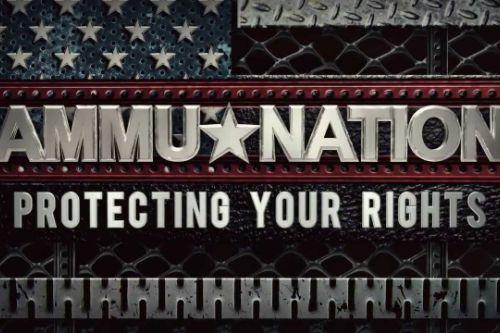
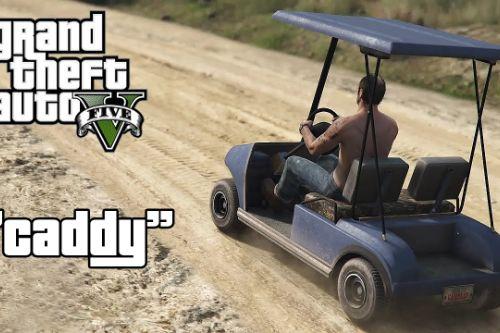
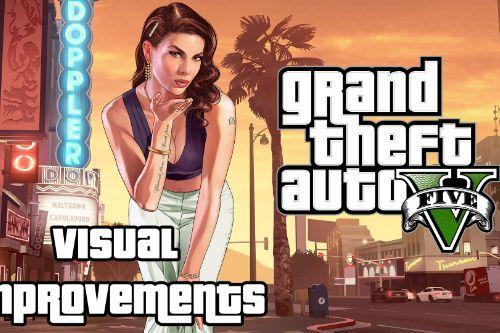



 5mods on Discord
5mods on Discord
Help! I wanna know how to modify GTA5 RPF files.
of course i know how to use openIV, but if use this tool and modify update.rpf or common.rpf something it make game crash.......
i clicked edit mod and replace or add file to RPF and rebuild but it make crash .......;;;
Is there make available modify file tool like GTA4's magicIV something...???
Please.. someone answer me...;;; I only can use Scripts mod and cant use another mods....
I cant find about this tutorial....
@ thespears
Never (rebuild) the file you are working with, that will crash your game...you just need to follow these steps.
1. Open OpenIV
2. Click on Edit Mode
3. Edit your file
4. Click on Edit Mode
5. Close OpenIV
@thespears Can confirm what he said,rebuilding is mostly unneeded...everything should work after u edit as it auto saves
@Ceano Hi man, i said it before and if you can maybe tell me ill do it myself,i want the scorcher to be bit more heavy less sesnetive but a bit faster,how can i do that (for MTB rides)
@ nathandark
Sorry have been a bit bussy but you surly can do it your self, it not that hard.
1. Open the handling.meta with (i prefer notepad ++) notepad
2. search for <handlingName>scorcher</handlingName>
3. <fMass value="115.000000" /> is how much it weigh (higher the more it weigh)
4. <fSteeringLock value="25.000000" /> is how sensitive it is in the steering (lower less sensitive)
5. <fInitialDriveMaxFlatVel value="35.000000" /> is the top speed (higher the higher top speed)
@Ceano ok ill work on it,any tips about the weight and sensitivity?
@ nathandark
That you have to test tills you find a setting you like, but try with...
<fMass value="172.500000" />
<fInitialDriveMaxFlatVel value="45.000000" />
Forgott this one....
<fSteeringLock value="22.000000" />
Uploaded wrong version of 1.2 last time, correct version is pending approval and is called 1.2 (re-uploaded)
someone can add a video plz?
@ xXNefastusXx
Add a video to see what?, it just changes the speed of bicycles to there real life speed.
@xXNefastusXx @Ceano i added it lol
now he can see the difference xd
Can you upload a video with comparison of gameplay without the mod and with the mod?
I want to see the difference of top speed both with and without the mod before I download it.
I would like my bicycles react better regarding slopes. How can I do it ?
I mean bicycles are not going fast in comparison to the incline... I would like something more realisic.
Thanks
thanks for mod
@ FreNeo
will have to look in to that?
@ oriol
You are welcome :)
Hello!
Nice mod, thank you!
BTW, i have an idea about a big bike race, like Tour de San Andreas, and i tried to add more bike models, not just replace them. I was able to spawn them with trainer, but the game crashes after i try to load a saved game, also, i cant use them in community races. Any idea?
I must go here to say "THANK YOU!!" to you because you showed exactly which vehicles need to be change....
- Some modders create a good mods about Driving styles, but i really don't want to replace mine with the new one...
You had my respect now :)
good job!