Coast Guard Static Collision Fix 2.0
328
20
328
20
--2.0-Compatible with NaturalVision Evolved + More perfect..Almost 0 problems
coast guard stationc collision fix
How to install :
---------with (Natural Vision Evolved) :
After opening the Open IV application and activating edit mode, go to the following path :
-If the NaturalVision Evolved mod is in the mods file : mods\update\x64\dlcpacks\NVE_3\dlc.rpf\x64\vb.rpf\
-If the NaturalVision Evolved mod is not in the mod file : update\x64\dlcpacks\NVE_3\dlc.rpf\x64\vb.rpf\
-Put ((vb_36_0.ybn))and ((vb_36_4.ybn)) there and they will be replaced and the installation is done
-------------------------The game without (Natural Vision Evolved) :
_You must have open iv and all the basics for installing mods
_To install the mod, open the open iv , activate edit mode, then go to the following path:
mods\update\x64\dlcpacks
- put the file (coast_guard_station_collision) in the dlcpacks folder (Meaning: The first file you find with (how to install))
_open the next path:
mods\update\update.rpf\common\data
_Go to dlclist.xml and add a new line and add the name of the file you downloaded to it. Save and now the installation is complete and you can try it and give your opinion.
-For more explanation, watch the attached YouTube video
coast guard stationc collision fix
How to install :
---------with (Natural Vision Evolved) :
After opening the Open IV application and activating edit mode, go to the following path :
-If the NaturalVision Evolved mod is in the mods file : mods\update\x64\dlcpacks\NVE_3\dlc.rpf\x64\vb.rpf\
-If the NaturalVision Evolved mod is not in the mod file : update\x64\dlcpacks\NVE_3\dlc.rpf\x64\vb.rpf\
-Put ((vb_36_0.ybn))and ((vb_36_4.ybn)) there and they will be replaced and the installation is done
-------------------------The game without (Natural Vision Evolved) :
_You must have open iv and all the basics for installing mods
_To install the mod, open the open iv , activate edit mode, then go to the following path:
mods\update\x64\dlcpacks
- put the file (coast_guard_station_collision) in the dlcpacks folder (Meaning: The first file you find with (how to install))
_open the next path:
mods\update\update.rpf\common\data
_Go to dlclist.xml and add a new line and add the name of the file you downloaded to it. Save and now the installation is complete and you can try it and give your opinion.
-For more explanation, watch the attached YouTube video
Carregat per primera vegada: 29 de Juny de 2024
Actualització més recent: 05 de Juliol de 2024
Últim descarregat: 02 de Juny de 2025
13 Comentaris
More mods by Loop Games:
--2.0-Compatible with NaturalVision Evolved + More perfect..Almost 0 problems
coast guard stationc collision fix
How to install :
---------with (Natural Vision Evolved) :
After opening the Open IV application and activating edit mode, go to the following path :
-If the NaturalVision Evolved mod is in the mods file : mods\update\x64\dlcpacks\NVE_3\dlc.rpf\x64\vb.rpf\
-If the NaturalVision Evolved mod is not in the mod file : update\x64\dlcpacks\NVE_3\dlc.rpf\x64\vb.rpf\
-Put ((vb_36_0.ybn))and ((vb_36_4.ybn)) there and they will be replaced and the installation is done
-------------------------The game without (Natural Vision Evolved) :
_You must have open iv and all the basics for installing mods
_To install the mod, open the open iv , activate edit mode, then go to the following path:
mods\update\x64\dlcpacks
- put the file (coast_guard_station_collision) in the dlcpacks folder (Meaning: The first file you find with (how to install))
_open the next path:
mods\update\update.rpf\common\data
_Go to dlclist.xml and add a new line and add the name of the file you downloaded to it. Save and now the installation is complete and you can try it and give your opinion.
-For more explanation, watch the attached YouTube video
coast guard stationc collision fix
How to install :
---------with (Natural Vision Evolved) :
After opening the Open IV application and activating edit mode, go to the following path :
-If the NaturalVision Evolved mod is in the mods file : mods\update\x64\dlcpacks\NVE_3\dlc.rpf\x64\vb.rpf\
-If the NaturalVision Evolved mod is not in the mod file : update\x64\dlcpacks\NVE_3\dlc.rpf\x64\vb.rpf\
-Put ((vb_36_0.ybn))and ((vb_36_4.ybn)) there and they will be replaced and the installation is done
-------------------------The game without (Natural Vision Evolved) :
_You must have open iv and all the basics for installing mods
_To install the mod, open the open iv , activate edit mode, then go to the following path:
mods\update\x64\dlcpacks
- put the file (coast_guard_station_collision) in the dlcpacks folder (Meaning: The first file you find with (how to install))
_open the next path:
mods\update\update.rpf\common\data
_Go to dlclist.xml and add a new line and add the name of the file you downloaded to it. Save and now the installation is complete and you can try it and give your opinion.
-For more explanation, watch the attached YouTube video
Carregat per primera vegada: 29 de Juny de 2024
Actualització més recent: 05 de Juliol de 2024
Últim descarregat: 02 de Juny de 2025


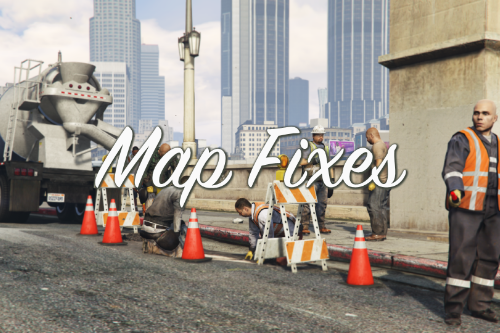

![FRANKLIN NEW MANSION ENHANCED [Legacy Version] FRANKLIN NEW MANSION ENHANCED [Legacy Version]](https://img.gta5-mods.com/q75-w500-h333-cfill/images/franklin-new-mansion-enhanced-legacy-version/512bb4-1.png)






 5mods on Discord
5mods on Discord
tbh I rather see this incorporated in Alex106's work, but good job
@ReNNie If you find other problems like this, tell me. Making a mod like this is very easy
I thought bro made it to were we can crash through it lmao
Good
@Loop Games what's new you just updated an hour ago 😳
Tbh, good job for uploading a good mod
@DJTMGaming
I improved the detail quality of the mod and made it compatible with the naNaturalVision Evolved mod
@TrueBest soon
@N. Man
Thanks
@Loop Games I found this. Can you fix it?https://youtu.be/AAP_i-6Lqgg
@Loop Games Not possible lol it would be cool tho if the whole map was like battlefield but probably would need a good pc to run it from all the particle's and extra shid thats going to be flying
@click7414 I've just finished the beta version of this and will be posting it soon
@ReNNie was gonna ask if it’s in Map Fixes haha
Cool mod though!