Zancudo Oil Rig [MapEditor] 1.0
426
7
426
7
This map adds new Oil Rig near Fort Zancudo.
Requirements:
https://pl.gta5-mods.com/scripts/map-editor
Installation:
1. Download the modifications (requirements) according to the instructions.
2. Download Oil Rig file.
3. Extract platform.xml.
4. Put into GTA 5 directory.
5. Load with map editor.
IMPORTANT
If you want to autoload your maps on start you need to put them into "AutoloadMaps" folder in "scripts". If you dont have one create it.
Requirements:
https://pl.gta5-mods.com/scripts/map-editor
Installation:
1. Download the modifications (requirements) according to the instructions.
2. Download Oil Rig file.
3. Extract platform.xml.
4. Put into GTA 5 directory.
5. Load with map editor.
IMPORTANT
If you want to autoload your maps on start you need to put them into "AutoloadMaps" folder in "scripts". If you dont have one create it.
Carregat per primera vegada: 23 de Gener de 2023
Actualització més recent: 23 de Gener de 2023
Últim descarregat: Fa 21 hores
6 Comentaris
This map adds new Oil Rig near Fort Zancudo.
Requirements:
https://pl.gta5-mods.com/scripts/map-editor
Installation:
1. Download the modifications (requirements) according to the instructions.
2. Download Oil Rig file.
3. Extract platform.xml.
4. Put into GTA 5 directory.
5. Load with map editor.
IMPORTANT
If you want to autoload your maps on start you need to put them into "AutoloadMaps" folder in "scripts". If you dont have one create it.
Requirements:
https://pl.gta5-mods.com/scripts/map-editor
Installation:
1. Download the modifications (requirements) according to the instructions.
2. Download Oil Rig file.
3. Extract platform.xml.
4. Put into GTA 5 directory.
5. Load with map editor.
IMPORTANT
If you want to autoload your maps on start you need to put them into "AutoloadMaps" folder in "scripts". If you dont have one create it.
Carregat per primera vegada: 23 de Gener de 2023
Actualització més recent: 23 de Gener de 2023
Últim descarregat: Fa 21 hores
![Polish Anime Hoodie [Replace] Polish Anime Hoodie [Replace]](https://img.gta5-mods.com/q75-w500-h333-cfill/images/polish-anime-hoodie-replace/f187eb-polish.png)
![Better Sandy Shores [Map Editor] Better Sandy Shores [Map Editor]](https://img.gta5-mods.com/q75-w500-h333-cfill/images/better-sandy-shores-map-editor/cb6a37-bettersandy.png)
![Galaxy Party at the Beach [MapEditor] Galaxy Party at the Beach [MapEditor]](https://img.gta5-mods.com/q75-w500-h333-cfill/images/galaxy-party-at-the-beach-map-editor/da7e45-galaxy.png)
![SandyMotelConstructionYMAP[SP/FiveM] SandyMotelConstructionYMAP[SP/FiveM]](https://img.gta5-mods.com/q75-w500-h333-cfill/images/sandymotelconstructionymap-fivem-sp/22d21b-Logo.png.d55ca081b358f5aac076b4c1ff81dc1b.png)

![Route 13 Remastered [YMAP | Menyoo] Route 13 Remastered [YMAP | Menyoo]](https://img.gta5-mods.com/q75-w500-h333-cfill/images/route-68-exit-remastered-menyoo/accc20-20250308163244_1.jpg)

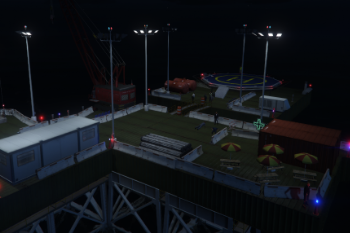




 5mods on Discord
5mods on Discord
how do u increase props for map editor as i can onluy av 1 or 2 maps then says iv rached the prop limit n maps only half load or wont lad also after havinfg any more then about 4 ymaps or 3 custom maps my space menu fails to load so it limits the amount of ymaps or custom maps i can av how do u fix this and how can i have more props in map editor
@gta gameriv Some maps are so big that they can take out the prop limit really fast. Sadly the prop limit in Map Editor is set to ~2000 props, it is made like this to prevent your game from crashing.
Answering your question - you can't change the prop limit, only way to have more maps at the same time is to download add on maps or YMAPS.
@PanTabalugaMB cqan only av so many ymaps to before my space menu doesnt load if i av more then i think 5 y maps my space menu says error n doesnt load if i take 1 bak off loads fine
if only this was a YMAP 👍
I wonder if there is any chance of adding a ymap version?
@PanTabalugaMB Look, I managed to convert this map to a ymap, I also made some changes, like changing the loading distance to something far away, and deleting an object that was outside the map boundary, if you are interested I can send you the version.
https://www.youtube.com/watch?v=znXwFo-0wNo