Jennie [Skin Control] 2.0
2.057
34
2.057
34
Save my online character for the script "Skin Control"
To install you'll need:
Script Hook V : https://www.gta5-mods.com/tools/script-hook-v
Skin Control : https://www.gta5-mods.com/scripts/skin-control (asi in archive)
How to Install:
1 - Put the file in your GTA V main folder.
2 - In the game, press F7, and load online_jennie
P.S. - "Skin control" does not support some features of GTA Online, so the character is slightly different from the original.
How to save your Online character ?
1. Go to the director mode
2. Select the "actors"
3. Select "network actors"
4. Next you will be available to your characters from Online. Choose your character and play them in this mode.
To save, press F7 - Save.
Additional facial features, you have to adjust yourself.
To install you'll need:
Script Hook V : https://www.gta5-mods.com/tools/script-hook-v
Skin Control : https://www.gta5-mods.com/scripts/skin-control (asi in archive)
How to Install:
1 - Put the file in your GTA V main folder.
2 - In the game, press F7, and load online_jennie
P.S. - "Skin control" does not support some features of GTA Online, so the character is slightly different from the original.
How to save your Online character ?
1. Go to the director mode
2. Select the "actors"
3. Select "network actors"
4. Next you will be available to your characters from Online. Choose your character and play them in this mode.
To save, press F7 - Save.
Additional facial features, you have to adjust yourself.
Carregat per primera vegada: 31 de Gener de 2017
Actualització més recent: 11 de Març de 2018
Últim descarregat: fa 3 dies
2 Comentaris
More mods by MARK2580:

- Pell
- Add-On
- Nude
4.71
209.224
644
[Add-on] 1.0
By MARK2580
Save my online character for the script "Skin Control"
To install you'll need:
Script Hook V : https://www.gta5-mods.com/tools/script-hook-v
Skin Control : https://www.gta5-mods.com/scripts/skin-control (asi in archive)
How to Install:
1 - Put the file in your GTA V main folder.
2 - In the game, press F7, and load online_jennie
P.S. - "Skin control" does not support some features of GTA Online, so the character is slightly different from the original.
How to save your Online character ?
1. Go to the director mode
2. Select the "actors"
3. Select "network actors"
4. Next you will be available to your characters from Online. Choose your character and play them in this mode.
To save, press F7 - Save.
Additional facial features, you have to adjust yourself.
To install you'll need:
Script Hook V : https://www.gta5-mods.com/tools/script-hook-v
Skin Control : https://www.gta5-mods.com/scripts/skin-control (asi in archive)
How to Install:
1 - Put the file in your GTA V main folder.
2 - In the game, press F7, and load online_jennie
P.S. - "Skin control" does not support some features of GTA Online, so the character is slightly different from the original.
How to save your Online character ?
1. Go to the director mode
2. Select the "actors"
3. Select "network actors"
4. Next you will be available to your characters from Online. Choose your character and play them in this mode.
To save, press F7 - Save.
Additional facial features, you have to adjust yourself.
Carregat per primera vegada: 31 de Gener de 2017
Actualització més recent: 11 de Març de 2018
Últim descarregat: fa 3 dies
![Nude Freemode female [OIV] Nude Freemode female [OIV]](https://img.gta5-mods.com/q75-w500-h333-cfill/images/full-nude-mp-free-mode-female-dlc/9f7823-scr1.jpg)
![Collision for UFO interior [DLC] Collision for UFO interior [DLC]](https://img.gta5-mods.com/q75-w500-h333-cfill/images/collision-for-ufo-interior-dlc/60d2af-FiBydq42Ij.jpg)
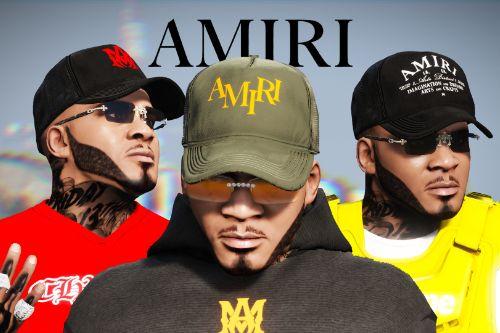







 5mods on Discord
5mods on Discord
It is beautifully finished. cute!
muito linda esse mod