Universal Afterburners for Add-On Planes 1.3
36.145
367
36.145
367
Features
Add Afterburner(s) to Add-On Plane.
Requirements
- Import/Export DLC
- Latest ScriptHookV
- Latest Community Script Hook V .NET
- Visual C++ Redistributable for Visual Studio 2013 x64
- Microsoft .NET Framework 4.5.2
Install
Make sure you have all the Requirements Installed, Extract, drag and drop 'Afterburners.dll', 'Afterburners.txt' and 'Afterburners.ini' into 'GTAV Root Folder\scripts' Folder.
How to use
Manual: Add the vehicle hash into Afterburners.txt, each vehicle each line, for example "[hash]-1559139045"
Automatic: While in your Add-On Plane, Press F11 to add the vehicle hash, it will save into Afterburners.txt automatically.
Changelog
v1.3
- Fix not working on some people
- Cleaned up some coding
- Simplify Setting file
v1.2
- Fixed Wrong Typo cause only 6 afterburners working
v1.1
- Support up to 12 afterburners
- Option to change the ParticleFx
v1.0
- Initial Release
Credits
Rockstar Games, Alexander Blade, Crosire, Camxxcore, Dilapidated
Add Afterburner(s) to Add-On Plane.
Requirements
- Import/Export DLC
- Latest ScriptHookV
- Latest Community Script Hook V .NET
- Visual C++ Redistributable for Visual Studio 2013 x64
- Microsoft .NET Framework 4.5.2
Install
Make sure you have all the Requirements Installed, Extract, drag and drop 'Afterburners.dll', 'Afterburners.txt' and 'Afterburners.ini' into 'GTAV Root Folder\scripts' Folder.
How to use
Manual: Add the vehicle hash into Afterburners.txt, each vehicle each line, for example "[hash]-1559139045"
Automatic: While in your Add-On Plane, Press F11 to add the vehicle hash, it will save into Afterburners.txt automatically.
Changelog
v1.3
- Fix not working on some people
- Cleaned up some coding
- Simplify Setting file
v1.2
- Fixed Wrong Typo cause only 6 afterburners working
v1.1
- Support up to 12 afterburners
- Option to change the ParticleFx
v1.0
- Initial Release
Credits
Rockstar Games, Alexander Blade, Crosire, Camxxcore, Dilapidated
Carregat per primera vegada: 17 de Juny de 2016
Actualització més recent: 25 de Setembre de 2017
Últim descarregat: Fa 3 hores
148 Comentaris
Features
Add Afterburner(s) to Add-On Plane.
Requirements
- Import/Export DLC
- Latest ScriptHookV
- Latest Community Script Hook V .NET
- Visual C++ Redistributable for Visual Studio 2013 x64
- Microsoft .NET Framework 4.5.2
Install
Make sure you have all the Requirements Installed, Extract, drag and drop 'Afterburners.dll', 'Afterburners.txt' and 'Afterburners.ini' into 'GTAV Root Folder\scripts' Folder.
How to use
Manual: Add the vehicle hash into Afterburners.txt, each vehicle each line, for example "[hash]-1559139045"
Automatic: While in your Add-On Plane, Press F11 to add the vehicle hash, it will save into Afterburners.txt automatically.
Changelog
v1.3
- Fix not working on some people
- Cleaned up some coding
- Simplify Setting file
v1.2
- Fixed Wrong Typo cause only 6 afterburners working
v1.1
- Support up to 12 afterburners
- Option to change the ParticleFx
v1.0
- Initial Release
Credits
Rockstar Games, Alexander Blade, Crosire, Camxxcore, Dilapidated
Add Afterburner(s) to Add-On Plane.
Requirements
- Import/Export DLC
- Latest ScriptHookV
- Latest Community Script Hook V .NET
- Visual C++ Redistributable for Visual Studio 2013 x64
- Microsoft .NET Framework 4.5.2
Install
Make sure you have all the Requirements Installed, Extract, drag and drop 'Afterburners.dll', 'Afterburners.txt' and 'Afterburners.ini' into 'GTAV Root Folder\scripts' Folder.
How to use
Manual: Add the vehicle hash into Afterburners.txt, each vehicle each line, for example "[hash]-1559139045"
Automatic: While in your Add-On Plane, Press F11 to add the vehicle hash, it will save into Afterburners.txt automatically.
Changelog
v1.3
- Fix not working on some people
- Cleaned up some coding
- Simplify Setting file
v1.2
- Fixed Wrong Typo cause only 6 afterburners working
v1.1
- Support up to 12 afterburners
- Option to change the ParticleFx
v1.0
- Initial Release
Credits
Rockstar Games, Alexander Blade, Crosire, Camxxcore, Dilapidated
Carregat per primera vegada: 17 de Juny de 2016
Actualització més recent: 25 de Setembre de 2017
Últim descarregat: Fa 3 hores




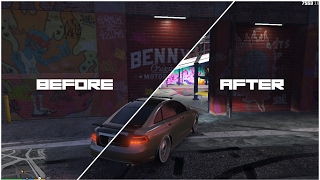








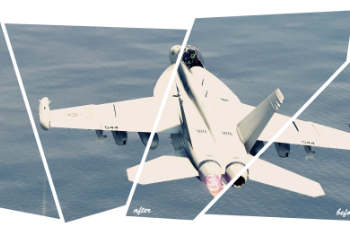



 5mods on Discord
5mods on Discord
impossible to understand how to install
@auser1212 you figure it out?
Hey is there a way to remove a plane from it ? for one mod it doesn't look good
@jderose put into your scripts folder and press F11 in game while using a plane to get afterburners for it
It runs, but the shape of the afterburner does not fit the airplane. What's wrong with this?
what is up with this like i use it it works then i try another plane and then it doesnt work
@Bosky what do you mean by redux
i have custom afterburners for other jets but these are just default is there a way to change it? it keeps flashing between default and nothing
This used to work but doesn't any more. Heat effect is there but the afterburner themselves don't appear. help?
I don't know what is -Hash-
fivem read pls
@eggh234 look up the .ini and choose the style of normal afterburner
I think I figured it out, to edit the Afterburner.txt:
First, find the hash number of the add-on vehicle. To do this:
1. Open the OpenIV > Tools > Hash Generator
2. At the input field, type the spawn name of the vehicle
3. Select the output format as Unsigned int and Signed int
4. Click Generate
5. Copy it, you might need both
Now, go to Afterburner.txt
1. Edit the file, type "[hash]"
2. Next to it, type the output that you have copied before, first do either the Unsigned or Signed output
3. Repeat step 1-2, but now either the Unsigned or Signet (Depends which you did first)
Example:
[hash]2533727871
[hash]-1761239425
Both of these came from the same input spawn name, why need both? Sometimes the game either spawn it using the Unsigned or Signed Hash output. Do all these if F11 button doesn't work
Is there a way to cancel the damage of the fire, which looks cool but will burn my plane!
Why afterburners not work correctly on the planes?
How can i install this to FiveM?
For those that are seeing the afterburners having incorrect position try changing the style to 1.
Work with only 1 plane and 1 time. Then you need to reinstall this mod.
@Blowstar18 hei bro do you find the solutions for this problem
@Dark Forest God knows why but they better be fixed after gta stop updatein