Cinematic Drive with Auto Pilot (Red Dead Redemption 2 Cinematic Camera) 1.3
2.064
62
2.064
62
Cinematic Drive with Auto Pilot
by Shifuguru
CinematicDrive on GitHub
Cinematic Drive with Auto Pilot is a complete re-write and enhancement of Hermes1312's original mod, "Red Dead Redemption 2 Cinematic Camera with Autopilot." With Hermes' permission, I have renamed, refined, and upgraded the script for better usability and discoverability.
This mod allows you to enable cinematic camera mode with black bars and automated driving to your waypoint or free roam cruising--just like in Red Dead Redemption 2! Sit back, relax, and enjoy the ride with beautiful, immersive cinematic shots in GTA 5.
✨ Features:
🎥 Toggle Cinematic Mode for Vehicles
🚗 Automatic Driving to Waypoint or Free Cruise Mode
🎬 Cinematic Black Bars with Smooth Transitions
🎛️ Customizable Settings via LemonUI Menu
📷 Immersive Camera Just Like Red Dead Redemption 2!
This updated version is fully compatible with:
✔ ScriptHookVDotNet 3
✔ LemonUI for an intuitive in-game menu
✔ iFruitAddon2 for additional vehicle controls
📥 Installation Instructions:
1️⃣ Download & Install the required dependencies:
ScriptHookVDotNet3 (I use Nightly)
iFruitAddon2
LemonUI
2️⃣ Extract the downloaded files from the .zip archive
3️⃣ Copy the scripts folder into your GTA 5 root directory
4️⃣ Launch the game and enjoy!
🎮 How to Use:
🔹 Enable/Disable Cinematic Mode
➡ Hold the Cinematic Camera button ( R on PC, B on Xbox, Circle on Playstation ) for 1 second.
🔹 Change Camera Angle
➡ While in Cinematic Mode, press the Cinematic Camera button or the Right Joystick to cycle through cinematic views. Change Camera while still in Cinematic Mode with the Camera button ( V on PC, Select on Controller )
🔹 Open the Mod Menu
➡ Press F5 (PC)
➡ Hold RB + LS (Xbox) or R1 + L3 (PlayStation)
🔧 Customization & Settings:
You can adjust settings like speed, driving style, hold duration, and more using the in-game LemonUI menu.
Available Driving Styles:
✔ Avoid Traffic
✔ Avoid Traffic Extremely
✔ Ignore Traffic Lights
✔ Normal
✔ Rushed
✔ Sometimes Overtake Traffic
🆕 Version 1.3 Changelog
✅ Script no longer triggers while onFoot
✅ Ending CinematicMode will now also end the in-game Cinematic Camera
- TODO: Gears.asi support, for now please use the Compatibility settings provided.
- TODO: OnFoot Cinematic Camera + bars + walking - This may take some time before being released.
🆕 Version 1.2.1 Changelog
✅ Added early ModEnabled check to end cinematic mode if you disable the mod
✅ Additional fix for Driving Style unhandled exception.
- TODO: Gears.asi support
- TODO: Stop Cinematic View after ending Cinematic Mode
- TODO: Set the Driving Style while the Cinematic Mode is active
- TODO: OnFoot CinematicMode with Autopilot
🆕 Version 1.2 Changelog
✅ Fix for setting Driving Styles in-menu. You can now correctly change the Driving Style in the Menu.
✅ Minor fixes
🆕 Version 1.1 Changelog
✅ Fix Cinematic Camera still being activated after ending Cinematic mode.
✅ Removed OnFoot method - will add again in future once more testing has been done.
✅ Added Phone contact to open menu.
✅ Added a delay before the bars show and auto pilot begins.
✅ Added Extra LemonMenu options, Speed and DrivingStyle. Something weird going on with the LemonMenu Item index, keeps resetting to 3 - Normal. Will look at this tomorrow.
🆕 Version 1.0 Changelog
✅ Rewritten from scratch for improved stability & performance
✅ Upgraded to work with LemonUI, iFruitAddon2, and SHVDN3
✅ Improved Cinematic Black Bar Transitions
✅ Refined Driving Logic for smoother Auto-Drive & Free Cruise Mode
✅ New Menu System for Customization
✅ Better Performance & Resolution Scaling
by Shifuguru
CinematicDrive on GitHub
Cinematic Drive with Auto Pilot is a complete re-write and enhancement of Hermes1312's original mod, "Red Dead Redemption 2 Cinematic Camera with Autopilot." With Hermes' permission, I have renamed, refined, and upgraded the script for better usability and discoverability.
This mod allows you to enable cinematic camera mode with black bars and automated driving to your waypoint or free roam cruising--just like in Red Dead Redemption 2! Sit back, relax, and enjoy the ride with beautiful, immersive cinematic shots in GTA 5.
✨ Features:
🎥 Toggle Cinematic Mode for Vehicles
🚗 Automatic Driving to Waypoint or Free Cruise Mode
🎬 Cinematic Black Bars with Smooth Transitions
🎛️ Customizable Settings via LemonUI Menu
📷 Immersive Camera Just Like Red Dead Redemption 2!
This updated version is fully compatible with:
✔ ScriptHookVDotNet 3
✔ LemonUI for an intuitive in-game menu
✔ iFruitAddon2 for additional vehicle controls
📥 Installation Instructions:
1️⃣ Download & Install the required dependencies:
ScriptHookVDotNet3 (I use Nightly)
iFruitAddon2
LemonUI
2️⃣ Extract the downloaded files from the .zip archive
3️⃣ Copy the scripts folder into your GTA 5 root directory
4️⃣ Launch the game and enjoy!
🎮 How to Use:
🔹 Enable/Disable Cinematic Mode
➡ Hold the Cinematic Camera button ( R on PC, B on Xbox, Circle on Playstation ) for 1 second.
🔹 Change Camera Angle
➡ While in Cinematic Mode, press the Cinematic Camera button or the Right Joystick to cycle through cinematic views. Change Camera while still in Cinematic Mode with the Camera button ( V on PC, Select on Controller )
🔹 Open the Mod Menu
➡ Press F5 (PC)
➡ Hold RB + LS (Xbox) or R1 + L3 (PlayStation)
🔧 Customization & Settings:
You can adjust settings like speed, driving style, hold duration, and more using the in-game LemonUI menu.
Available Driving Styles:
✔ Avoid Traffic
✔ Avoid Traffic Extremely
✔ Ignore Traffic Lights
✔ Normal
✔ Rushed
✔ Sometimes Overtake Traffic
🆕 Version 1.3 Changelog
✅ Script no longer triggers while onFoot
✅ Ending CinematicMode will now also end the in-game Cinematic Camera
- TODO: Gears.asi support, for now please use the Compatibility settings provided.
- TODO: OnFoot Cinematic Camera + bars + walking - This may take some time before being released.
🆕 Version 1.2.1 Changelog
✅ Added early ModEnabled check to end cinematic mode if you disable the mod
✅ Additional fix for Driving Style unhandled exception.
- TODO: Gears.asi support
- TODO: Stop Cinematic View after ending Cinematic Mode
- TODO: Set the Driving Style while the Cinematic Mode is active
- TODO: OnFoot CinematicMode with Autopilot
🆕 Version 1.2 Changelog
✅ Fix for setting Driving Styles in-menu. You can now correctly change the Driving Style in the Menu.
✅ Minor fixes
🆕 Version 1.1 Changelog
✅ Fix Cinematic Camera still being activated after ending Cinematic mode.
✅ Removed OnFoot method - will add again in future once more testing has been done.
✅ Added Phone contact to open menu.
✅ Added a delay before the bars show and auto pilot begins.
✅ Added Extra LemonMenu options, Speed and DrivingStyle. Something weird going on with the LemonMenu Item index, keeps resetting to 3 - Normal. Will look at this tomorrow.
🆕 Version 1.0 Changelog
✅ Rewritten from scratch for improved stability & performance
✅ Upgraded to work with LemonUI, iFruitAddon2, and SHVDN3
✅ Improved Cinematic Black Bar Transitions
✅ Refined Driving Logic for smoother Auto-Drive & Free Cruise Mode
✅ New Menu System for Customization
✅ Better Performance & Resolution Scaling
Carregat per primera vegada: 13 de Febrer de 2025
Actualització més recent: 20 de Febrer de 2025
Últim descarregat: Fa 3 hores
61 Comentaris
More mods by shifuguru:

- HUD
4.94
10.495
89
5.1 - LEGACY - patch 3442
By shifuguru
Cinematic Drive with Auto Pilot
by Shifuguru
CinematicDrive on GitHub
Cinematic Drive with Auto Pilot is a complete re-write and enhancement of Hermes1312's original mod, "Red Dead Redemption 2 Cinematic Camera with Autopilot." With Hermes' permission, I have renamed, refined, and upgraded the script for better usability and discoverability.
This mod allows you to enable cinematic camera mode with black bars and automated driving to your waypoint or free roam cruising--just like in Red Dead Redemption 2! Sit back, relax, and enjoy the ride with beautiful, immersive cinematic shots in GTA 5.
✨ Features:
🎥 Toggle Cinematic Mode for Vehicles
🚗 Automatic Driving to Waypoint or Free Cruise Mode
🎬 Cinematic Black Bars with Smooth Transitions
🎛️ Customizable Settings via LemonUI Menu
📷 Immersive Camera Just Like Red Dead Redemption 2!
This updated version is fully compatible with:
✔ ScriptHookVDotNet 3
✔ LemonUI for an intuitive in-game menu
✔ iFruitAddon2 for additional vehicle controls
📥 Installation Instructions:
1️⃣ Download & Install the required dependencies:
ScriptHookVDotNet3 (I use Nightly)
iFruitAddon2
LemonUI
2️⃣ Extract the downloaded files from the .zip archive
3️⃣ Copy the scripts folder into your GTA 5 root directory
4️⃣ Launch the game and enjoy!
🎮 How to Use:
🔹 Enable/Disable Cinematic Mode
➡ Hold the Cinematic Camera button ( R on PC, B on Xbox, Circle on Playstation ) for 1 second.
🔹 Change Camera Angle
➡ While in Cinematic Mode, press the Cinematic Camera button or the Right Joystick to cycle through cinematic views. Change Camera while still in Cinematic Mode with the Camera button ( V on PC, Select on Controller )
🔹 Open the Mod Menu
➡ Press F5 (PC)
➡ Hold RB + LS (Xbox) or R1 + L3 (PlayStation)
🔧 Customization & Settings:
You can adjust settings like speed, driving style, hold duration, and more using the in-game LemonUI menu.
Available Driving Styles:
✔ Avoid Traffic
✔ Avoid Traffic Extremely
✔ Ignore Traffic Lights
✔ Normal
✔ Rushed
✔ Sometimes Overtake Traffic
🆕 Version 1.3 Changelog
✅ Script no longer triggers while onFoot
✅ Ending CinematicMode will now also end the in-game Cinematic Camera
- TODO: Gears.asi support, for now please use the Compatibility settings provided.
- TODO: OnFoot Cinematic Camera + bars + walking - This may take some time before being released.
🆕 Version 1.2.1 Changelog
✅ Added early ModEnabled check to end cinematic mode if you disable the mod
✅ Additional fix for Driving Style unhandled exception.
- TODO: Gears.asi support
- TODO: Stop Cinematic View after ending Cinematic Mode
- TODO: Set the Driving Style while the Cinematic Mode is active
- TODO: OnFoot CinematicMode with Autopilot
🆕 Version 1.2 Changelog
✅ Fix for setting Driving Styles in-menu. You can now correctly change the Driving Style in the Menu.
✅ Minor fixes
🆕 Version 1.1 Changelog
✅ Fix Cinematic Camera still being activated after ending Cinematic mode.
✅ Removed OnFoot method - will add again in future once more testing has been done.
✅ Added Phone contact to open menu.
✅ Added a delay before the bars show and auto pilot begins.
✅ Added Extra LemonMenu options, Speed and DrivingStyle. Something weird going on with the LemonMenu Item index, keeps resetting to 3 - Normal. Will look at this tomorrow.
🆕 Version 1.0 Changelog
✅ Rewritten from scratch for improved stability & performance
✅ Upgraded to work with LemonUI, iFruitAddon2, and SHVDN3
✅ Improved Cinematic Black Bar Transitions
✅ Refined Driving Logic for smoother Auto-Drive & Free Cruise Mode
✅ New Menu System for Customization
✅ Better Performance & Resolution Scaling
by Shifuguru
CinematicDrive on GitHub
Cinematic Drive with Auto Pilot is a complete re-write and enhancement of Hermes1312's original mod, "Red Dead Redemption 2 Cinematic Camera with Autopilot." With Hermes' permission, I have renamed, refined, and upgraded the script for better usability and discoverability.
This mod allows you to enable cinematic camera mode with black bars and automated driving to your waypoint or free roam cruising--just like in Red Dead Redemption 2! Sit back, relax, and enjoy the ride with beautiful, immersive cinematic shots in GTA 5.
✨ Features:
🎥 Toggle Cinematic Mode for Vehicles
🚗 Automatic Driving to Waypoint or Free Cruise Mode
🎬 Cinematic Black Bars with Smooth Transitions
🎛️ Customizable Settings via LemonUI Menu
📷 Immersive Camera Just Like Red Dead Redemption 2!
This updated version is fully compatible with:
✔ ScriptHookVDotNet 3
✔ LemonUI for an intuitive in-game menu
✔ iFruitAddon2 for additional vehicle controls
📥 Installation Instructions:
1️⃣ Download & Install the required dependencies:
ScriptHookVDotNet3 (I use Nightly)
iFruitAddon2
LemonUI
2️⃣ Extract the downloaded files from the .zip archive
3️⃣ Copy the scripts folder into your GTA 5 root directory
4️⃣ Launch the game and enjoy!
🎮 How to Use:
🔹 Enable/Disable Cinematic Mode
➡ Hold the Cinematic Camera button ( R on PC, B on Xbox, Circle on Playstation ) for 1 second.
🔹 Change Camera Angle
➡ While in Cinematic Mode, press the Cinematic Camera button or the Right Joystick to cycle through cinematic views. Change Camera while still in Cinematic Mode with the Camera button ( V on PC, Select on Controller )
🔹 Open the Mod Menu
➡ Press F5 (PC)
➡ Hold RB + LS (Xbox) or R1 + L3 (PlayStation)
🔧 Customization & Settings:
You can adjust settings like speed, driving style, hold duration, and more using the in-game LemonUI menu.
Available Driving Styles:
✔ Avoid Traffic
✔ Avoid Traffic Extremely
✔ Ignore Traffic Lights
✔ Normal
✔ Rushed
✔ Sometimes Overtake Traffic
🆕 Version 1.3 Changelog
✅ Script no longer triggers while onFoot
✅ Ending CinematicMode will now also end the in-game Cinematic Camera
- TODO: Gears.asi support, for now please use the Compatibility settings provided.
- TODO: OnFoot Cinematic Camera + bars + walking - This may take some time before being released.
🆕 Version 1.2.1 Changelog
✅ Added early ModEnabled check to end cinematic mode if you disable the mod
✅ Additional fix for Driving Style unhandled exception.
- TODO: Gears.asi support
- TODO: Stop Cinematic View after ending Cinematic Mode
- TODO: Set the Driving Style while the Cinematic Mode is active
- TODO: OnFoot CinematicMode with Autopilot
🆕 Version 1.2 Changelog
✅ Fix for setting Driving Styles in-menu. You can now correctly change the Driving Style in the Menu.
✅ Minor fixes
🆕 Version 1.1 Changelog
✅ Fix Cinematic Camera still being activated after ending Cinematic mode.
✅ Removed OnFoot method - will add again in future once more testing has been done.
✅ Added Phone contact to open menu.
✅ Added a delay before the bars show and auto pilot begins.
✅ Added Extra LemonMenu options, Speed and DrivingStyle. Something weird going on with the LemonMenu Item index, keeps resetting to 3 - Normal. Will look at this tomorrow.
🆕 Version 1.0 Changelog
✅ Rewritten from scratch for improved stability & performance
✅ Upgraded to work with LemonUI, iFruitAddon2, and SHVDN3
✅ Improved Cinematic Black Bar Transitions
✅ Refined Driving Logic for smoother Auto-Drive & Free Cruise Mode
✅ New Menu System for Customization
✅ Better Performance & Resolution Scaling
Carregat per primera vegada: 13 de Febrer de 2025
Actualització més recent: 20 de Febrer de 2025
Últim descarregat: Fa 3 hores

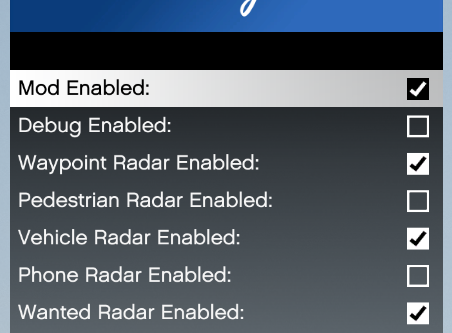






 5mods on Discord
5mods on Discord
@oofkal @sst3333 @Redragoon @Déjà Vu @seungwooson @jerome74
🆕 Version 1.3 Changelog:
✅ Script no longer triggers while onFoot
✅ Ending CinematicMode will now also end the in-game Cinematic Camera
- TODO: Gears.asi support, for now please use the Compatibility settings provided.
- TODO: OnFoot Cinematic Camera + bars + walking - This may take some time before being released.
@jerome74 Have you installed Version 1.2.1? You need to check if on foot mode has been disabled from settings or mod menu, I will work on it for a future release
@seungwooson Ooh what version of the game are we even on now? I’m on the latest version, have you updated your scripthookvdotnet?
@shifuguru This is the settings i have
ModEnabled = True
DebugEnabled = False
HoldDuration = 3000
Speed = 20
DrivingStyle = Normal
MenuKey = F5
On Foot Enabled = False
End On Exit Enabled = True
The mod still tries to acttivate on foot, then the script fails.
Video test, (skip to first 8 seconds)
https://youtu.be/R8jVa_iysFI
The mod activates as normal in the car but when activated on foot, it fails right after and can't reboot until game is restarted(or scripts)
@jerome74 are you sure you have the latest version I uploaded recently? I don’t have this problem.
@jerome74 ah... I see, random, I'll fix this asap!
Forza Horizon vibes
which graphic mod is in the screenshots?
@WTLS_81 NVE and QuantV
@shifuguru The version is 3442. Even though I downloaded and installed 1.3, it keeps saying 1.2 when I first start it and the problem is still the same.
bro I like this idea of cinematic it's really cool and I appreciate your hard work in put in but I have a suggestion if the black bars could be removed , I believe it will look more cool in cinematic
i need help please when i set a waypoint it doesn't go to it. it just drives around the city. idk what I'm doing wrong
@shifuguru
To me it only worked the first time, now every time i press B button, black bars shows up, but nothing happens. It doesn't drive at all.
edit: After reloading the savegame multiple times, it worked again, but it just keeps driving around town, ignoring the waypoint
@Selene00 I second this. When there is a waypoint active, the black bars only stay on screen if the cinematic view key is held and the autodrive does not function. With no waypoint, the autodrive works just fine, although I was in Paleto Bay and the autodrive just kept making left turns in a circle forever.
@AlienLifeForm @PrOzAc UsEr I'm using this one in meantime until they fix it.
https://www.gta5-mods.com/scripts/autodriver-mod
@Selene00 Thank you!!
@PrOzAc UsEr no problem <3
I want to thank everyone for your feedback.
I will be completely re-writing the mod as the original code was quite messy and I want to expand on it!
I'll leave a few versions available to try but the next version will be much higher quality ❤️🔥
@shifuguru You're doing a wonderful job, please keep doing what you are doing! Thank you so much for keeping modding alive!
Bro, when you activate auto-drive, the car often goes in the wrong direction. Do you think you could adjust and correct these errors? Thank you.