41.570
456
41.570
456
This mod adds a cinematic kill camera, similar to Max Payne 3 and Red Dead Redemption 2. It includes a ped camera, killer camera, screen effects, sound effects and 32 configurable settings to suit your preferences.
Use Enter/A to skip an active Kill Cam.
Use Right Arrow and NumPad 2 to toggle the mod for the current session.
It has been tested to work with ScriptHookVDotNet 3.1.0 and ScriptHookVDotNet 2.10.10.
--------------------
You can receive the latest updates, support, and send suggestions for mods on the SilverFinish Discord Server.
--------------------
Requirements
Script Hook V
Community Script Hook V .NET
Configurable Options
Triggers
DamageDetection (Trigger for player kills or any ped)
NoEnemiesNearby (Trigger when there are no enemies left in the area)
NearbyRange (Range for NoEnemiesNearby)
EnemiesOnly (Trigger for enemies only)
WeaponFilter (Weapon allow-list)
Chance (Kill Cam trigger chance)
Victim and Killer cameras
Enable (Toggles the camera)
VehicleEnable (Enables cameras for peds in vehicles)
Duration (Camera duration per angle)
Cooldown (Camera cooldown)
Chance (Chance of showing camera - Killer camera only)
Time
TimeSystem (Use system time for measurements)
TimeScaleEnable (Toggles game time scale changes)
TimeScale (Game speed during Kill Cam)
Effects
EffectEnable (Toggles timecycle effects)
Effect (Timecycle used)
EffectScreenEnable (Toggles screen effects)
EffectScreen (Screen effect used)
LightsEnable (Toggles additional lights)
SoundEnable (Toggles sound effects)
Protection
PlayerInvincible (Player invincibility during Kill Cam)
PlayerIgnore (Peds ignore player during Kill Cam)
Keys
KeyToggle (Keys to press to toggle this mod)
Other
LodTarget (Focus level of detail on Kill Cam peds)
CameraFov (Base camera field of view)
Possible future features
Installation
Notes
Change Log
v2.4.1
v2.4.0
v2.3.0
v2.2.2
v2.2.1
v2.2.0
v2.1.0
v2.0.0
v1.0.5
v1.0.4
v1.0.3
v1.0.2
v1.0.1
v1.0.0
Use Enter/A to skip an active Kill Cam.
Use Right Arrow and NumPad 2 to toggle the mod for the current session.
It has been tested to work with ScriptHookVDotNet 3.1.0 and ScriptHookVDotNet 2.10.10.
--------------------
You can receive the latest updates, support, and send suggestions for mods on the SilverFinish Discord Server.
--------------------
Requirements
Script Hook V
Community Script Hook V .NET
Configurable Options
Triggers
DamageDetection (Trigger for player kills or any ped)
NoEnemiesNearby (Trigger when there are no enemies left in the area)
NearbyRange (Range for NoEnemiesNearby)
EnemiesOnly (Trigger for enemies only)
WeaponFilter (Weapon allow-list)
Chance (Kill Cam trigger chance)
Victim and Killer cameras
Enable (Toggles the camera)
VehicleEnable (Enables cameras for peds in vehicles)
Duration (Camera duration per angle)
Cooldown (Camera cooldown)
Chance (Chance of showing camera - Killer camera only)
Time
TimeSystem (Use system time for measurements)
TimeScaleEnable (Toggles game time scale changes)
TimeScale (Game speed during Kill Cam)
Effects
EffectEnable (Toggles timecycle effects)
Effect (Timecycle used)
EffectScreenEnable (Toggles screen effects)
EffectScreen (Screen effect used)
LightsEnable (Toggles additional lights)
SoundEnable (Toggles sound effects)
Protection
PlayerInvincible (Player invincibility during Kill Cam)
PlayerIgnore (Peds ignore player during Kill Cam)
Keys
KeyToggle (Keys to press to toggle this mod)
Other
LodTarget (Focus level of detail on Kill Cam peds)
CameraFov (Base camera field of view)
Possible future features
- Auto-aiming at killed peds during Kill Cam
Installation
- Copy KillCam.dll and KillCam.ini to scripts folder
- Open KillCam.ini in a text editor to configure preferences
Notes
- The camera may clip through materials that the game's raycast ignores, such as certain types of glass, windows and props.
- Slow motion mods or trainers with slow motion settings enabled may override slow motion functions of this mod.
- May conflict with mods that modify timecycles if EffectEnable is set to true
Change Log
v2.4.1
- Fixed an issue that caused the script to not remove tracked peds.
v2.4.0
- Added vehicle kill cams - This can be toggled with the VehicleEnable preferences.
- Disabled kill cams for peds in writhe dying on their own.
- Added new DamageDetectionLevel (3) which checks if a ped has been killed by another entity.
- INI file replacement is required.
v2.3.0
- Added the ability to toggle the mod for the current session (Right Arrow and NumPad 2 by default, can be configured with the KeyToggle1 and KeyToggle2 preferences).
- INI file replacement is required.
v2.2.2
- Fixed an issue that caused the mod to stop functioning with the TimeSystem preference enabled.
v2.2.1
- Fixed an issue with the EnemiesOnly preference.
- Added a 'Requires script reload' indication to settings that need a reload to function correctly.
v2.2.0
- Reworked the script to use system time instead of game time to prevent irregular timing with time scales set by other mods - This can be toggled with the TimeSystem preference.
- Added EnemiesOnly trigger preference.
- Split timecycle effects and screen effects into their own preferences - Effect and EffectScreen.
- Added EffectAlternative preference to toggle for timecycle compatibility.
- Adjusted logic to prevent too many angle switches.
- INI file replacement is required.
v2.1.0
- Added WeaponFilterEnable and WeaponFilter preferences to the 'Triggers' section.
- Added CameraFov preference to the 'Other' section, which sets the base field of view value.
- Fixed an issue that caused performance to drop over time.
- INI file replacement is required.
v2.0.0
- Reworked camera locations to be randomly generated to increase variety.
- Heavily improved collision and clipping detection when selecting a camera position and switching angles when peds are obscured.
- Added an additional camera angle for killed peds when a killer camera is not shown.
- Added the ability to skip an active Kill Cam using Enter/A.
- The default screen effect has been changed from black and white to a slight blue tint.
- Added additional lighting during Kill Cams, can be toggled with the LightsEnable preference.
- Added gradual camera zooms.
- Added camera cooldown preferences.
- Added DamageDetection preference to select between levels of damage to trigger Kill Cam for. This allows for NPCs to trigger Kill Cams with the setting set to 3. Player camera has been renamed to Killer camera for this reason.
- Added periodic config checks so manual reloads aren't needed.
- Fixed an issue where certain systems read the config file incorrectly, causing slow motion, enemy detection and chances to not function correctly.
- INI file replacement is required.
v1.0.5
- Fixed issues with certain story missions, which were related to the ped camera sound effects. These were adjusted and other issues with in-game audio have been addressed.
- Adjusted ped camera location to reduce the likelihood of spawning underneath the ground.
v1.0.4
- Added checks before cameras/objects are called to prevent stuck Kill Cams / script crashes.
- NoCollisions preference is now in the 'Experimental' section.
v1.0.3
- Enemy related preferences have been separated from the main script and can be enabled in the 'Experimental' settings.
- Added IgnorePlayer preference in 'Experimental'.
- Added CustomFov preference to toggle CamFov changes.
- Fixed an issue where the script could crash on first load with NoCollisions enabled.
v1.0.2
- There is now one file for both SHVDN versions.
- Added CamFov and FinalHit preferences.
- Fixed crashes with certain camera preferences.
v1.0.1
- Added a ScriptHookVDotNet v3 compatible version.
v1.0.0
- Release.
Carregat per primera vegada: 25 de Abril de 2020
Actualització més recent: 20 de Novembre de 2021
Últim descarregat: Fa 1 hora
All Versions
193 Comentaris
More mods by SilverFinish:

- Lua
- .Net
- Asi
4.87
15.867
295
2.0.2
By SilverFinish
This mod adds a cinematic kill camera, similar to Max Payne 3 and Red Dead Redemption 2. It includes a ped camera, killer camera, screen effects, sound effects and 32 configurable settings to suit your preferences.
Use Enter/A to skip an active Kill Cam.
Use Right Arrow and NumPad 2 to toggle the mod for the current session.
It has been tested to work with ScriptHookVDotNet 3.1.0 and ScriptHookVDotNet 2.10.10.
--------------------
You can receive the latest updates, support, and send suggestions for mods on the SilverFinish Discord Server.
--------------------
Requirements
Script Hook V
Community Script Hook V .NET
Configurable Options
Triggers
DamageDetection (Trigger for player kills or any ped)
NoEnemiesNearby (Trigger when there are no enemies left in the area)
NearbyRange (Range for NoEnemiesNearby)
EnemiesOnly (Trigger for enemies only)
WeaponFilter (Weapon allow-list)
Chance (Kill Cam trigger chance)
Victim and Killer cameras
Enable (Toggles the camera)
VehicleEnable (Enables cameras for peds in vehicles)
Duration (Camera duration per angle)
Cooldown (Camera cooldown)
Chance (Chance of showing camera - Killer camera only)
Time
TimeSystem (Use system time for measurements)
TimeScaleEnable (Toggles game time scale changes)
TimeScale (Game speed during Kill Cam)
Effects
EffectEnable (Toggles timecycle effects)
Effect (Timecycle used)
EffectScreenEnable (Toggles screen effects)
EffectScreen (Screen effect used)
LightsEnable (Toggles additional lights)
SoundEnable (Toggles sound effects)
Protection
PlayerInvincible (Player invincibility during Kill Cam)
PlayerIgnore (Peds ignore player during Kill Cam)
Keys
KeyToggle (Keys to press to toggle this mod)
Other
LodTarget (Focus level of detail on Kill Cam peds)
CameraFov (Base camera field of view)
Possible future features
Installation
Notes
Change Log
v2.4.1
v2.4.0
v2.3.0
v2.2.2
v2.2.1
v2.2.0
v2.1.0
v2.0.0
v1.0.5
v1.0.4
v1.0.3
v1.0.2
v1.0.1
v1.0.0
Use Enter/A to skip an active Kill Cam.
Use Right Arrow and NumPad 2 to toggle the mod for the current session.
It has been tested to work with ScriptHookVDotNet 3.1.0 and ScriptHookVDotNet 2.10.10.
--------------------
You can receive the latest updates, support, and send suggestions for mods on the SilverFinish Discord Server.
--------------------
Requirements
Script Hook V
Community Script Hook V .NET
Configurable Options
Triggers
DamageDetection (Trigger for player kills or any ped)
NoEnemiesNearby (Trigger when there are no enemies left in the area)
NearbyRange (Range for NoEnemiesNearby)
EnemiesOnly (Trigger for enemies only)
WeaponFilter (Weapon allow-list)
Chance (Kill Cam trigger chance)
Victim and Killer cameras
Enable (Toggles the camera)
VehicleEnable (Enables cameras for peds in vehicles)
Duration (Camera duration per angle)
Cooldown (Camera cooldown)
Chance (Chance of showing camera - Killer camera only)
Time
TimeSystem (Use system time for measurements)
TimeScaleEnable (Toggles game time scale changes)
TimeScale (Game speed during Kill Cam)
Effects
EffectEnable (Toggles timecycle effects)
Effect (Timecycle used)
EffectScreenEnable (Toggles screen effects)
EffectScreen (Screen effect used)
LightsEnable (Toggles additional lights)
SoundEnable (Toggles sound effects)
Protection
PlayerInvincible (Player invincibility during Kill Cam)
PlayerIgnore (Peds ignore player during Kill Cam)
Keys
KeyToggle (Keys to press to toggle this mod)
Other
LodTarget (Focus level of detail on Kill Cam peds)
CameraFov (Base camera field of view)
Possible future features
- Auto-aiming at killed peds during Kill Cam
Installation
- Copy KillCam.dll and KillCam.ini to scripts folder
- Open KillCam.ini in a text editor to configure preferences
Notes
- The camera may clip through materials that the game's raycast ignores, such as certain types of glass, windows and props.
- Slow motion mods or trainers with slow motion settings enabled may override slow motion functions of this mod.
- May conflict with mods that modify timecycles if EffectEnable is set to true
Change Log
v2.4.1
- Fixed an issue that caused the script to not remove tracked peds.
v2.4.0
- Added vehicle kill cams - This can be toggled with the VehicleEnable preferences.
- Disabled kill cams for peds in writhe dying on their own.
- Added new DamageDetectionLevel (3) which checks if a ped has been killed by another entity.
- INI file replacement is required.
v2.3.0
- Added the ability to toggle the mod for the current session (Right Arrow and NumPad 2 by default, can be configured with the KeyToggle1 and KeyToggle2 preferences).
- INI file replacement is required.
v2.2.2
- Fixed an issue that caused the mod to stop functioning with the TimeSystem preference enabled.
v2.2.1
- Fixed an issue with the EnemiesOnly preference.
- Added a 'Requires script reload' indication to settings that need a reload to function correctly.
v2.2.0
- Reworked the script to use system time instead of game time to prevent irregular timing with time scales set by other mods - This can be toggled with the TimeSystem preference.
- Added EnemiesOnly trigger preference.
- Split timecycle effects and screen effects into their own preferences - Effect and EffectScreen.
- Added EffectAlternative preference to toggle for timecycle compatibility.
- Adjusted logic to prevent too many angle switches.
- INI file replacement is required.
v2.1.0
- Added WeaponFilterEnable and WeaponFilter preferences to the 'Triggers' section.
- Added CameraFov preference to the 'Other' section, which sets the base field of view value.
- Fixed an issue that caused performance to drop over time.
- INI file replacement is required.
v2.0.0
- Reworked camera locations to be randomly generated to increase variety.
- Heavily improved collision and clipping detection when selecting a camera position and switching angles when peds are obscured.
- Added an additional camera angle for killed peds when a killer camera is not shown.
- Added the ability to skip an active Kill Cam using Enter/A.
- The default screen effect has been changed from black and white to a slight blue tint.
- Added additional lighting during Kill Cams, can be toggled with the LightsEnable preference.
- Added gradual camera zooms.
- Added camera cooldown preferences.
- Added DamageDetection preference to select between levels of damage to trigger Kill Cam for. This allows for NPCs to trigger Kill Cams with the setting set to 3. Player camera has been renamed to Killer camera for this reason.
- Added periodic config checks so manual reloads aren't needed.
- Fixed an issue where certain systems read the config file incorrectly, causing slow motion, enemy detection and chances to not function correctly.
- INI file replacement is required.
v1.0.5
- Fixed issues with certain story missions, which were related to the ped camera sound effects. These were adjusted and other issues with in-game audio have been addressed.
- Adjusted ped camera location to reduce the likelihood of spawning underneath the ground.
v1.0.4
- Added checks before cameras/objects are called to prevent stuck Kill Cams / script crashes.
- NoCollisions preference is now in the 'Experimental' section.
v1.0.3
- Enemy related preferences have been separated from the main script and can be enabled in the 'Experimental' settings.
- Added IgnorePlayer preference in 'Experimental'.
- Added CustomFov preference to toggle CamFov changes.
- Fixed an issue where the script could crash on first load with NoCollisions enabled.
v1.0.2
- There is now one file for both SHVDN versions.
- Added CamFov and FinalHit preferences.
- Fixed crashes with certain camera preferences.
v1.0.1
- Added a ScriptHookVDotNet v3 compatible version.
v1.0.0
- Release.
Carregat per primera vegada: 25 de Abril de 2020
Actualització més recent: 20 de Novembre de 2021
Últim descarregat: Fa 1 hora




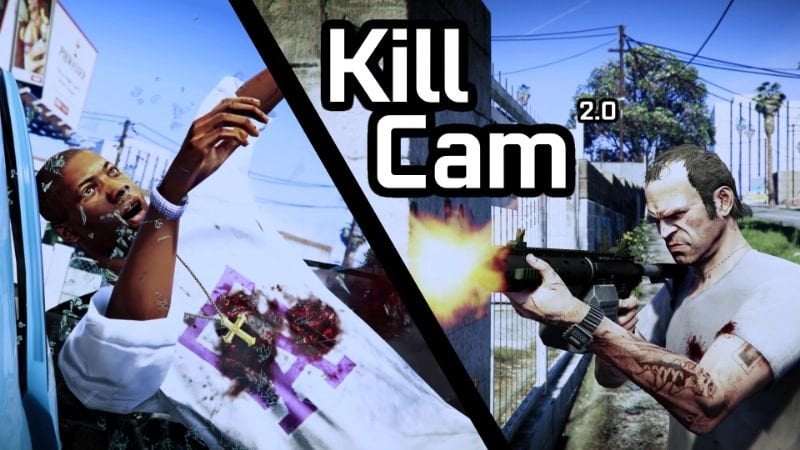






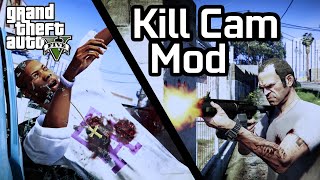

 5mods on Discord
5mods on Discord
Hi, after installing the script and trying it in game, there's an occuring problem : all stuff that's not in the camera's field of view and that's a few meters away from the player, are very shitty. The textures of buildings, trees, signs are like when you fly with a helicopter high in the sky and look the city, they are the same bad textures. I checked the ini file and there's a setting I'm suspecting :
" // BOOL | Forces the game to focus level of detail on Kill Cam peds - Toggle this if you are having rendering issues
LodTarget = true "
This is when the camera is showing yourself the ped when you kill him, I can see that the far textures are very blurry and are rendering slowly than normal. So I disabled the setting turning it on "false" and the problem was biggest, more textures are blurry half a second. All things are rendering correctly where I look, but for exemple if I press C (to turn the camera behind the player), there are shitty textures being detailled after half a second. Even the interior of any vehicle is not detailled, only the player's skin or clothes are very clean : that's why the setting of the ini file is strange. My render distance setting if half, the texture quality setting is very high and nothing is enabled in the advanced graphic settings. Before installing the script never of all of these occured. Thanks to help me if you can and goodbye! ( my english is very bad, sorry :) )
Doesn't seem to work anymore
juste AMAZING MOD i love death animation in slow .WORK GREAT
Great mod! Thanks!
for some reason it isn't in slow motion how do i fix this
Can i suggest to make it just for headshots, with this current state theres too many kiilcam when enemy is lying on the ground/ crawling i think thats because bleedout state. 5 stars anyway, good mod man
is there any way to reassign the skip key to something like F for keyboard? enter is too far to reach everytime
@thepaperigetit Try opening KillCam.ini in a text editor to configure whatever preferences you like. It should work.
I can not get the mod to be able to toggle off no matter how many times I hit the right arrow key, or Num 2. The only way I can turn it off is to disable all of the scripts I have currently running.
@Barricaded i've looked in it before asking, and there's no option to change the skip hotkey
Effect time controls are not working. The effect lasts milliseconds, regardless of the value we set.
as soons as we get to kill cam, the player AIM should track the enemy
I'm getting a glitch with this mod where it will cut to someone lying prone in the air like they're lying flat on an invisible couch and then their body just drops straight down to the ground and blood spills out beneath them. Anyone else seeing this?
awesome mod!!
i want fallout new vegas style config of this
@SilverFinish i see the blue colour when im in the kill cam for a second then it reverts why?
Works great with The Purge mod! Exactly what I needed. Easily 5 stars.
@SilverFinish Can you tell me any other available screen effects to use other than WeaponUpgrade?
Even though I have the ini set to only activate the kill cam when there are no other enemies nearby, it still activates for every kill.
is it working on Enhanced ?