5.342.548
3.712
5.342.548
3.712
Note: This was never meant for public use since it's a horrible hack but due to high demand I've decided to upload it so I don't get asked for it all the time.
About
This ASI plugin doubles the amount of packfiles (aka RPFs) the game can handle.
Please note that this plugin will only 'fix' ERR_FIL_PACK_1, nothing else. Get a better gameconfig and install the Heap Limit Adjuster if you still experience crashes.
Also, please make sure to combine your DLC packs. Not doing so is the most common reason for ERR_FIL_PACK_1.
Requirements
.asi loader
Installation
Simply drop PackfileLimitAdjuster.asi and PackfileLimitAdjuster.ini into your Grand Theft Auto V folder.
Changelog
1.2
1.1
1.0
About
This ASI plugin doubles the amount of packfiles (aka RPFs) the game can handle.
Please note that this plugin will only 'fix' ERR_FIL_PACK_1, nothing else. Get a better gameconfig and install the Heap Limit Adjuster if you still experience crashes.
Also, please make sure to combine your DLC packs. Not doing so is the most common reason for ERR_FIL_PACK_1.
Requirements
.asi loader
Installation
Simply drop PackfileLimitAdjuster.asi and PackfileLimitAdjuster.ini into your Grand Theft Auto V folder.
Changelog
1.2
- Added support for build 2699; please note that I haven't really used this plugin in a few years, meaning this update has had very minimal testing
1.1
- Added a settings file
- Fixed an issue that caused the plugin to stop working correctly on newer game builds
1.0
- Initial release
Carregat per primera vegada: 08 de Abril de 2018
Actualització més recent: 27 de Juliol de 2022
Últim descarregat: Fa 1 minut
596 Comentaris
Note: This was never meant for public use since it's a horrible hack but due to high demand I've decided to upload it so I don't get asked for it all the time.
About
This ASI plugin doubles the amount of packfiles (aka RPFs) the game can handle.
Please note that this plugin will only 'fix' ERR_FIL_PACK_1, nothing else. Get a better gameconfig and install the Heap Limit Adjuster if you still experience crashes.
Also, please make sure to combine your DLC packs. Not doing so is the most common reason for ERR_FIL_PACK_1.
Requirements
.asi loader
Installation
Simply drop PackfileLimitAdjuster.asi and PackfileLimitAdjuster.ini into your Grand Theft Auto V folder.
Changelog
1.2
1.1
1.0
About
This ASI plugin doubles the amount of packfiles (aka RPFs) the game can handle.
Please note that this plugin will only 'fix' ERR_FIL_PACK_1, nothing else. Get a better gameconfig and install the Heap Limit Adjuster if you still experience crashes.
Also, please make sure to combine your DLC packs. Not doing so is the most common reason for ERR_FIL_PACK_1.
Requirements
.asi loader
Installation
Simply drop PackfileLimitAdjuster.asi and PackfileLimitAdjuster.ini into your Grand Theft Auto V folder.
Changelog
1.2
- Added support for build 2699; please note that I haven't really used this plugin in a few years, meaning this update has had very minimal testing
1.1
- Added a settings file
- Fixed an issue that caused the plugin to stop working correctly on newer game builds
1.0
- Initial release
Carregat per primera vegada: 08 de Abril de 2018
Actualització més recent: 27 de Juliol de 2022
Últim descarregat: Fa 1 minut



![GTA Online Races [Community Races] GTA Online Races [Community Races]](https://img.gta5-mods.com/q75-w500-h333-cfill/images/gta-online-races-community-races/e7bc0b-Screenshot (466).png)
.png)
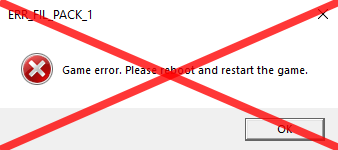
 5mods on Discord
5mods on Discord
Please update for Enhanced edition!
VirusTotal detects a Trojan.
Please update for Enhanced edition!
@alloc8or update for enhanced edition plz
Please update the mod for the new GTA V
@Ryyan_ get a better antivirus
If anyone is having out of memory issues, it's because you have gta v heap asi install remove took me a hour to figure that out.
Bro, are you planning to update this mod in 2025? Or you're never going to update it, are you? bro
@Squeezed Juice, this and heap asi don't need updates, only the game config, from my understanding.
@Commissioner Luker Ok bro
@Commissioner Luker tell me plz which gameconfig is a stable one for last R* updated version 1.0.3586.0 ??
im using this one for now >> https://github.com/pnwparksfan/gameconfig/releases
and Recently I have been experiencing disappearances in buildings floors and roads with a good fps !!! Also I have a good pc and GPU.what causes this to happen?
@elsanhoty also download ResourceAdjuster, and Clean World, as the first one allows you to have more items in the GTA world, and the second one just resets the world in case of LOD issues. Hope this help ;}.
also it CleanWorldMenu is the full name in case you can't find it.
@Commissioner Luker do u mean this one >> github.com/ganeshh123/gta5-cleaner/releases/tag/1.2.4
@elsanhoty it not that this the link but it not working https://www.lcpdfr.com/downloads/gta5mods/scripts/46314-clean-world-menu/ rn so use this https://www.lcpdfr.com/downloads/gta5mods/scripts/10075-clean-all-the-things-blip-cleanup-delete-or-dismiss-vehicles-and-peds-vehicle-repair/
as it does the same thing of the menu.
@Commissioner Luker okay thank u
Can someone help me please. I'm seeing the error when I'm trying to launch the Enhanced version - Unable to find pattern #1, Unable to find pattern #2 and Unable to find pattern #3. I don't know why this is? I've installed TrainerV, Script Hook V, OpenRPF, Game Config, Heap Adjuster and Packfile Limit Adjuster. I re-downloaded them from the correct websites to ensure they're all the latest updates and compatible with "Money Fronts". Any help would be most appreciated thanks.
For anyone having this issue deleting Packfile Limit Adjuster but keeping the Heap Adjuster and Gameconfig worked for me.
plz update for enhanced
Can anybody here help me with "unable to find pattern#9" error? game ver : 1.350