312.853
861
312.853
861
Resource Adjuster
About
A collection of patches (some of which are used by FiveM) to improve stability, reduce texture loss and actually use your system's available resources as much as possible.
Please note that this script is designed for high end systems with 8GB or more of GPU memory and more than 8GB of system memory available to be used solely by the game, although this is configurable via the included INI file.
Requirements
Installation
Place "GTAV.ResourceAdjuster.asi" & "ResourceAdjuster.ini" into your Grand Theft Auto V folder.
Details
This script modifies texture/asset VRAM budget limits as well as the amount of memory allocated to the streaming of the map and props. Stock GTA V has quite restrictive values for these such as just over 1.5GiB set aside for maxed out textures. The default setting in the INI basically doubles this limit to around 3.5GiB. System memory is automatically detected and adjusted for.
This does not replace any other type of adjuster so keep on using great patches like Packfile limit adjuster, heap adjuster, SirenSetting Limit Adjuster or weapon limit adjuster when you need them.
Changelog
1.0
Due to external obligations I am no longer able to give advice or roll out updates. My apologies if anything breaks in the meantime.
About
A collection of patches (some of which are used by FiveM) to improve stability, reduce texture loss and actually use your system's available resources as much as possible.
Please note that this script is designed for high end systems with 8GB or more of GPU memory and more than 8GB of system memory available to be used solely by the game, although this is configurable via the included INI file.
Requirements
- An ASI loader like the one included with ScriptHookV "dinput8.dll".
Installation
Place "GTAV.ResourceAdjuster.asi" & "ResourceAdjuster.ini" into your Grand Theft Auto V folder.
Details
This script modifies texture/asset VRAM budget limits as well as the amount of memory allocated to the streaming of the map and props. Stock GTA V has quite restrictive values for these such as just over 1.5GiB set aside for maxed out textures. The default setting in the INI basically doubles this limit to around 3.5GiB. System memory is automatically detected and adjusted for.
This does not replace any other type of adjuster so keep on using great patches like Packfile limit adjuster, heap adjuster, SirenSetting Limit Adjuster or weapon limit adjuster when you need them.
Changelog
1.0
- Initial release.
Due to external obligations I am no longer able to give advice or roll out updates. My apologies if anything breaks in the meantime.
Carregat per primera vegada: 21 de Desembre de 2022
Actualització més recent: 22 de Desembre de 2022
Últim descarregat: fa 2 minuts
459 Comentaris
More mods by zombieguy:
Resource Adjuster
About
A collection of patches (some of which are used by FiveM) to improve stability, reduce texture loss and actually use your system's available resources as much as possible.
Please note that this script is designed for high end systems with 8GB or more of GPU memory and more than 8GB of system memory available to be used solely by the game, although this is configurable via the included INI file.
Requirements
Installation
Place "GTAV.ResourceAdjuster.asi" & "ResourceAdjuster.ini" into your Grand Theft Auto V folder.
Details
This script modifies texture/asset VRAM budget limits as well as the amount of memory allocated to the streaming of the map and props. Stock GTA V has quite restrictive values for these such as just over 1.5GiB set aside for maxed out textures. The default setting in the INI basically doubles this limit to around 3.5GiB. System memory is automatically detected and adjusted for.
This does not replace any other type of adjuster so keep on using great patches like Packfile limit adjuster, heap adjuster, SirenSetting Limit Adjuster or weapon limit adjuster when you need them.
Changelog
1.0
Due to external obligations I am no longer able to give advice or roll out updates. My apologies if anything breaks in the meantime.
About
A collection of patches (some of which are used by FiveM) to improve stability, reduce texture loss and actually use your system's available resources as much as possible.
Please note that this script is designed for high end systems with 8GB or more of GPU memory and more than 8GB of system memory available to be used solely by the game, although this is configurable via the included INI file.
Requirements
- An ASI loader like the one included with ScriptHookV "dinput8.dll".
Installation
Place "GTAV.ResourceAdjuster.asi" & "ResourceAdjuster.ini" into your Grand Theft Auto V folder.
Details
This script modifies texture/asset VRAM budget limits as well as the amount of memory allocated to the streaming of the map and props. Stock GTA V has quite restrictive values for these such as just over 1.5GiB set aside for maxed out textures. The default setting in the INI basically doubles this limit to around 3.5GiB. System memory is automatically detected and adjusted for.
This does not replace any other type of adjuster so keep on using great patches like Packfile limit adjuster, heap adjuster, SirenSetting Limit Adjuster or weapon limit adjuster when you need them.
Changelog
1.0
- Initial release.
Due to external obligations I am no longer able to give advice or roll out updates. My apologies if anything breaks in the meantime.
Carregat per primera vegada: 21 de Desembre de 2022
Actualització més recent: 22 de Desembre de 2022
Últim descarregat: fa 2 minuts
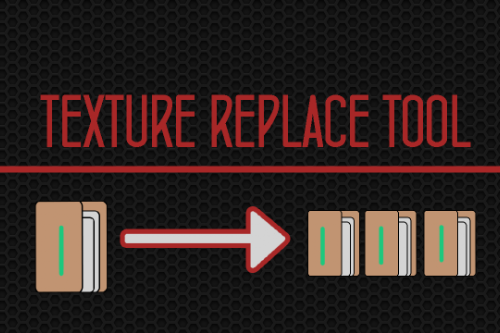











 5mods on Discord
5mods on Discord
@TwixyUnleashed you adjust 5000-6000 in rage plugin hook ?
@Fdarr No, in the ini file of the Resource adjuster. But it turns out after removing the mod the game still crashes so it might be another mod. I'll update you when I find the cause of the crashes as well.
@TwixyUnleashed thanks alot :)
@TwixyUnleashed After weeks of testing I finally found what is crashing the game.. 'Scripthookvdotnet'. I used the one that came along with LCPP and it did not crash the game (RDE was installed aswell) The only issue is that as it also is explained in the RDE instructions, old version of scripthookvdotnet will have issues with Police response (6 star script) I will now have to try numerous versions of scripthookvdnet to try and find a version that does not crash when having LCPP + RDE and supports the 6 star script.
@Fdarr Dang, you're right! It really is scripthook and just a coincidence that RDE requires a version below 20 to play well...
@TwixyUnleashed Well I kept testing and trying.. the main file that needs an update is the gameconfig. That has for sure something to do with the constant errors and lately it has not been updated.
@Fdarr What's your discord btw? Maybe we should talk there since I tend to forget about this website
@TwixyUnleashed contact me on LSPDFR
@Fdarr change config version to 1.0.3407 from "Old Version" folder in gameconfig zip
@SrSkilleR Hmm maybe now we need a nrw gonfig for the last update this week
@Fdarr just download old version of gta exe files from youtube by the time scripthook update is not here
THIS MOD FIXES YOUR TEXTURE ISSUE. THIS MOD IS THE GREATEST OF ALL TIME.
will you release a version for gta v enhanced?
Goated still working in 2025
@MaloneFreak useless because dx12 fixes this problem
Absolutely the best!!!! Thanks so much
@Crazyboy4881 Actually, I ran across some texture issues not loading when adding, VDE, Livelworld, and NVE to the enchanced version. So maybe we do need a enhanced version of this mod.
Hello buddy, the game crashed... I installed the GTAV. HeapAdjuster. Asi, HeapAdjuster. Asi, NoBoundaryLimits. Asi, PackfileLimitAdjuster. Asi, and gameconfig. XML is no problem, but useless, There are a series of issues such as material textures flickering, screen flickering, and road surfaces disappearing. Only this plugin can be played perfectly without any of the above problems. Oh, before the game crashes (wry smile). This problem is really, really, really driving me crazy. I want to play the game well. Why is it so hard? I've tried many methods. Only this plugin can still play the game normally without lowering the graphics quality Settings, but it crashes... God, save me! My English is a bit poor. It was translated by software. I have done my best to express myself clearly. God, you are my God. Save me!
@Zombie_Runner06 its a new bug on the new update, it happened to me when I played on the xbox series x on online.
@zombieguy Please, I believe this is needed for GTA V Enhanced compatibility.