Vivid V YMAPS [Add-On SP / FiveM] 1.0
2.888
33
2.888
33
Vivid V Ymaps Will add over 5,000 vegetation props to the world of Los Santos.
From South Los Santos all the way to the dry dessert of Blaine County.
PLEASE NOTE: THESE ARE YMAPS ONLY NO CUSTOM CONTENT
NOT TESTED ON ENHANCED USE AT YOUR OWN DISCRETION.
I PLAN TO PROVIDE UPDATES AND MORE SOON! STAY TUNED!
════════
Version 1.0
════════
• South Los Santos
• Rockford Hills
• Vespucci
• Rancho
• Airport
• Fort Zanccudo
• And More
═══════════
INSTALLATIONS
═══════════
SINGLEPLAYER
1. Download Singleplayer and Extract it
2. Open OpenIV
3. Go to Tools ► Package Installer
4. Find the VividVYmaps.oiv file you have downloaded and click on it
5. Choose the "mods" folder option and wait for it to finish the installation
6. Done
FIVEM CLIENT
1. Download FiveM Client and Extract it
2. Open your FiveM "mods" folder by Right-clicking on FiveM ► Open file location ► FiveM Application Data ► "mods" folder
3. Find the VividVMaps.rpf file you have downloaded and copy it
4. Go back in your FiveM "mods" folder and paste it
5. Done
FIVEM SERVER
1. Download FiveM Server and Extract it
2. Open your FiveM "ressources" folder
3. Find the VividVMaps folder you have downloaded and copy it
4. Go back in your FiveM "ressources" folder and paste it
5. Add ensure VividVMaps in your config.cfg file
6. Restart server
7. Done
From South Los Santos all the way to the dry dessert of Blaine County.
PLEASE NOTE: THESE ARE YMAPS ONLY NO CUSTOM CONTENT
NOT TESTED ON ENHANCED USE AT YOUR OWN DISCRETION.
I PLAN TO PROVIDE UPDATES AND MORE SOON! STAY TUNED!
════════
Version 1.0
════════
• South Los Santos
• Rockford Hills
• Vespucci
• Rancho
• Airport
• Fort Zanccudo
• And More
═══════════
INSTALLATIONS
═══════════
SINGLEPLAYER
1. Download Singleplayer and Extract it
2. Open OpenIV
3. Go to Tools ► Package Installer
4. Find the VividVYmaps.oiv file you have downloaded and click on it
5. Choose the "mods" folder option and wait for it to finish the installation
6. Done
FIVEM CLIENT
1. Download FiveM Client and Extract it
2. Open your FiveM "mods" folder by Right-clicking on FiveM ► Open file location ► FiveM Application Data ► "mods" folder
3. Find the VividVMaps.rpf file you have downloaded and copy it
4. Go back in your FiveM "mods" folder and paste it
5. Done
FIVEM SERVER
1. Download FiveM Server and Extract it
2. Open your FiveM "ressources" folder
3. Find the VividVMaps folder you have downloaded and copy it
4. Go back in your FiveM "ressources" folder and paste it
5. Add ensure VividVMaps in your config.cfg file
6. Restart server
7. Done
Carregat per primera vegada: 14 de Desembre de 2024
Actualització més recent: 14 de Desembre de 2024
Últim descarregat: Fa 8 hores
10 Comentaris
Vivid V Ymaps Will add over 5,000 vegetation props to the world of Los Santos.
From South Los Santos all the way to the dry dessert of Blaine County.
PLEASE NOTE: THESE ARE YMAPS ONLY NO CUSTOM CONTENT
NOT TESTED ON ENHANCED USE AT YOUR OWN DISCRETION.
I PLAN TO PROVIDE UPDATES AND MORE SOON! STAY TUNED!
════════
Version 1.0
════════
• South Los Santos
• Rockford Hills
• Vespucci
• Rancho
• Airport
• Fort Zanccudo
• And More
═══════════
INSTALLATIONS
═══════════
SINGLEPLAYER
1. Download Singleplayer and Extract it
2. Open OpenIV
3. Go to Tools ► Package Installer
4. Find the VividVYmaps.oiv file you have downloaded and click on it
5. Choose the "mods" folder option and wait for it to finish the installation
6. Done
FIVEM CLIENT
1. Download FiveM Client and Extract it
2. Open your FiveM "mods" folder by Right-clicking on FiveM ► Open file location ► FiveM Application Data ► "mods" folder
3. Find the VividVMaps.rpf file you have downloaded and copy it
4. Go back in your FiveM "mods" folder and paste it
5. Done
FIVEM SERVER
1. Download FiveM Server and Extract it
2. Open your FiveM "ressources" folder
3. Find the VividVMaps folder you have downloaded and copy it
4. Go back in your FiveM "ressources" folder and paste it
5. Add ensure VividVMaps in your config.cfg file
6. Restart server
7. Done
From South Los Santos all the way to the dry dessert of Blaine County.
PLEASE NOTE: THESE ARE YMAPS ONLY NO CUSTOM CONTENT
NOT TESTED ON ENHANCED USE AT YOUR OWN DISCRETION.
I PLAN TO PROVIDE UPDATES AND MORE SOON! STAY TUNED!
════════
Version 1.0
════════
• South Los Santos
• Rockford Hills
• Vespucci
• Rancho
• Airport
• Fort Zanccudo
• And More
═══════════
INSTALLATIONS
═══════════
SINGLEPLAYER
1. Download Singleplayer and Extract it
2. Open OpenIV
3. Go to Tools ► Package Installer
4. Find the VividVYmaps.oiv file you have downloaded and click on it
5. Choose the "mods" folder option and wait for it to finish the installation
6. Done
FIVEM CLIENT
1. Download FiveM Client and Extract it
2. Open your FiveM "mods" folder by Right-clicking on FiveM ► Open file location ► FiveM Application Data ► "mods" folder
3. Find the VividVMaps.rpf file you have downloaded and copy it
4. Go back in your FiveM "mods" folder and paste it
5. Done
FIVEM SERVER
1. Download FiveM Server and Extract it
2. Open your FiveM "ressources" folder
3. Find the VividVMaps folder you have downloaded and copy it
4. Go back in your FiveM "ressources" folder and paste it
5. Add ensure VividVMaps in your config.cfg file
6. Restart server
7. Done
Carregat per primera vegada: 14 de Desembre de 2024
Actualització més recent: 14 de Desembre de 2024
Últim descarregat: Fa 8 hores

![Los Angeles Ferrari Showroom [MapBuilder/Menyoo] Los Angeles Ferrari Showroom [MapBuilder/Menyoo]](https://img.gta5-mods.com/q75-w500-h333-cfill/images/los-angeles-ferrari-showroom/f692f5-1.png)

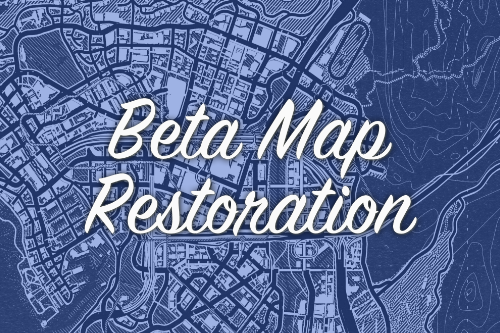







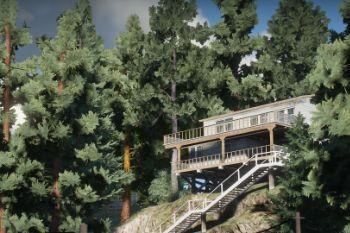
 5mods on Discord
5mods on Discord
this is a alternative to forest of san andreas?
@lilifee These are simply vegetation Ymaps wouldn't really call it an alternative to Forests of San Andreas. Please keep in mind the custom assets in the screen shots are not included in the free YMAPS they can be obtained by visiting my Patreon.
Where`s the FiveM version?
@Goose_0821 Did you even bother to read the Description?
@TheBabyGoat Still can't find the FiveM version after reading the description
@TheBabyGoat I have the same vegetation, but the game crashes while riding a car or teleporting to some areas after some time. Is there any fix for it
@TheBabyGoat I can genuinely say that the mod is not optimized. If we drive car speed in some areas, it just stuck and crash the game.
@Aniruddhagp how did you obtain the vegetation models as they are only obtainable one way? Also that is a issue on your end not the mods I can assure you.
@38Bunni All you have to do is open the oiv and extract the .rpf file then follow the FiveM install instructions
@Aniruddhagp Also saying it isnt optimized tells me nothing. I still use this in Legacy to this day and have no crashes so something on your end not mine.